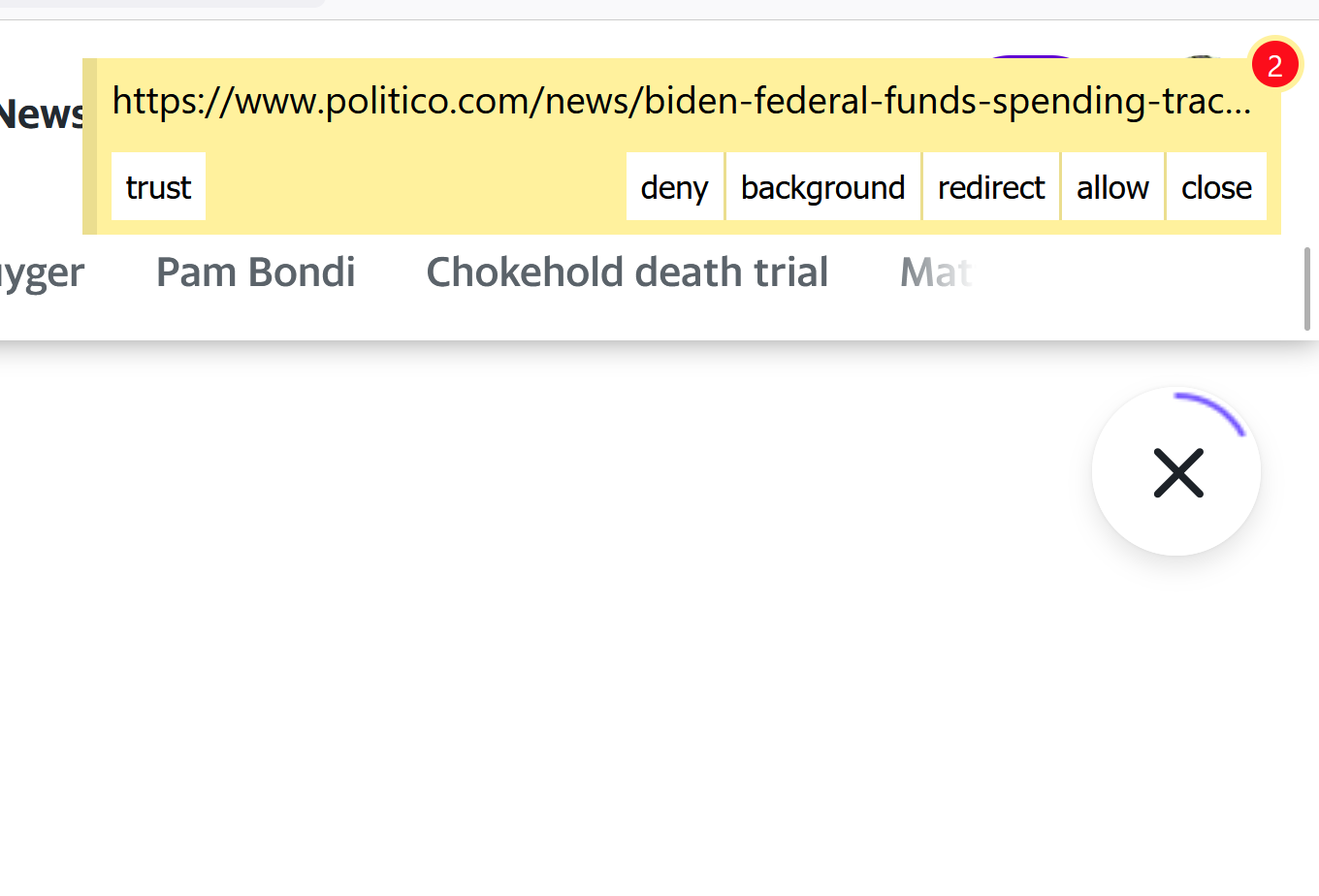Pop Up ?
What is this window called? When this window started popping up a couple of months ago, I noticed a couple of odd things happening on a website I go to. It would not let me pay them. It would look like it was going to then a white screen would pop up ans say" if you see this window then you ...........". I then have to pay on the phone or chrome. I have whitelisted the site but still does it.
被選擇的解決方法
miso1 said
What is this window called?
miso1 said
In the firefox search results, I would right click on something to open in new tab and that would pop up before I ever get to the site. That screenshot was still in firefox window.
I don't recognize that little overlay. When I searched those words, I found a Reddit thread mentioning that it comes from an add-on, a pop-up blocker:
Maybe your other issue --
miso1 said
When this window started popping up a couple of months ago, I noticed a couple of odd things happening on a website I go to. It would not let me pay them. It would look like it was going to then a white screen would pop up ans say" if you see this window then you ...........". I then have to pay on the phone or chrome. I have whitelisted the site but still does it.
-- is related if the payment site (for example, PayPal) uses a popup window.
You can view, disable, and often remove unwanted or unknown extensions on the Add-ons page. Either:
- Ctrl+Shift+a (Mac: Command+Shift+a)
- "3-bar" menu button (or Tools menu) > Add-ons
- type or paste about:addons in the address bar and press Enter/Return
In the left column of the Add-ons page, click Extensions. On the right side, find the "Manage Your Extensions" heading.
If there is at least one extension before the next heading -- "Recommended Extensions" -- please continue:
Then cast a critical eye over the list below that heading. Any extensions Firefox installs for built-in features are hidden from this page, so everything listed here is your choice (and your responsibility) to manage. Can you find a popup blocker listed? Anything suspicious or that you just do not remember installing or why? If in doubt, disable (or remove). For your privacy and security, don't let mystery programs linger here.
Any improvement?
Note: If the Extensions list is blank or blocked, restart Firefox in its Troubleshoot Mode to do the clean-up. See: Diagnose Firefox issues using Troubleshoot Mode.
從原來的回覆中察看解決方案 👍 0所有回覆 (4)
Not a Firefox browser issue - that's coming from whatever site your clicking on.
Nope. Was happening 2 months prior to me getting a new rig. First thing I did was log in and get my firefox running. In the firefox search results, I would right click on something to open in new tab and that would pop up before I ever get to the site. That screenshot was still in firefox window.
選擇的解決方法
miso1 said
What is this window called?
miso1 said
In the firefox search results, I would right click on something to open in new tab and that would pop up before I ever get to the site. That screenshot was still in firefox window.
I don't recognize that little overlay. When I searched those words, I found a Reddit thread mentioning that it comes from an add-on, a pop-up blocker:
Maybe your other issue --
miso1 said
When this window started popping up a couple of months ago, I noticed a couple of odd things happening on a website I go to. It would not let me pay them. It would look like it was going to then a white screen would pop up ans say" if you see this window then you ...........". I then have to pay on the phone or chrome. I have whitelisted the site but still does it.
-- is related if the payment site (for example, PayPal) uses a popup window.
You can view, disable, and often remove unwanted or unknown extensions on the Add-ons page. Either:
- Ctrl+Shift+a (Mac: Command+Shift+a)
- "3-bar" menu button (or Tools menu) > Add-ons
- type or paste about:addons in the address bar and press Enter/Return
In the left column of the Add-ons page, click Extensions. On the right side, find the "Manage Your Extensions" heading.
If there is at least one extension before the next heading -- "Recommended Extensions" -- please continue:
Then cast a critical eye over the list below that heading. Any extensions Firefox installs for built-in features are hidden from this page, so everything listed here is your choice (and your responsibility) to manage. Can you find a popup blocker listed? Anything suspicious or that you just do not remember installing or why? If in doubt, disable (or remove). For your privacy and security, don't let mystery programs linger here.
Any improvement?
Note: If the Extensions list is blank or blocked, restart Firefox in its Troubleshoot Mode to do the clean-up. See: Diagnose Firefox issues using Troubleshoot Mode.
I believe the culprit is "popup blocker" (strict). When disabled, I no longer get those yellow windows. As far as the payment issue, It's not through a 3rd party like paypal. It has never had a 2nd window popup before. Not a scam cuz it never asks me for info. I will test this later with popup blocker off. If its the issue then I will manually add the site and pages to whitelist. Thank you