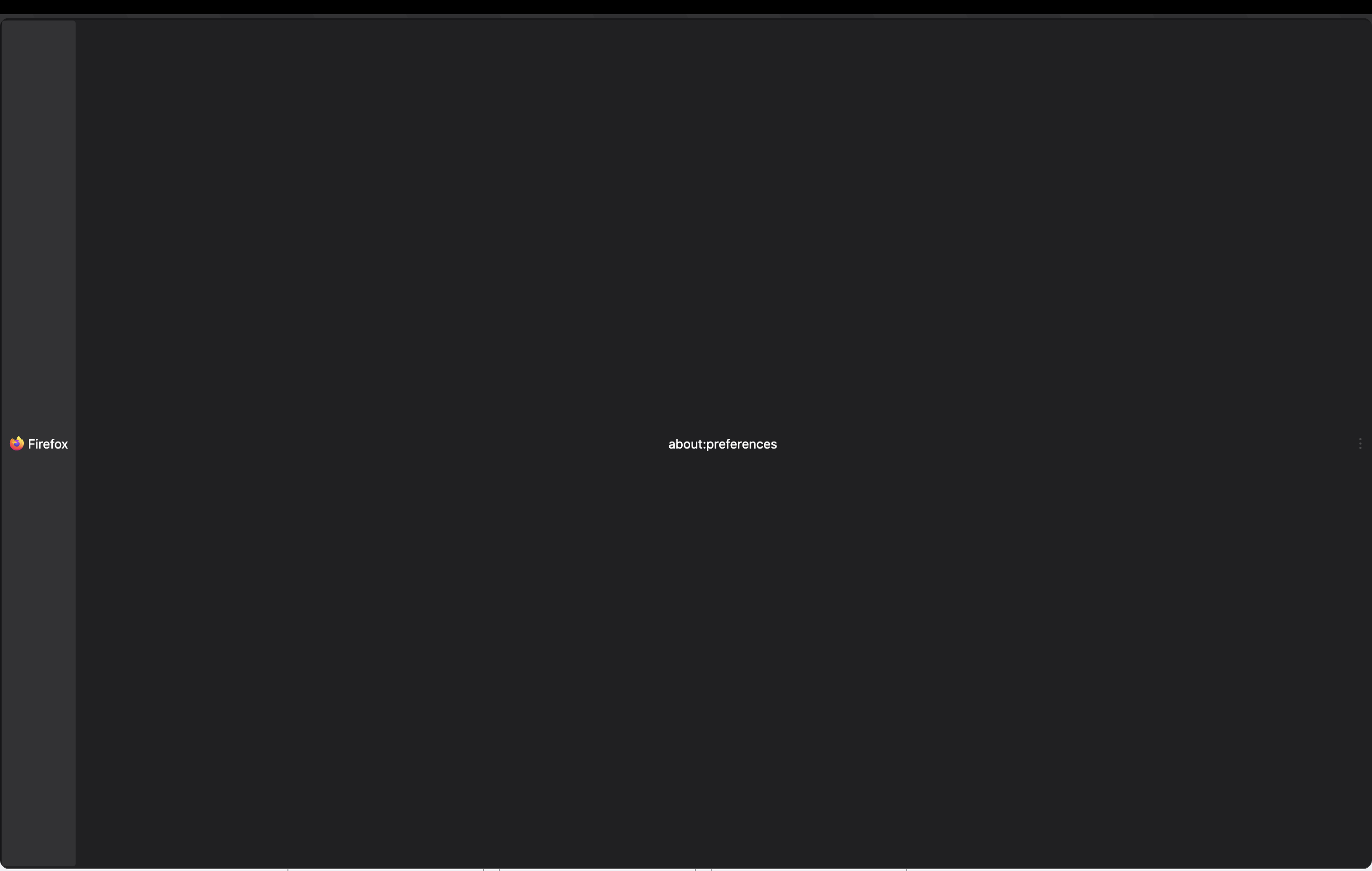Search bar taking up entire screen
My search bar is taking up the entire screen when I try to interact with it. When I go to search stuff, then it returns to the normal style. Then, when I try to interact with the page I'm on, it absorbs the screen.
My search bar is taking up the entire screen when I try to interact with it. When I go to search stuff, then it returns to the normal style. Then, when I try to interact with the page I'm on, it absorbs the screen.
所有回覆 (1)
Are you using code in userChrome.css that is broken and needs an update? This could be a problem with code in userChrome.css that is broken and needs an update. You can check if there is an update available from its creator, there might be a link in the code where you can get the latest version.
You can set this pref to false in about:config to disable userChrome.css and userContent.css.
- about:config => toolkit.legacyUserProfileCustomizations.stylesheets => false
- https://support.mozilla.org/en-US/kb/about-config-editor-firefox