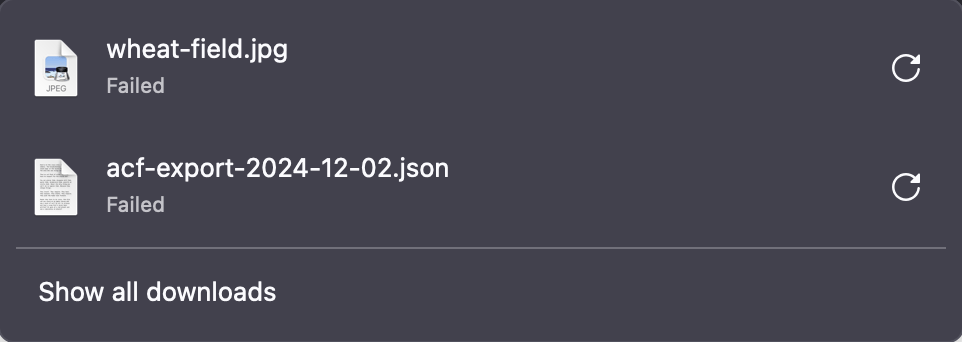Unable to change downloads location after disconnecting Dropbox app on macOS 15.1.1
Firefox on my 2018 MacBook Pro started having issues downloading all file types after I disconnected Dropbox sync and backup. Each time I try to download a file, a failed message is displayed below the file name and type. The browser was using the downloads folder that was synced with Dropbox. After disconnecting Dropbox, I tried changing the downloads location, but the "Choose" button does not display a window. The result is the same whether the Always ask you where to save files is checked or not.
I have gone through the following steps trying to resolve this issue with no success.
- I have reset/cleared any configuration setting found using about:config and browser.download.
- I have launched Firefox in troubleshoot mode and tested downloads with no resolution.
- I have uninstalled Firefox and installed a fresh copy from mozilla.org with no resolution.
- I have set the downloads folder in Safari, but this did not provide a resolution. Downloads work as expected in Brave and Safari. The current downloads location is the Downloads directory on my iCloud Drive.
The second screenshot with the error attached in still referencing the Dropbox-connected Downloads folder. No other browsers are using this folder and the Dropbox app has been completely removed from my laptop.
I use Firefox for web development and need to be able to download various files throughout the day, so this has become very frustrating.
Any help is greatly appreciated.
Cheers,
被選擇的解決方法
After some further reading, I have figured out that the Documents, Downloads, etc. folder aliases leftover from Dropbox were causing the issues with downloads in Firefox. I manually removed these aliases using the Finder, restarted Firefox, and chose the preferred downloads folder location in the Settings panel. Now I can download all file types correctly in Firefox.
從原來的回覆中察看解決方案 👍 0所有回覆 (2)
Here is the output from the Browser Console when I try to download or save files to my MacBook Pro: DOMException: Could not create directory `/Users/michaelhermary/Downloads': file exists and is not a directory (NS_ERROR_FILE_NOT_DIRECTORY)
選擇的解決方法
After some further reading, I have figured out that the Documents, Downloads, etc. folder aliases leftover from Dropbox were causing the issues with downloads in Firefox. I manually removed these aliases using the Finder, restarted Firefox, and chose the preferred downloads folder location in the Settings panel. Now I can download all file types correctly in Firefox.