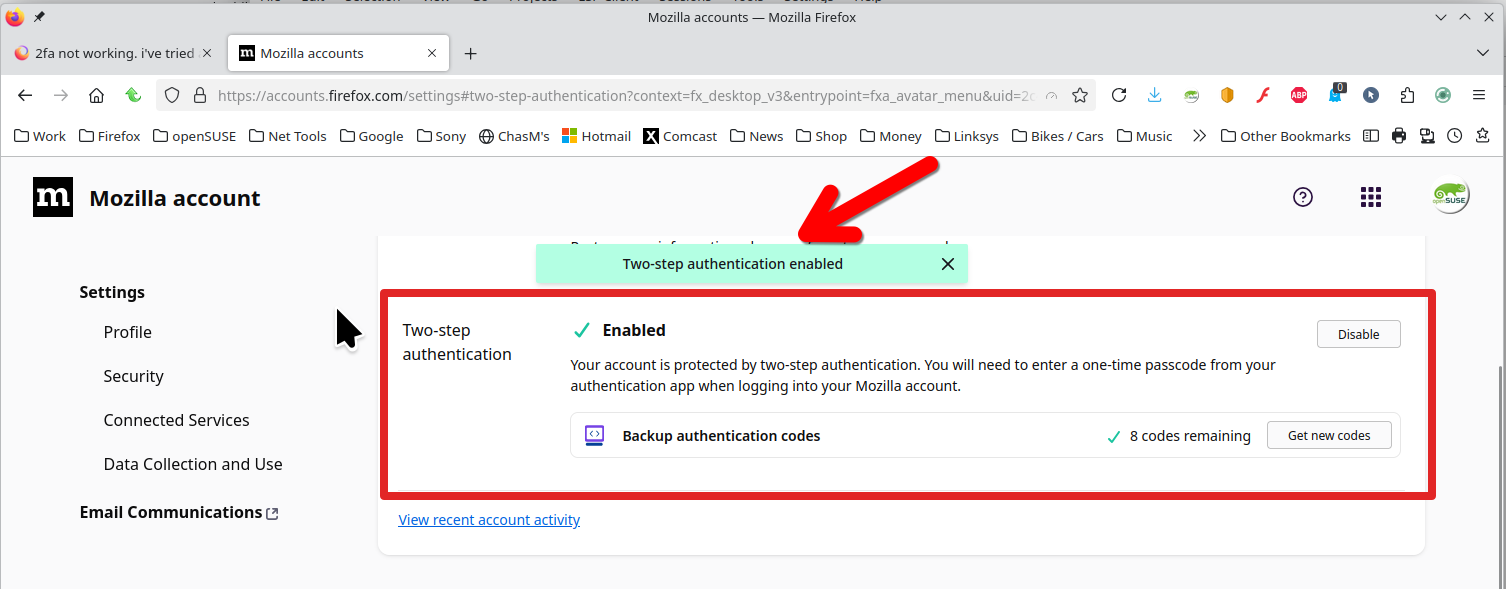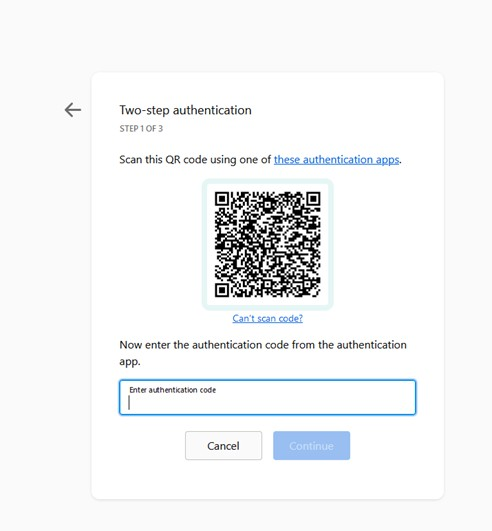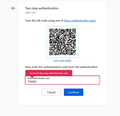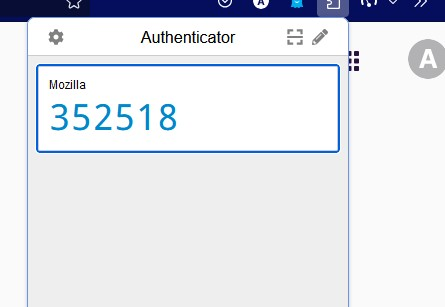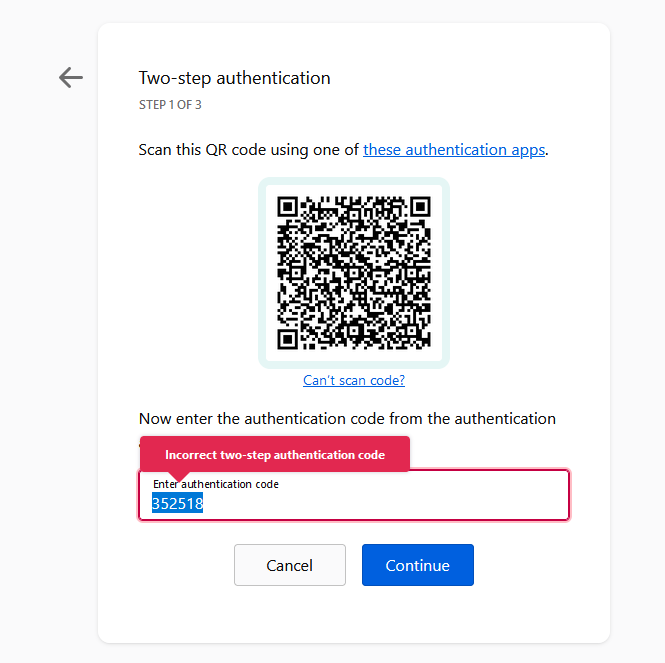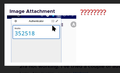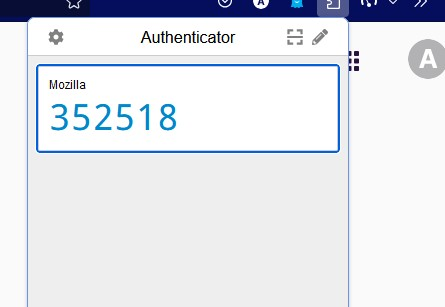2fa not working. i've tried a couple of auth. apps.
i recently disabled 2fa and installed a new authentication app: Ente Auth. i keep getting invalid code each time i enter the generated code. i tried both options, scanned the QR code and entered the secret key manually. i used authy with success as my auth. app with firefox but can't use authy anymore. keep having issues setting up 2fa with other auth apps. thanks for any help you can offer. peace, Adrian
被選擇的解決方法
If it doesn't work on the mobile device then this would suggest that the time on this device isn't correct. Maybe try a different internet time service to see if that makes a difference. I assume that they both show different TOTP codes?
從原來的回覆中察看解決方案 👍 0所有回覆 (12)
I just set it up as a test and it works. see screenshot I used Google Authenticator.
由 jonzn4SUSE 於
From the below page, which step are you having an issue with. Post a screenshot. https://support.mozilla.org/en-US/kb/secure-firefox-account-two-step-authentication
由 jonzn4SUSE 於
Does the app use the correct time/timezone as that is the most likely reason that the TOTP code is wrong?
由 cor-el 於
I checked the time/timezone on each device and they are accurate.
here are screen shots. after i scan the qr code generated, i enter the auth code but keep getting denied. i am using ente auth. i previously used authy with success but was locked out and discontinued using authy. screen shots attached.
Try to compare the generated code with this extension:
i have to be doing something wrong. admittedly i am a novice (but eager to learn) so it's gotta be me missing a step. check out the screen shots. i do appreciate the time you have taken to give suggestions. i'll give it more more thought/tinkering tomorrow.
What is this from? see screenshot
I am experiencing the exact same issue, which I posted here: [https://support.mozilla.org/en-US/que.../1480285]
I'm able to complete 2FA setup using the Firefox authenticator add-on but not with a one of the recommended third party apps.
The add-on is fine for us on one device but not if I intend to log on to my FF account elsewhere. I would need a third party app.
I've also checked my time and timezone settings on all devices and as far as I'm aware, they are all aligned.
I must be missing something!
選擇的解決方法
If it doesn't work on the mobile device then this would suggest that the time on this device isn't correct. Maybe try a different internet time service to see if that makes a difference. I assume that they both show different TOTP codes?
i had time to look at this again and of course i did miss something you and many mentioned earlier. the time was not synced on my laptop and mobile accurately. very silly on my part. but thankful to all for the suggestions as they did help me learn more about 2fa. i was able to reactivate 2fa. thank you again.
this screenshot is from the auth add on https://addons.mozilla.org/firefox/addon/auth-helper/ which was suggested.