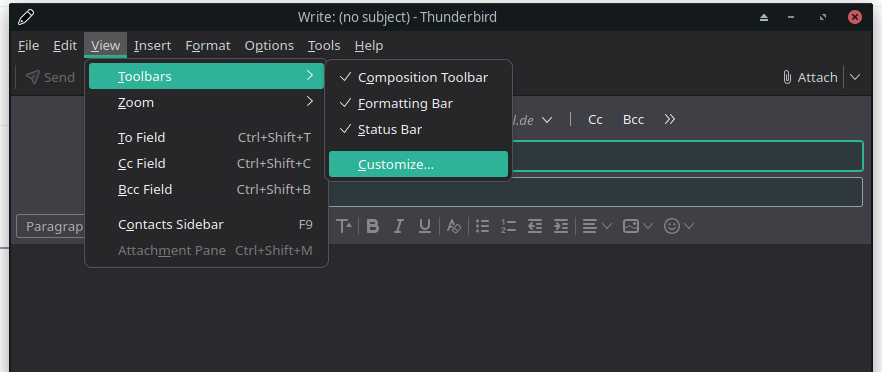Why is there no Send Button on my Copy of Thunderbird?
The Send Button and Compose Menu option is not on my Thunderbird. What can I do about this? Alt does not work. No matter what I do I can't find a Send Button.
被選擇的解決方法
So, that is called 'The Composition Window' and it looks like you have all the toolbars switched OFF. Click on the Alt button on the keyboard (when you are in the Composition Window) and then go to View/Toolbars and make sure that there are ticks beside each of the four options.
從原來的回覆中察看解決方案 👍 1所有回覆 (12)
I guess that your copy must've shipped without the Send Button... ...with a Composition Window open ('+New Message'), click on View/Toolbars and then switch on the Toolbars of your choice. If there's still a problem, you can use the keyboard command Ctrl+Enter to send emails until we can get a send button shipped out to you.
The Ctrl+Enter did solve my problem in the sense that I can now send emails which is all I really need. Thank you for that, but there is still no Send Button even when all my menus are turned on.
It might be that your toolbar has been customized. You should be able to drag the Send button back into the bar from the "View > Toolbar > Customize…" dialog.
There is no Send button to drag back to the bar from the "View > Toolbar > Customize…" dialog.
Please provide a screenshot of the Composition Window
There is no Composition Window, or if there is I can't find it.
The send button would be on the Composition window - and you sent an email using the Ctrl+Enter command which closes the Composition window. You open the Composition window by clicking on '+New Message'.
So it's not the 'Send' button you're missing but a Composition window? I'm confused. I directed you to the Composition Window in my first response and you told me you'd performed the action successfully but that the Toolbars were all 'turned on'. Do you know which window you were in? The Toolbar can only be switched on when in the Composition Window.
由 frisée 於
Maybe I misspoke. When I turn on all menus there is no Composition window. I think it was there when I first got a response to my call for help, and it had a Send button on it, but then it disappeared. I have no idea why.
Believe me; I'm as frustrated with this as you are, but you have been a great help to me, and I really do appreciate it. At least I can send emails with Alt+Enter. Without that I would be totally lost. Thanks again! All the best.
Honestly, I haven't a clue what the problem is that you're experiencing as you're providing contradictory information. So, one thing to do - click on the '+ new message' button. Do you get a pop up window? That is the Composition window. Please send a screenshot of that.
Here is your screen shot.
選擇的解決方法
So, that is called 'The Composition Window' and it looks like you have all the toolbars switched OFF. Click on the Alt button on the keyboard (when you are in the Composition Window) and then go to View/Toolbars and make sure that there are ticks beside each of the four options.
We got there in the end! Diagnosing by text is never easy when we call windows by different names. I won't post the package off with your new 'Send' button...you're not the only one to have had this problem.