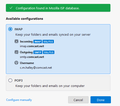Adding new e-mail accounts to Thunderbird no long works
I've easily added new e-mail accounts in the past. I know the procedure, but I recently needed to reinstall Thunderbird. After the new install, I had no problem added one Comcast e-mail address. But when I try to add other Comcast e-mail accounts (enter name, e-mail address and password), it initially looks good ("Configuration found in Mozilla ISP Database"). But when I click "Done", the next window says "Unable to Connect". I've tried this several times with the same result.
I've read about this online, and it looks like Microsoft prevents Thunderbird from using "their" e-mail addresses for security reasons. I'm not sure how Microsoft consider Comcast e-mal accounts to be theirs.
How can I get around this?
被選擇的解決方法
Please double Check: The 'allowed 3rd-party access' checkbox in Xfinity does need to be selected for each of the different comcast email accounts.
When trying to create mail account...after it finds initial settings as per your image -
click on the 'Configure Manually' button and make sure you have the following:
- Incoming Mail Server Name: imap.comcast.net
- Port Number: 993
- Connection Security: SSL/TLS
- Authentication Method: Normal Password
- User name : full comcast email address.
- password = same as password to access that particular email address in webmail account
- Outgoing Mail Server Name: smtp.comcast.net
- Port Number: 587
- Connection Security: STARTTLS
- Authentication Method: Normal Password
- User name : full comcast email address.
- password = same as password to access that particular email address in webmail account
所有回覆 (4)
Err, this Microsoft and "their" is new stuff on me, and I think I will ignore it as confused thinking. I see no link to Microsoft.
First just check that your comcast setting allow a mail client. https://www.xfinity.com/support/articles/third-party-email-access
Then disable any third party antivirus and try again. Defender appears to work, but most of the third party antivirus products which infest factory resets prevent the setup process from completing.
Matt,
Thank you for the recommendations.
- I checked Xfinity settings and found that the Third Party Access Security was checked as recommended.
- I disabled my ESET antivirus
I then tried to add a new e-mail account and had the same experience. No change. I still get the "Unable to Connect". Thoughts?
Steve
選擇的解決方法
Please double Check: The 'allowed 3rd-party access' checkbox in Xfinity does need to be selected for each of the different comcast email accounts.
When trying to create mail account...after it finds initial settings as per your image -
click on the 'Configure Manually' button and make sure you have the following:
- Incoming Mail Server Name: imap.comcast.net
- Port Number: 993
- Connection Security: SSL/TLS
- Authentication Method: Normal Password
- User name : full comcast email address.
- password = same as password to access that particular email address in webmail account
- Outgoing Mail Server Name: smtp.comcast.net
- Port Number: 587
- Connection Security: STARTTLS
- Authentication Method: Normal Password
- User name : full comcast email address.
- password = same as password to access that particular email address in webmail account
Toad-Hall,
Success!
The 3rd-party access checkbox was correct for each account.
But when I checked the manually settings, they were mostly wrong. So for each account I entered the values that you recommended for both Incoming and Outgoing Servers, and that took care of it.
Thanks!
Steve