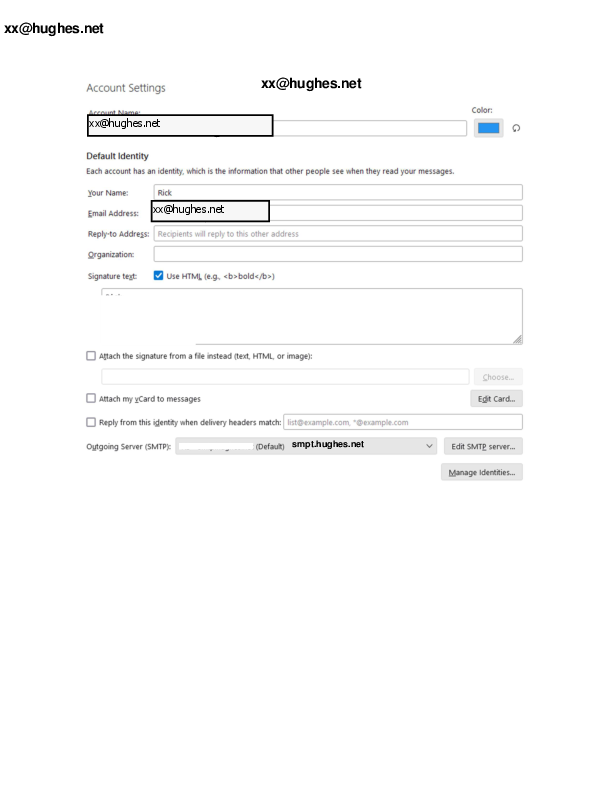multiple outgoing servers using smtp server
I have three e-mail account with same provider which had worked fine each sending mail under its e-mail account. Now two of the account receive the message below. The is another user setup on computer. They have two e-mail account and sending works fine Outgoing servers are setup identical for all accounts
Sending of the message failed. The message could not be sent because connecting to Outgoing server (SMTP) smpt.hughes.net failed. The server may be unavailable or is refusing SMTP connections. Please verify that your Outgoing server (SMTP) settings are correct and try again.
所有回覆 (7)
A suggestion:: make sure the DESCRIPTION field for each SMTP server is unique. Then, check server pane for each account to verify that it is using the appropriate SMTP server, since the account pane's bottom line shows the description content for assigned SMTP server. That check will verify that each account is using its server and not another.
Outgoing servers are setup identical for all accounts
It's unclear to me what you're saying because you talk about multiple outgoing servers in the title of your post, but then talk about identical outgoing server settings, which would imply a single outgoing server…
Anyway, if what I quoted above (which contradicts what the title of your post says) is correct, strange as it may sound, this could actually be the problem. Your mail service provider may now be requiring you to use different outgoing server settings for each account.
The username used to authenticate with the SMTP server is an email address, right? Does the account that can send successfully have the same email address as the email address used for the SMTP username? If yes, does changing the SMTP username to the email address of one of the other accounts change the account that can send successfully now?
Sorry for not being clear see files screen shots for accounts
Other user has same setup (different E-mail addresses @hughes.net) but each account send on is own
But, but, but… According to the following page, those are not the SMTP settings you should be using…
https://www.getmailbird.com/setup/access-hughes-net-via-imap-smtp
All mail accounts are using POP Mail Sever Server Name POP3.hughes.net Port 995 Default = 995
Been down the 467 route.
The three hughes net accounts under my user account are setup Identical to the two hughes net account on the other user account. But for that user they can compose and send e-mail from each of their accounts.
Not sure if I indicated these account worked as they should for years and years but now this is happening
You are MISSPELLING the smtp server on one of the accounts. Read the error message again.
But it worked before with those settings and the problem started to happen out of nowhere, so that cannot be the problem either… :P