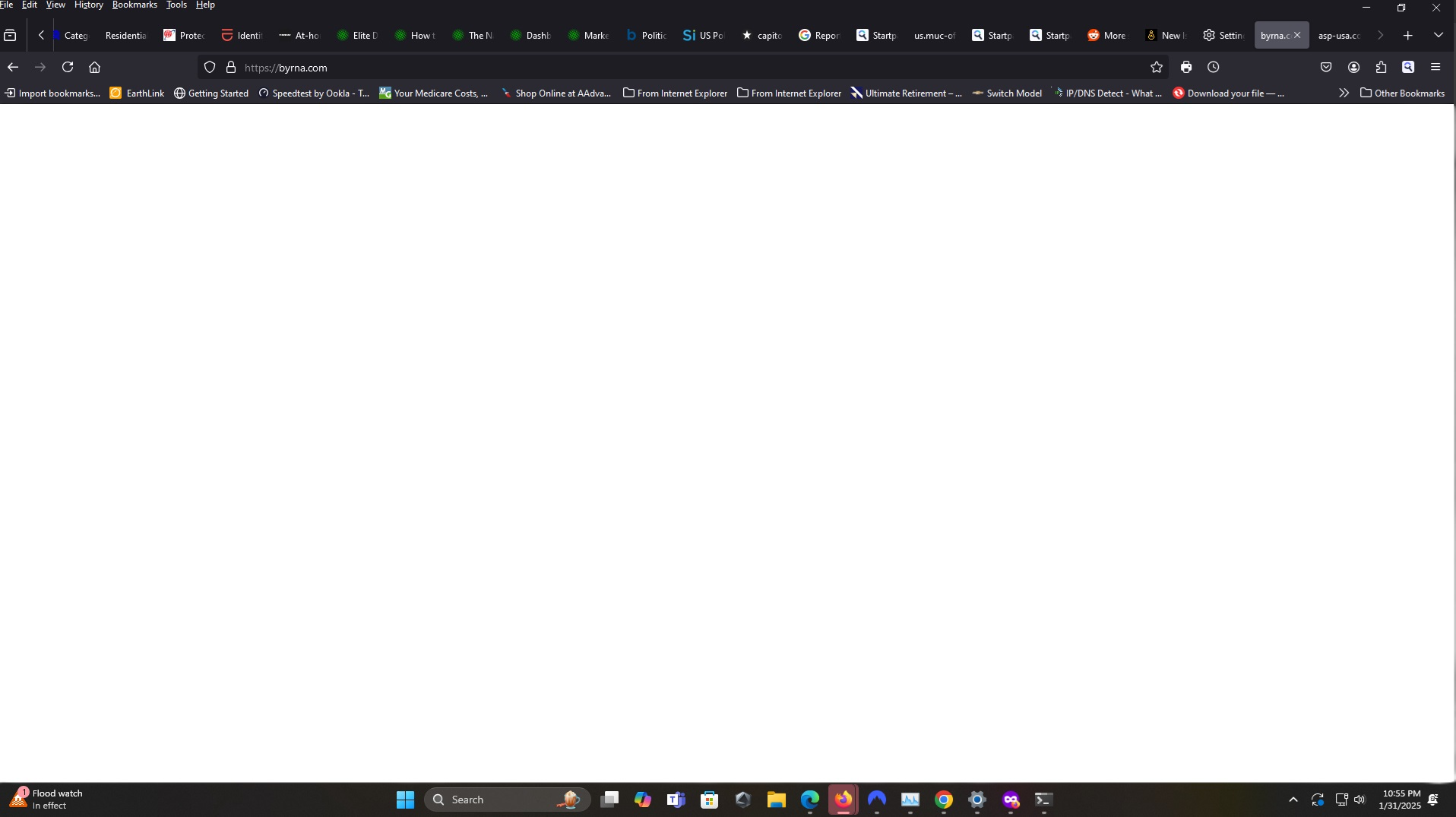pages not displaying any more
https://shop.sportsbasement.com displayed and work 3-4 days ago. Now blank. https://us.muc-off.com/ blank https://www.asp-usa.com/ blank https://byrna.com/ blank
I have cleared cashe, history, Turn VPN off, Turn adblocker off, these were all on when it worked. Now nothing
所有回覆 (2)
Thanks for the screenshot. Do you have the same issue with Firefox in Troubleshoot Mode? Are you running pro version of Windows? If so, you should have Windows Sandbox enabled for testing. https://www.howtogeek.com/399290/how-to-use-windows-10s-new-sandbox-to-safely-test-apps/
All sites work for me. see screenshot What security software are you running? You can also boot to safe mode with networking and test.
由 jonzn4SUSE 於
https://shop.sportsbasement.com https://us.muc-off.com/
worked Sunday doing nothing different.
taking https://byrna.com/ and changing to https://byrna.com/support gives an page on site, but clicking on say products gives blank page.
same for https://www.asp-usa.com/