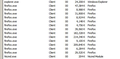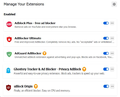Massive memory usage
I have a HUGE problem with Firefox memory usage. Some open instances of firefox are taking anywhere from 600mb to 2.8gb of memory. Since firefox opens MANY instances even with only ONE active window, this very quickly uses all available memory (4gb) causing a full laptop crash.
More concerning is that CLOSING the worst instance of memory usage STILL leaves the single open page/tab open, so what exactly was the memory eating instance actually doing ???
I have included a screengrab of the many remaining instances of firefox in windows task manager AFTER closing the main culprit.
I have also included a screengrab of all the adblockers I use which I believed would limit unnecessary memory usage, but does not seem to be effective.
Many Thanks
被選擇的解決方法
Thank you markwarner22. As I mentioned to TyDraniu, I systematically went throug all the Addons and found Ghostery to be the problem. This has now been removed and all others seem to be playing well together. Thank you all for your advice.
從原來的回覆中察看解決方案 👍 0所有回覆 (4)
That's right. It gets worse for people who have the unfortunate habit of using multiple content blockers, not better. The undue memory usage will also be higher when enabling more filter lists. For you it's enough to use uBlock Origin only.
For real the Windows Task Manager screenshot doesn't say anything helpful. Try to open about:processes page, at least it shows where memory goes.
由 TyDraniu 於
Thank you for the feedback. Just FYI One instance of Firefox today reached 3.2Gb of memory and shortly thereafter crashed, so Firefox clearly has a problem dealing with add ons that protect a user from unwanted data wasters and unwanted content push systems.
I will try disabling some options, and report back further with the info you requested
If Firefox browser is crashing because of Addons then that would mean Firefox browser isn't the problem but the Addon. If you disable all Addon and turn on/off each at a time to verify they aren't the cause as well to narrow down the issues. As mentions using too many adblocker will also cause problem as they will hamper each from working properly as well. You need only a single good adblocker that fits what you want. And make sure not to run too many A/V software as that can also cause issues with sites as each blocks the other or let's malware/virus get through to the computer.
選擇的解決方法
Thank you markwarner22. As I mentioned to TyDraniu, I systematically went throug all the Addons and found Ghostery to be the problem. This has now been removed and all others seem to be playing well together. Thank you all for your advice.