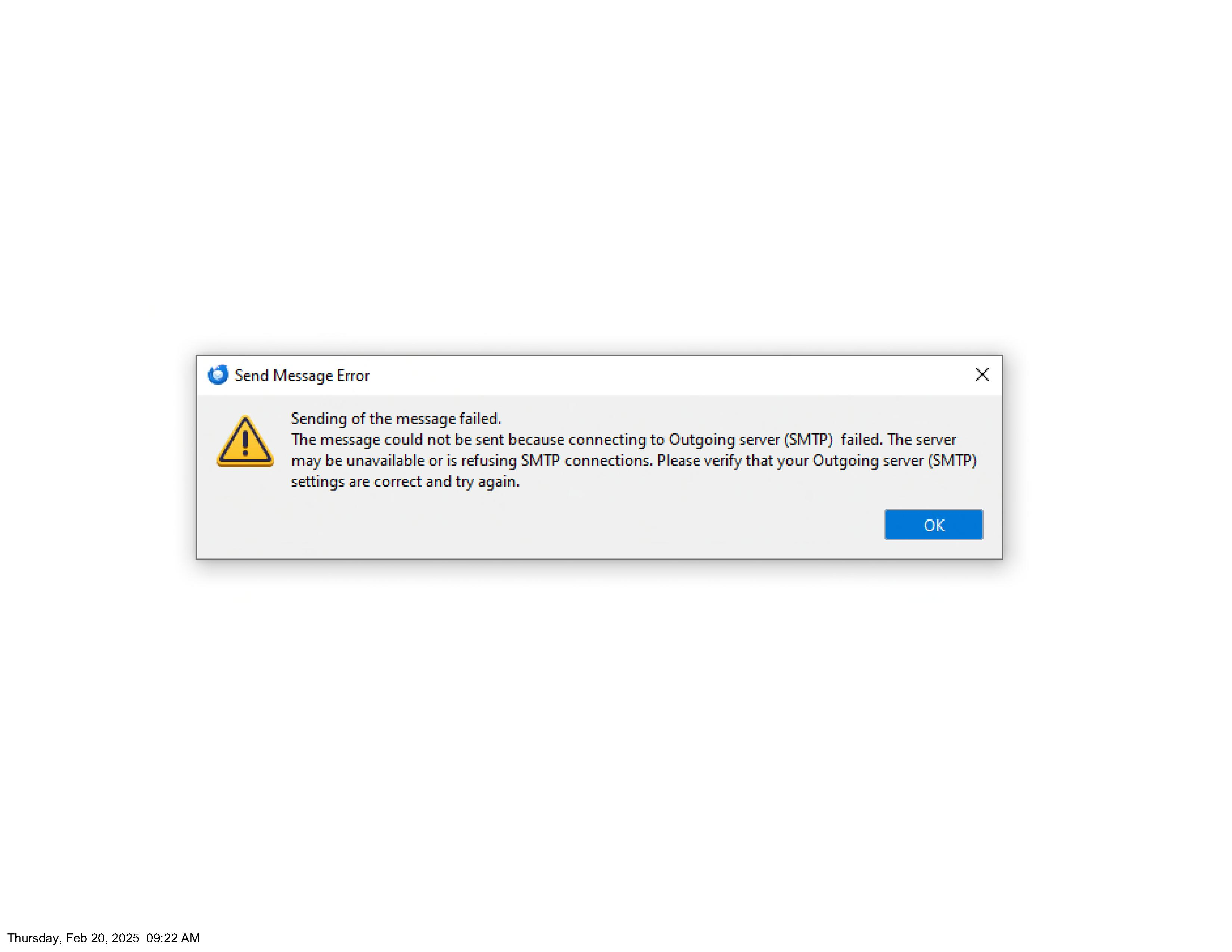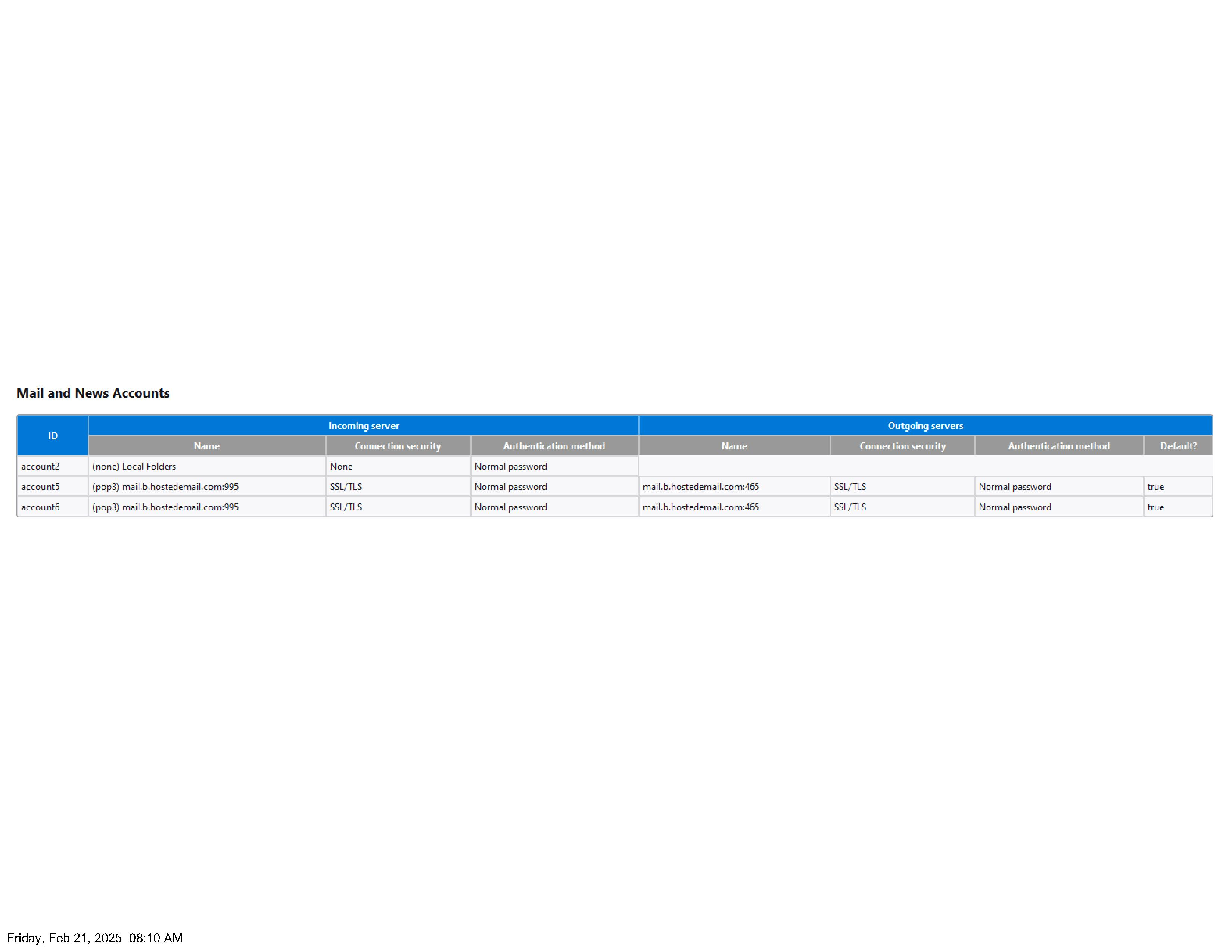Can't send or receive
This morning, none of our Thunderbird desktop email is working. We can't send or receive email at all. Our webmail works but we don't want to use that. I just upgraded to 128.7.1esr hoping that would fix the problem. It hasn't. Attached is an error message I get when trying to send an email. I have checked and all the settings are correct.
I am not a developer so if you have any suggestions, please keep it simple. Thank you!
所有回覆 (5)
Which is your email provider? If they publish the settings needed to configure the mail client (most of them do) and you post a screenshot of the server settings you're currently using, we may check whether they're correct.
If you're using a VPN, disable it and see whether that makes the problem go away. If it does, check whether your VPN has an option called split tunneling which would allow you to let Thunderbird bypass the VPN.
Check Firewall is not blocking access:
Exit Thunderbird Access Firewall - this might be the default which came with computer OS or maybe controlled by an Anti-Virus you installed. Please make sure the Thunderbird program ('thunderbrd.exe' and also 'updates.exe') is set up as an allowed program
Please tell us what OS you are using and also what Anti-Virus you are using. Confirm you have Thunderbird set up as allowed program in Firewall.
VPN - some Anti-Virus now offer a VPN - please check it has not been enabled and you were not aware of it. Servers expect your IP, so are likely to block anything that looks like it comes from elsewhere - they think someone is trying to hack your account. So as advised by DavidGG switch it off or create a split tunnel and allow thunderbird to use it.
Need to know what server you use: In Thunderbird
- Help > Troubleshooting Information
- Scroll down to 'Mail and News Accounts' secion
- Either copy all the info in that section and paste it into this question or post an image
- OR post images of settings in Account Settings > Server Settings for incoming and Outgoing Server (SMTP) > select smtp and post image.
Good morning. I have checked with my ISP and the settings are correct and we do not use a VPN. My OS is Windows 10 Pro and use the Defender firewall, but it does not include Thunderbird.exe and it will not let me add it to what appears to be the allow list. I also use Malwarebytes. Thunderbird.exe is an allowed app in that firewall.
One other thing to add is that yesterday our internet was down for most of the day but it is back up today. The router has been reset and the computer restarted. I don't think that has anything to do with it but I thought I'd include that information.
Attached is the troubleshooting information you requested.
Thank you!
You're using their "Cluster B" servers. If that's what they've told you to use, that's what you should use, but I'd try using one of the other servers mentioned in the following article if you haven't already (there are 4 in total), just to see whether it makes a difference. Try changing the SMTP one first, and only change the POP one if SMTP (sending) works:
https://support.opensrs.com/support/solutions/articles/201000063077-email-client-configuration-guide
由 DavidGG 於
I'm sorry, but I have no idea what this all means. I've forwarded this to the person who hosts our email to see if he understands it. He is a proponent of webmail and Outlook so he knows little about Thunderbird. I just can't do Outlook even though, the one person in our office who uses it is able to send and receive email. This has to be a software issue. I've tried uninstalling and reinstalling the program and that didn't work either.