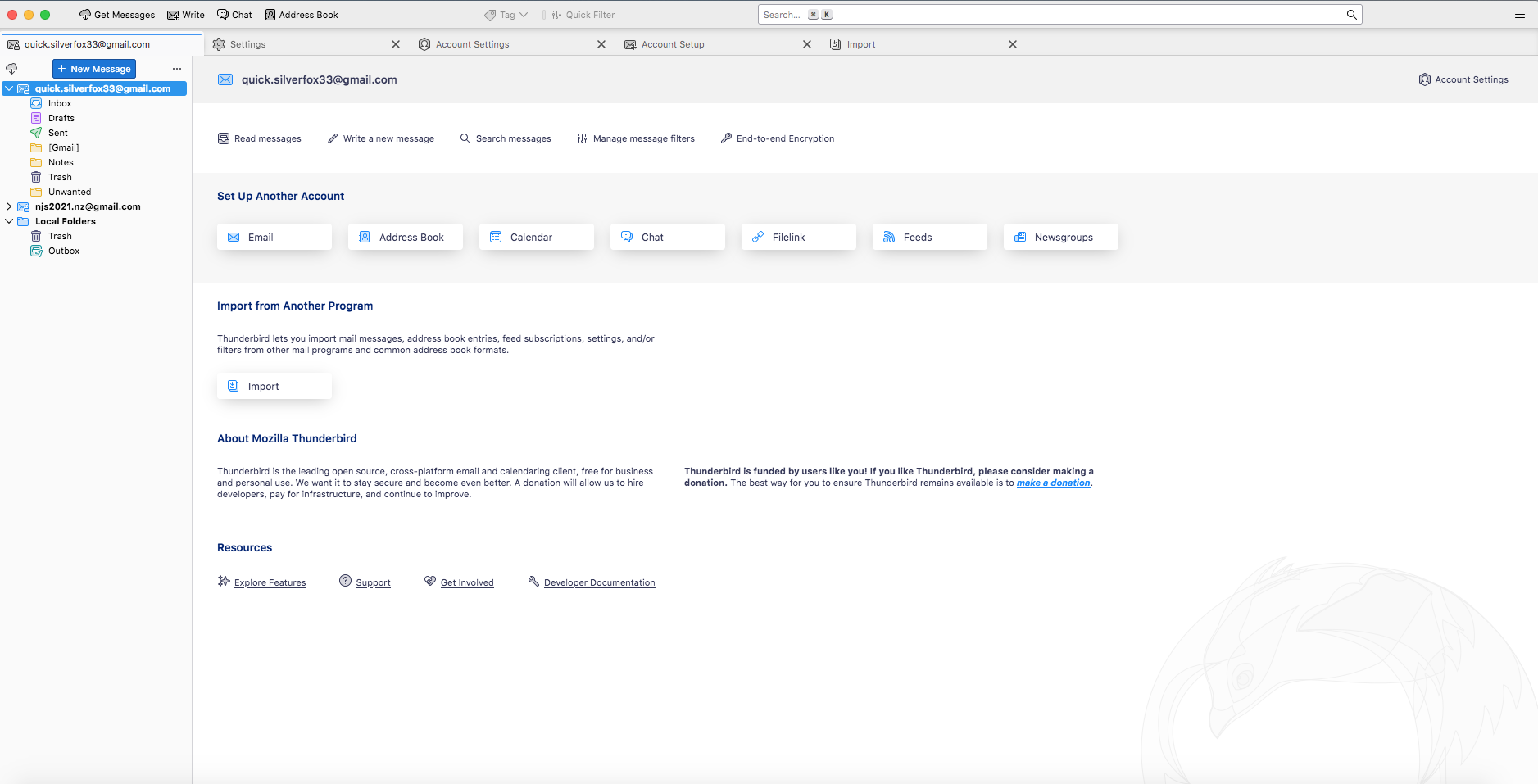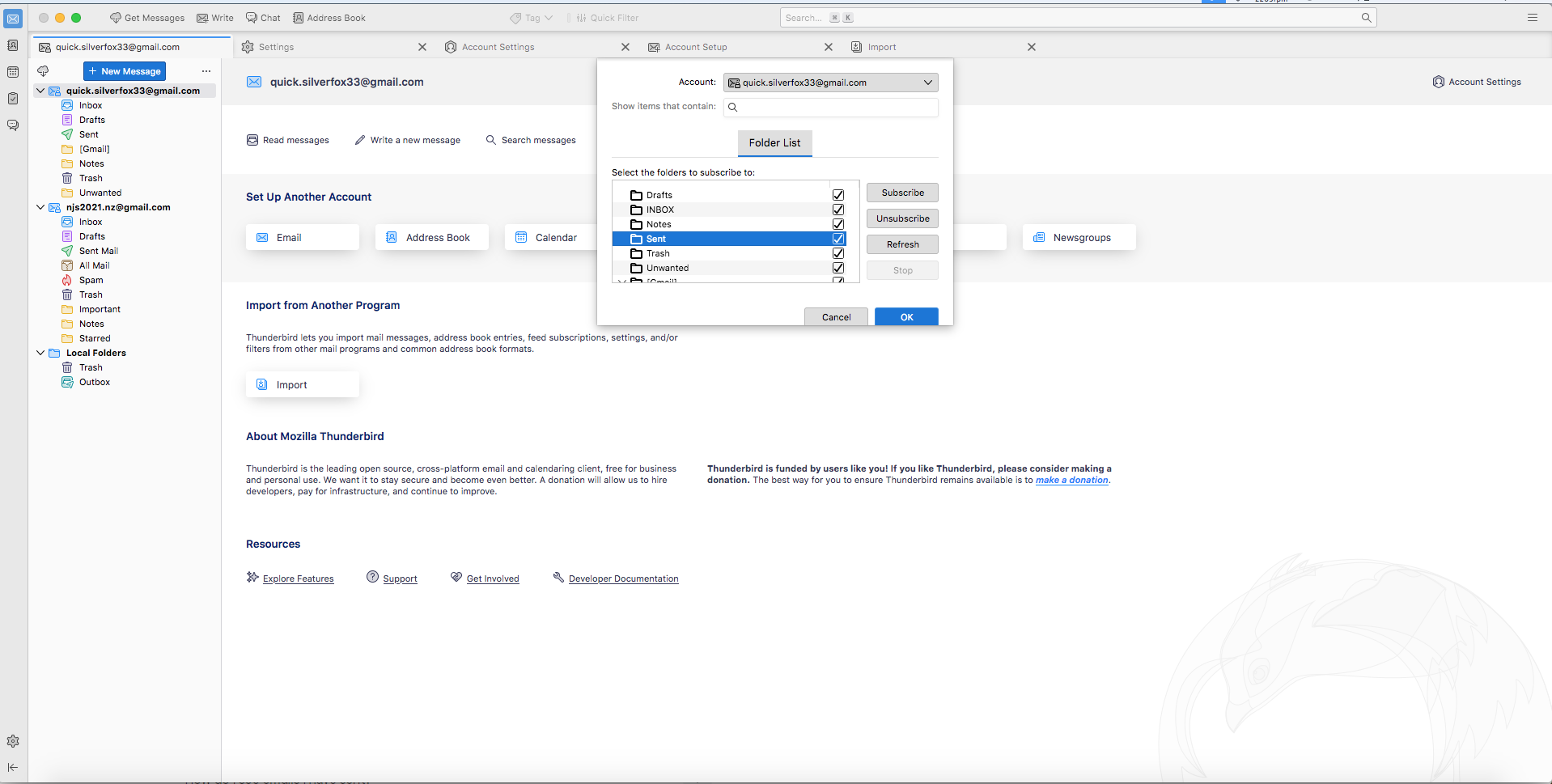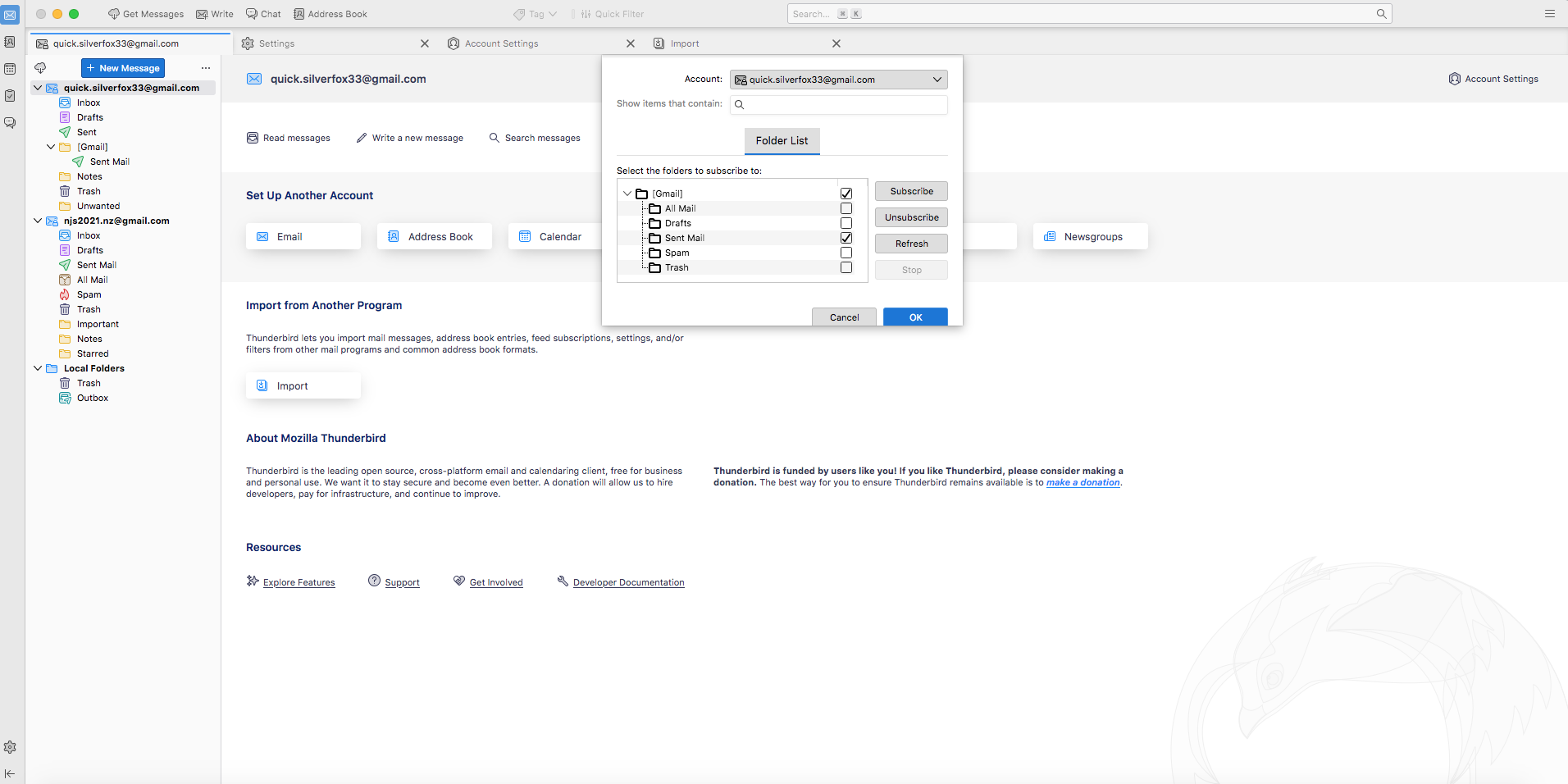Emails sent using Gmail are not showing in the sent folder on Thunderbird
Hi there I have recently started using Thunderbird again on my iMac and have noticed when I send a email using Gmail the sent email is showing in my sent folder on my Gmail account but is not showing in the sent folder on Thunderbird the only emails in my Thunderbird sent folder are emails I have sent using Thunderbird any emails sent from devices like my iMac or iPad are not showing up in the sent folder on Thunderbird.
I am not sure why this is happening any help would be much appreciated.
所有回覆 (9)
did you configure your account as IMAP as required to any synchronization to occur?
Have you set up the account in Thunderbird as IMAP or as POP? Somehow I have the feeling you've set up it as POP. You can only see the folders on the server if the account is IMAP…
Thank you both for taking the time to reply I believe my Thunderbird account has been set up as IMAP refer to the screenshot I have included. I am using a older iMac that can't be upgraded past IOS 10.13.6 therefore the latest version of Thunderbird I can use is 115.18.0 I am not sure if this is the cause of my problem with the sent messages or not. I can send and receive emails on Thunderbird without any issue it is just that any emails sent from my Gmail account do not show in the sent folder on Thunderbird which is a pain.
Since gmail automatically copies sent messages, uncheck 'Place a copy in' in Account Settings, Copies & Folders, and subscribe the Sent Mail folder (right-click the account in the Folder Pane, Subscribe...). That is where messages sent from TB will be stored, and they will appear in the Sent folder in the gmail webmail interface. That's just how gmail works.
Right clicking the account only brings up this screen.
由 NZKiwi25 於
Your picture shows the display when the account is selected, not the right-click menu (see picture).
If right-click does the same as left-click for you (this is user configurable on a Mac), do ctrl+click instead.
You tell Thunderbird which folder to use for saving sent messages in Account Settings > Copies & Folders. Whether Thunderbird uses the same folder as Gmail depends on the choices you make there.
Gmail will automatically save a copy of every message you send with Thunderbird, not just the ones you send with Gmail, so if you want both to use the same folder, you should uncheck Place a copy to avoid every sent message being saved twice in the same folder.
But you should be able to see in Thunderbird the folder that Gmail uses to save sent messages, regardless of whether you've told Thunderbird to use the same folder or not. If that's not the case, right-click (or ctrl+click) on the account in the folder pane, choose Subscribe, check the folders you want to appear in Thunderbird, then click Subscribe, then OK.
Thanks for that yeah right clicking did not bring up the subscribe option for me your advice to use ctrl+click did bring up the subscribe options I also found it by clicking on file option at the top of the screen and then scrolling down to the subscribe option from there. The sent option was already checked see the screenshot below so I am not sure why sent messages from my Gmail account are not showing up in the sent folder on Thunderbird. Thanks for your time and help though.
由 NZKiwi25 於
Oh I just worked it out from the subscribe option screen I scrolled further down from the Sent folder option and found there was also a folder option called Sent Mail that was unchecked I checked it and clicked subscribe then ok and that worked I now can view all my sent Gmail emails on Thunderbird.
Thanks everyone for your time and help it is much appreciated.