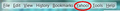I Cannot see add-ins or extensions to disable Yahoo in MENU bar, not toolbar!
Hello: I am trying to remove a suddenly appearing Yahoo option in my MENU bar (not toolbar).
被選擇的解決方法
To get rid of Yahoo in the Menu Bar, try this:
- type about:config in the Location/URL bar and press the Enter key
- if you see a warning, accept it (promise to be careful)
- Search space on the about:config page, type yahoo.ytff.options
- if you see an item in the lower panel yahoo.ytff.options.menubar, the value column will be true
- double-click that item to toggle the value column to false or right-click that item and choose "Toggle" to toggle the value column to false
- close the about:config tab
- you may need to restart Firefox to see the change.
Also see - http://kb.mozillazine.org/About:config
Cannot see add-ins or extensions
The database that keeps track of your extensions may be corrupt and you need to reset those files; you will not lose your extensions! The files will be recreated by Firefox when you restart Firefox. Delete the files with Firefox closed.
- See - https://support.mozilla.org/en-US/kb/unable-install-add-ons-or-extensions#w_corrupt-extension-files
所有回覆 (9)
You might be able to remove it using the Customize feature. To access that, right-click the blank part of the Menu bar and choose Customize. (Or use View > Toolbars > Customize)
Can you drag the unwanted item back to the Customize dialog?
Start Firefox in Safe Mode to check if one of the extensions (Firefox/Tools > Add-ons > Extensions) or if hardware acceleration is causing the problem (switch to the DEFAULT theme: Firefox/Tools > Add-ons > Appearance).
- Do not click the Reset button on the Safe mode start window or otherwise make changes.
No, it won't let me drag it over.
No, it won't let me drag it over.
Could you reply and attach a screen shot showing the unwanted item? I'm having trouble picturing it. This article might help: How do I create a screenshot of my problem?
I've included a screen shot below.
選擇的解決方法
To get rid of Yahoo in the Menu Bar, try this:
- type about:config in the Location/URL bar and press the Enter key
- if you see a warning, accept it (promise to be careful)
- Search space on the about:config page, type yahoo.ytff.options
- if you see an item in the lower panel yahoo.ytff.options.menubar, the value column will be true
- double-click that item to toggle the value column to false or right-click that item and choose "Toggle" to toggle the value column to false
- close the about:config tab
- you may need to restart Firefox to see the change.
Also see - http://kb.mozillazine.org/About:config
Cannot see add-ins or extensions
The database that keeps track of your extensions may be corrupt and you need to reset those files; you will not lose your extensions! The files will be recreated by Firefox when you restart Firefox. Delete the files with Firefox closed.
由 TheOldFox 於
Yay! That fixed it! Thank you SOOOO much! That was driving me crazy. I hate sneaky stuff like that. :)
That item was added by an Extension or by a separate program installed on your system.
It may also be included as part of the Firefox version distributed by Yahoo ( http://downloads.yahoo.com/firefox/ ) or a Firefox version offered by your ISP through their affiliation with Yahoo.