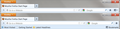bookmark arrow
I have customized my Firefox browser design layout, but I had the bookmark icon with a down arrow, so that I could easily display the folder of my bookmarks with a down arrow, now I changed the customization a little bit and dragged the bookmark icon back onto the page (the little star icon), now I can't get the little arrow on the right side of it to come back, I have reset and started over and whenever I drag it back onto the page I never get the arrow....it is driving me crazy, how do I get the arrow back on the bookmark icon???
Thanks for any help.
所有回覆 (2)
Right-click an empty area of the tab bar and choose Customize. In the window that opens, click the Restore Default Set button, then the Done button.
Your navigation toolbar should then look as pictured below. The Bookmarks button with an arrow next to it is visible when the Bookmarks Toolbar is hidden. When the Bookmarks Toolbar is displayed, the aforementioned button moves onto it, and instead of an arrow, it has the label “Bookmarks” next to it.
If that's the behavior that's bothering you, install the following extension.
Note that you may not see the Bookmarks Menu button with the drop marker if the menu bar is visible (View > Toolbars).