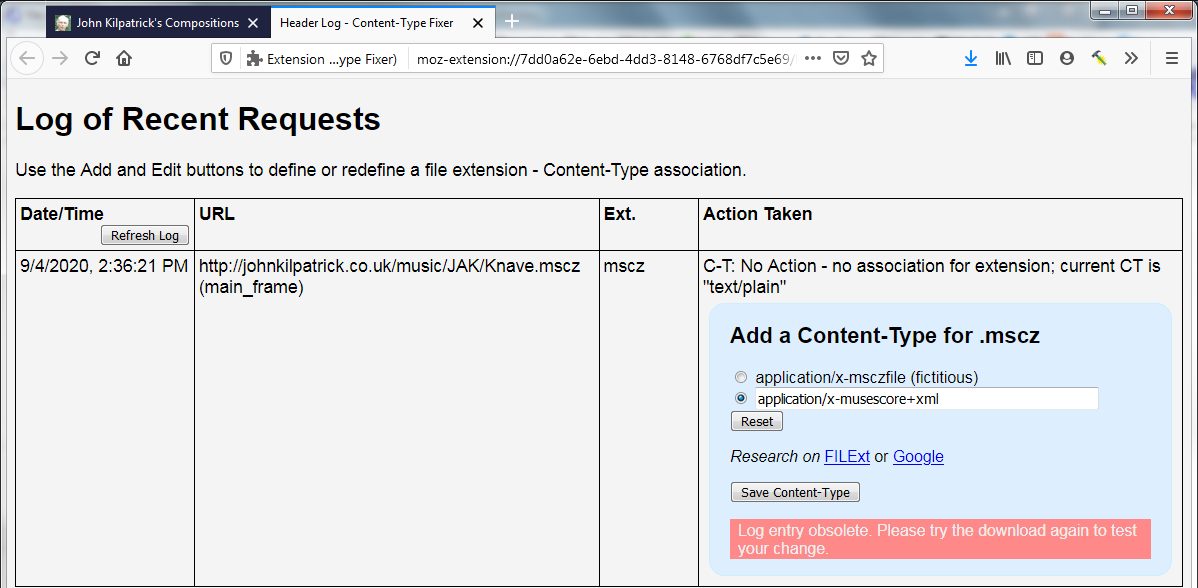file associations
I can no longer successfully click on online links to open certain file types that I use. All I get is a page of garbage in Firefox. I can't delete the types because they are not there, but clicking on them does not ask me what action I want - just opens the garbage page. Filetypes happen to be .mscz (musescore) and.ove (overture) and I had working associations until the latest update.
Gekose oplossing
Thank you Alice. I've now remembered that 123-reg has moved things to a different server (or something): so that explains why things that used to work did so no longer. Anyway, problem solved - took some time as I had to experiment with exactly what went in the content field, but I've got mscz, ove, mxl and other links all(?) working now.
I'm still puzzled why Firefox doesn't have a user-friendly way of specifying apps for file types. It doesn't need to guess, just to be told by the user.
Lees dié antwoord in konteks 👍 0All Replies (11)
When you right-click on a .mscz (musescore) or .ove (overture) file, save it to your computer and then double-click it in Windows, what happens? Do you have an installed application that can open mscz (musescore) or .ove (overture) files? If you do and online links don't open, it could be a problem with the website that includes links to those types of files. Do you have a link to some problem online files?
In any case, see Manage file types and download actions in Firefox. As a last resort you can reset download actions for all content types by renaming the handlers.json file in the Firefox profile folder, as explained here.
This can also happen if the server isn't configured properly and is sending the file as content-type: text/plain instead of a valid content-type for this file extension. You can possibly check that in the Network Monitor.
- "3-bar" menu button or Tools -> Web Developer
- https://developer.mozilla.org/en-US/Tools/Network_Monitor
See also this extension.
- Content-Type Fixer https://addons.mozilla.org/firefox/addon/content-type-fixer/
Gewysig op
I'd already tried renaming handlers.json but it didn't work: Firefox just created an identical one (with very little in it - I'd recently done a "refresh Firefox" which may or may not have compounded my problem).
If I right-click the link and select "save link as" it saves the file in Downloads, and if I double-click that it comes up correctly in the application (PDF, DOC, MuseScore, etc). Musescore is on my PC and has been for some years - up to now clicking on the link in the webpage has worked, and still works in other browsers.
Here is a sample page: http://johnkilpatrick.co.uk/music/JAK/index.htm Please try clicking the mu icon in the Knave of Hearts row. I just get the garbage (binary) page instead of it asking me for an application. Thanks.
(Just at the moment can't understand the other suggestion - will have to look later today)
Further test. I have created a web page http://johnkilpatrick.co.uk/test/ on which are 6 test files. - 4 have regular known extensions (doc, odt, pdf, txt); all these do as expected when clicked on. - 1 has a specialist extension mscz; this should open musescore on my PC, but instead treats the file as text and puts garbage on the page on the screen - 1 has a nonsense extension zij . This file contains some lines of text. When clicked, FireFox opens it as text.
As zij is a "new application", my understanding is that FireFox should ask me what I'd like to happen (e.g. save or nominate an app). It doesn't. Furthermore, there is no way via the change-what-firefox-does route in which a new application can be added. So I think it's a fault with the latest upgrade.
The problem appears to be a misconfigured web server, as cor-el suspected, which does not include the correct content-type (MIME-type) for http://johnkilpatrick.co.uk/music/JAK/Knave.mscz and other files that display as text/plain ("garbage") In Firefox. Mozilla browsers need the correct content-type to properly handle the file, for security reasons. Other browsers may try to guess the content type. To learn more, see: https://developer.mozilla.org/en-US/docs/Learn/Server-side/Configuring_server_MIME_types ... EDIT: See also https://en.wikipedia.org/wiki/Content_sniffing
I installed https://addons.mozilla.org/en-US/firefox/addon/content-type-fixer/ as cor-el suggested, turned it on via the toolbar icon, downloaded http://johnkilpatrick.co.uk/music/JAK/Knave.mscz (which displayed as plain text) and then viewed the log from the Content Type Fixer toolbar menu. Log of Recent Requests showed this:
9/4/2020, 2:36:21 PM http://johnkilpatrick.co.uk/music/JAK/Knave.mscz (main_frame) mscz C-T: No Action - no association for extension; current CT is "text/plain"
According to https://filext.com/file-extension/MSCZ here is the correct Mime type: application/x-musescore+xml
I then added that Content Type via the Content Type Fixer toolbar menu:
When I tried again, that brought up the Firefox "Opening" dialog, asking what to do with the file.
Gewysig op
Gekose oplossing
Thank you Alice. I've now remembered that 123-reg has moved things to a different server (or something): so that explains why things that used to work did so no longer. Anyway, problem solved - took some time as I had to experiment with exactly what went in the content field, but I've got mscz, ove, mxl and other links all(?) working now.
I'm still puzzled why Firefox doesn't have a user-friendly way of specifying apps for file types. It doesn't need to guess, just to be told by the user.
Thanks for posting back that you solved the issue using the Content Type fixer add-on (Thanks also to cor-el, and to jscher2000 for providing the add-on.)
On why Firefox doesn't provide a user-friendly way of identifying and fixing Content Type issues involving misconfigured web servers:
The people who answer questions here, for the most part, are other Firefox users volunteering their time (like me), not Mozilla employees or Firefox developers. If you want to leave feedback for Firefox developers, you can go to the Firefox Help menu and select Submit Feedback... or use this link.
You can also file a Firefox "File Handling" bug report, if you wish. You can check this list of open bugs and this list of resolved Firefox File Handling bugs, to see what bug reports already on file.
Yep. I knew after I'd sent the message that I should have thanked the others also: I'm getting careless. I'll try the developers route if and when time permits (time? I'm retired and should have lots of it - but it doesn't quite work like that). I suppose it's sad that after 57 years of working with computers in one form or another I find it difficult to navigate today's maze, but I doubt if I'm alone in that.
All the best (all) - John
I just wanted to add that, when I wrote before that other browsers may try to guess the content type, I meant OTHER browsers, not Mozilla Firefox. I based this on https://developer.mozilla.org/en-US/docs/Learn/Server-side/Configuring_server_MIME_types which says: (quote) Some other web browsers, such as Microsoft® Internet Explorer, try to allow for misconfigured web servers and applications by guessing what the correct MIME type should be.
However, that article was written years ago and may not apply to current versions of other browsers. Since you do have an application that can handle mscz, ove, mxl and other links, you can test problem links on http://johnkilpatrick.co.uk/music/JAK/index.htm using Microsoft Edge, Internet Explorer, and Google Chrome (if installed) to see how those browsers handle file extensions involving misconfigured web servers. If the links open in the right program, it means those browsers are "guessing" what the correct content type should be (see https://en.wikipedia.org/wiki/Content_sniffing for how this is done).
Gewysig op
Another addition: other browser can use the file extension and check the Windows Registry to see if there is an application installed that can handle this file extension. Firefox always use the content type send by the server in case the server sends a content type. If no content type is send then Firefox can check the registry and offer a possible application. If the server sends a text/plain content type then Firefox will open the file in a tab and I would expect other browser to behave the same.
cor-el said
Another addition: other browser can use the file extension and check the Windows Registry to see if there is an application installed that can handle this file extension. Firefox always use the content type send by the server in case the server sends a content type. If no content type is send then Firefox can check the registry and offer a possible application. If the server sends a text/plain content type then Firefox will open the file in a tab and I would expect other browser to behave the same.
Registry Location is mentioned in the Microsoft Doc MIME Type Detection in Windows Internet Explorer. I didn't know that a web server could send a file with "no content type"',in which case[*] "Firefox can check the registry and offer a possible application.". Do you have a reference?
[*] I found https://developer.mozilla.org/en-US/docs/Web/HTTP/Basics_of_HTTP/MIME_types#MIME_sniffing (quote) In the absence of a MIME type, or in certain cases where browsers believe they are incorrect, browsers may perform MIME sniffing — guessing the correct MIME type by looking at the bytes of the resource. Each browser performs MIME sniffing differently and under different circumstances. (For example, Safari will look at the file extension in the URL if the sent MIME type is unsuitable.) <snip>
The article goes on to describe other methods of determining content type but doesn't specifically mention Firefox.
Gewysig op