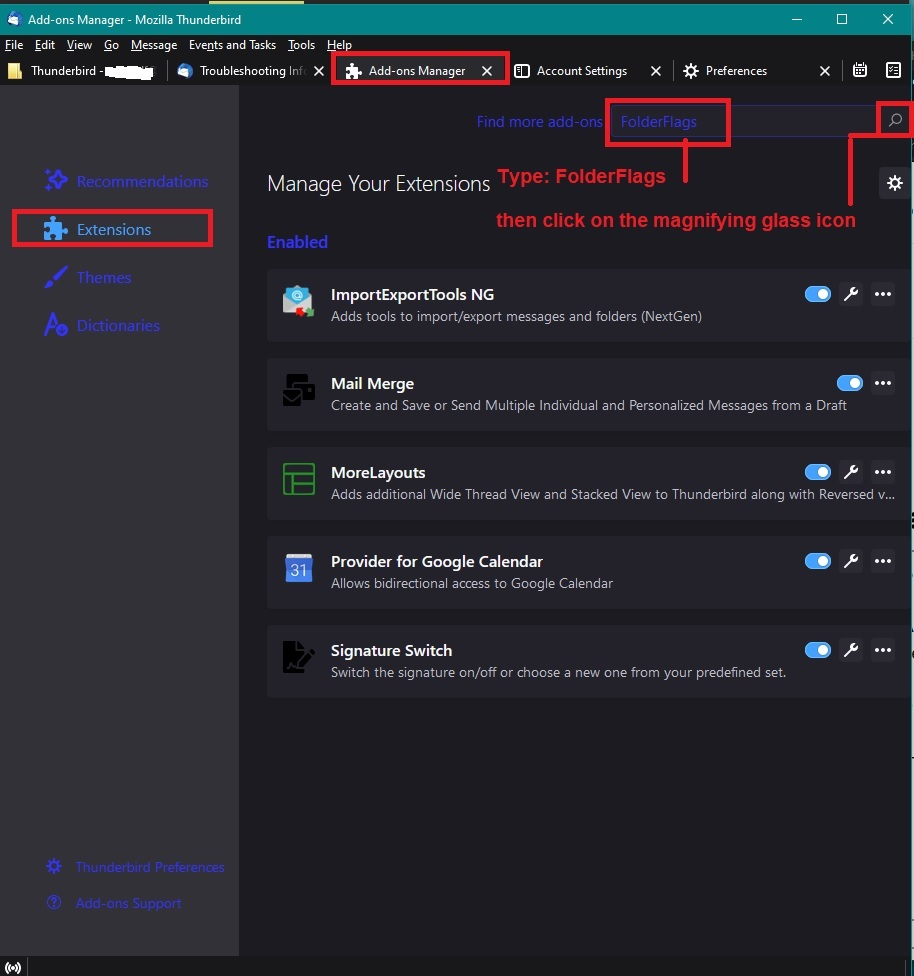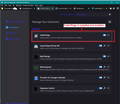Typo when entering message demolished one account - how to repair?
Yesterday I was answering a message on Tbird and I somehow fat-fingered - probably hit Ctrl or Alt -plus a character - in such a way that it damaged the Thunderbird settings for the e-mail account I was using (I have two). The other one is OK, but any time I receive a message on the damaged one I get a warning in yellow across the bottom of my screen that "A unique identity matching the From address was not found. (plus some more verbiage)."
I have found that if I move messages from that inbox to my other one, they then behave normally, can be responded to, etc.
What have I done and how can I fix this?
Gekose oplossing
Sounds like when you want to read an incoming email it thinks it's a draft.
It's likely that 'Inbox' folder has somehow got flagged as a draft folder.
So do this:
- Menu icon > 'Addons and Themes'
- In search type 'folderFlags'
- Select to download, ok it.
See images as guide. Also this link may help: https://support.mozilla.org/en-US/kb/installing-addon-thunderbird
Once installed:
- Right click on Inbox folder and select 'Properties'
- Select 'Flag' tab
- In the image below - it refers to the Drafts and Inbox
- You only need the 'Inbox' flag.
- Click on OK
All Replies (1)
Gekose oplossing
Sounds like when you want to read an incoming email it thinks it's a draft.
It's likely that 'Inbox' folder has somehow got flagged as a draft folder.
So do this:
- Menu icon > 'Addons and Themes'
- In search type 'folderFlags'
- Select to download, ok it.
See images as guide. Also this link may help: https://support.mozilla.org/en-US/kb/installing-addon-thunderbird
Once installed:
- Right click on Inbox folder and select 'Properties'
- Select 'Flag' tab
- In the image below - it refers to the Drafts and Inbox
- You only need the 'Inbox' flag.
- Click on OK