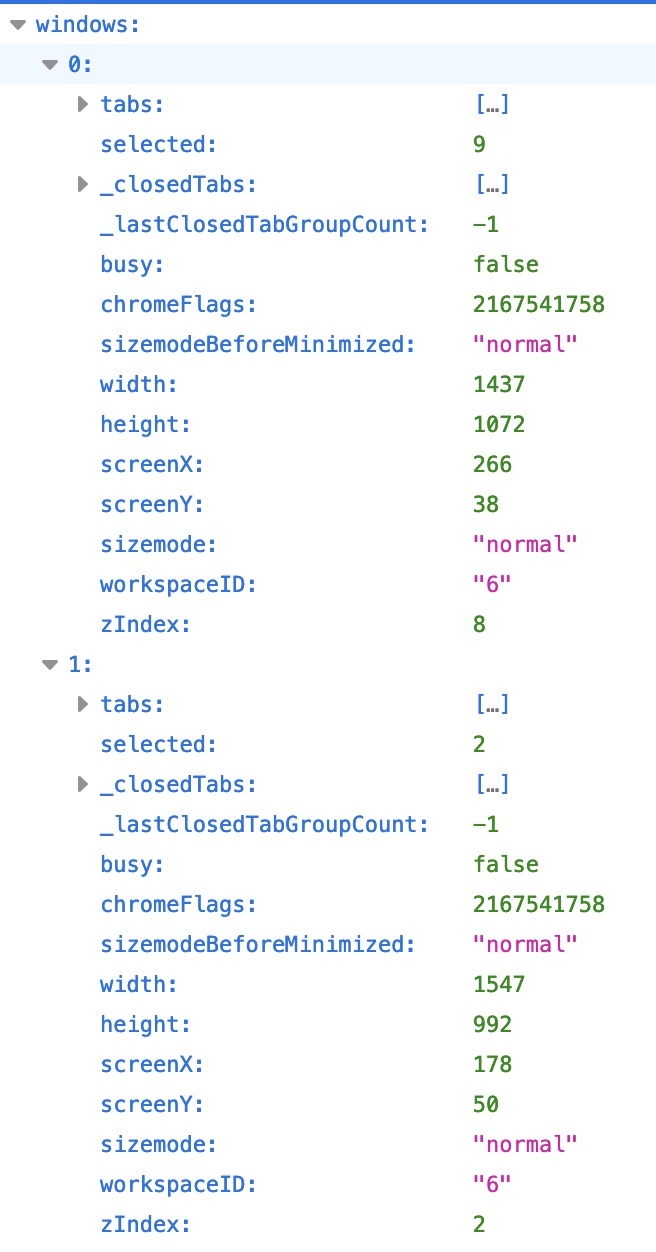Windows appear in Window menu but are otherwise invisible (Mac)
I have the same issue that was reported here: https://support.mozilla.org/en-US/questions/1358340 and here: https://support.mozilla.org/en-US/questions/1409149
After a Firefox restart for a version upgrade, there are 8 windows listed in the Windows menu, but only 4 are visible. Trying to select one of the invisible windows from the window menu, or cycling through open windows with cmd-` displays nothing. I tried checking other desktops to see if the windows had landed there, but they're not. The missing windows don't show up in Mission Control.
I also tried exiting FIrefox, deleting the xulstore.json file, and restarting. This had no effect.
I'm on a 2021 M1 Max MacBook Pro Firefox 117.0.1 Mac OS 13.5.2 (22G91)
Any ideas? This is a weird one.
Thanks!
All Replies (6)
Did you check the sessionstore.jsonlz4 file that Firefox creates when you Quit the browser with the scrounger tool?
Do those hidden windows have different k/v value pairs compared with windows that show ?
Thanks for the suggestion...
Yikes... what a mess of JSON. I have no love for JSON, and this is a mess to parse by hand. The Scrounger page breaks it down nicely, doesn't seem to notice any issues (don't know if it was designed to).
I can't really tell where a new window begins in that file, so it's impossible for me to compare key/value pairs.
Any hints on how to simplify the task?
You can open a JSON file in a Firefox tab and let the JSON viewer parse the file.
So, the JSON viewer is awesome, thanks!
According to the scrounger, window 1 is visible, window 2 is not. The JSON viewer shows very little difference, at least at the top level. Dimensions and location look valid. The ones that are different are "selected", "workspaceID" and "zIndex". I don't know if that's significant. Screen shot of the results for those windows is attached. I haven't drilled down further, since I don't know which way to go.
Any thoughts?
Thanks!
I notice that the windows have workspaceID:"6" and each have a specific zIndex what makes the window with the higher zIndex places on top of the other with a lower zIndex. With a workspaceID not being "0" like I see ,this might mean that the window is not in the current workspace if it isn't visible.
Does "workspace" correspond to Mac "Desktops"? I checked all the desktops and opened more, making a total of 6. They are all empty except Desktop 1. If I click-and-hold FIrefox in the dock and select "Show all Windows", it only displays four windows, when there are 8 listed in the Firefox Window menu.
Is there something else I can look it related to the workspaceID?
Thanks!