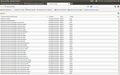Firefox no sabe cómo abrir esta dirección, porque el protocolo (itmss) no está asociado con ninguna aplicación.
--Navegaba en esta pagina: http://juegos.microsiervos.com/iphone-ipod-ipad/piedra-papel-tijera-electronica.html
--Luego cliqué este link: https://itunes.apple.com/us/app/stone-paper-scissors/id595164077?ls=1&mt=8
--Al principio cuando la página cargó se veía normal (LOGRÉ VER LA PÁGINA UNO O DOS SEGUNDOS) y un segundo después apareció el siguiente mensaje de error:
La dirección no resulta comprensible Firefox no sabe cómo abrir esta dirección, porque el protocolo (itmss) no está asociado con ninguna aplicación. Podría necesitar instalar otro software para abrir esta dirección.
--También vi que la URL habia cambiado a: itmss://itunes.apple.com/us/app/stone-paper-scissors/id595164077?ls=1&mt=8&ign-msr=http%3A%2F%2Fjuegos.microsiervos.com%2Fiphone-ipod-ipad%2Fpiedra-papel-tijera-electronica.html
All Replies (3)
The Reset Firefox feature can fix many issues by restoring Firefox to its factory default state while saving your essential information. Note: This will cause you to lose any Extensions, Open websites, and some Preferences.
To Reset Firefox do the following:
- Go to Firefox > Help > Troubleshooting Information.
- Click the "Reset Firefox" button.
- Firefox will close and reset. After Firefox is done, it will show a window with the information that is imported. Click Finish.
- Firefox will open with all factory defaults applied.
Further information can be found in the Restablecer Firefox - una forma fácil de solucionar muchos problemas article.
Did this fix your problems? Please report back to us!
Hice lo que me indicó y el problema persiste. También intenté escribiendo en la barra de direcciones:
about:config
para cambiar el valor False / True pero ITMS no aparece en la lista.
I did what you said and the problem persists. I also tried typing in the address bar:
about:config
to change value False / True but ITMS it is not listed.
You need to install the iTunes software and make sure that the itms: protocol gets registered properly.