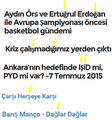Turkish-only characters "i, ş" shows distorted.
Currently I am using Firefox 40 on Windows 10. Some Turkish characters are not displayed with the same style and size. I attach a screenshot to exemplify it.
Most commonly Firefox show Turkish characters with a different font in disproportionate size with respect to the rest of the text. Sometimes even the diacritic marks are scattered around. Like ü being rendered as u¨ , sometime the diacritic is above another letter. I can assume sometimes this error is due to lack of Turkish characters in the font set. Browsers usually show the closest font having the said characters. But Firefox does this very very sloppily. The problem appears to be branching out, Chrome sometimes may show all the page with a different font set, but most of the time it generates a uniform appearance of Turkish sentences. Edge and Firefox have common distortion issues mostly, but there are a few cases where Firefox still displays distorted but Edge/IE shows correctly.
Regards
All Replies (2)
Type about:preferences#content<enter> in the address bar. Across from fonts and colors, press the Advanced button. On the bottom, turn on Allow Web Sites To Choose Their Own.
You can check for corrupted and duplicate fonts and other font issues: http://www.thexlab.com/faqs/multipleappsquit.html - Font Book 2.0 Help: Checking for damaged fonts http://www.creativetechs.com/iq/garbled_fonts_troubleshooting_guide.html
You can try to disable hardware acceleration in Firefox.
- Tools > Options > Advanced > General > Browsing: "Use hardware acceleration when available"
You need to close and restart Firefox after toggling this setting.
You can check if there is an update for your graphics display driver and check for hardware acceleration related issues.
You can check what font Firefox is using for the various characters in case the (default) font is broken and Firefox is switching to another font for some characters.
You can right-click and select "Inspect Element" to open the Inspector (Firefox/Tools > Web Developer) with this element selected. You can check the font used for selected text in the Font tab in the right pane of the Inspector.