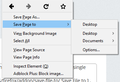Saving html-only files from Reader View
I'm trying to use reader view to strip down websites to just their content, and then saving those websites to my hard drive. If I try to save "Web Page, HTML only", I get a blank file. As noted in the linked question below, saving "Web Page, complete" works. But "Web Page, complete" creates an extra folder; I now have 200 webpage folders, and these webpage folders obscure my real folders. I would prefer saving just a single small html file. Is there a way for me to save just the html file from Reader View, perhaps by using some addon or script?
Chosen solution
I think I get your 'drift'. "Web Page, complete" saves the HTM file files at the top of an Explorer folder, with the 'folder' for each HTM file at the end of the list (a bunch of files listed, followed by the related list of folders that are "attached" to each HTM file); and the file naming that Firefox uses 'shoves' all the other folders that may be present in that one folder to the end of the listing - after the "Web Page, complete" folders of CSS and other related files.
I use UnMHT to save webpages as one "HTML" file, and have been for over 10 years now.
https://addons.mozilla.org/en-US/firefox/addon/unmht/
The 'downside' is that the saved files will only display correctly in Firefox with UnMHT - IE doesn't recognize those files and won't display them - at least the last time I tried using IE years ago.
There's also Mozilla Archive Format to try out. https://addons.mozilla.org/en-US/firefox/addon/mozilla-archive-format/ I used that one before I learned of UnMHT, and even had them both installed at the same time before I decided that I liked UnMHT better. But I don't recall why I felt it was better - too long ago. But I don't think the MAF 'HTML' files were compatible with other browsers either.
https://en.wikipedia.org/wiki/MHTML - was a proposed open standard that only the IE and Opera web browsers embraced = .mht file extension. It is compatible .eml files as used in some email applications, when the file extension is changed.
https://en.wikipedia.org/wiki/Mozilla_Archive_Format - was developed by some MozDev developers in 2004, and was released as a Firefox extension. Safari (webarchive) and Chrome (SingleFile extension) picked it up (it may have been a feature in early versions of WebKit) - but MAF really never became an officially accepted "universal standard".
You might want to post Feedback to Mozilla, with a "request for enhancement" {RFE} to have a one-file "Save" feature be added to the Reader View feature. I believe that Reader View isn't "complete" yet and more features may be added in the future to enhance it further. https://input.mozilla.org/en-US/feedback
Or maybe file a RFE Bugzilla report to add a feature like that to Reader View. https://bugzilla.mozilla.org/ Please see the Bug Writing Guidelines page for suggestions about how to write an effective Bug report. https://developer.mozilla.org/en-US/docs/Mozilla/QA/Bug_writing_guidelines
Read this answer in context 👍 2All Replies (4)
I am taking help from addons in this case ,which save every page a single html file : Save File to .
how to use : Once install this it will ask to restart firefox ,so save your tabs /sessions and then restart . once you restarted firefox you will ready to use it by doing Right click on the page which you want to save . You will see an option Save page to > beneath "Save Page as" ,select directory where you want to save your file and then click on that. It will now save your file on the destination .
PS: For reference I have added an image below ,hope this ease you.
Seçilmiş Həll
I think I get your 'drift'. "Web Page, complete" saves the HTM file files at the top of an Explorer folder, with the 'folder' for each HTM file at the end of the list (a bunch of files listed, followed by the related list of folders that are "attached" to each HTM file); and the file naming that Firefox uses 'shoves' all the other folders that may be present in that one folder to the end of the listing - after the "Web Page, complete" folders of CSS and other related files.
I use UnMHT to save webpages as one "HTML" file, and have been for over 10 years now.
https://addons.mozilla.org/en-US/firefox/addon/unmht/
The 'downside' is that the saved files will only display correctly in Firefox with UnMHT - IE doesn't recognize those files and won't display them - at least the last time I tried using IE years ago.
There's also Mozilla Archive Format to try out. https://addons.mozilla.org/en-US/firefox/addon/mozilla-archive-format/ I used that one before I learned of UnMHT, and even had them both installed at the same time before I decided that I liked UnMHT better. But I don't recall why I felt it was better - too long ago. But I don't think the MAF 'HTML' files were compatible with other browsers either.
https://en.wikipedia.org/wiki/MHTML - was a proposed open standard that only the IE and Opera web browsers embraced = .mht file extension. It is compatible .eml files as used in some email applications, when the file extension is changed.
https://en.wikipedia.org/wiki/Mozilla_Archive_Format - was developed by some MozDev developers in 2004, and was released as a Firefox extension. Safari (webarchive) and Chrome (SingleFile extension) picked it up (it may have been a feature in early versions of WebKit) - but MAF really never became an officially accepted "universal standard".
You might want to post Feedback to Mozilla, with a "request for enhancement" {RFE} to have a one-file "Save" feature be added to the Reader View feature. I believe that Reader View isn't "complete" yet and more features may be added in the future to enhance it further. https://input.mozilla.org/en-US/feedback
Or maybe file a RFE Bugzilla report to add a feature like that to Reader View. https://bugzilla.mozilla.org/ Please see the Bug Writing Guidelines page for suggestions about how to write an effective Bug report. https://developer.mozilla.org/en-US/docs/Mozilla/QA/Bug_writing_guidelines
Note that you force a page to open in reader view:
- about:reader?url=https://support.mozilla.org/en-US/questions/1120035
Keyword bookmark:
- about:reader?url=%s
See also:
the-edmeister said
-snip-
Thanks for the answer! You're the only one who read the question before answering. While your solution isn't directly the one I wanted, your solution works well, and also lets me know that the type of solution I was looking for isn't available. That's the best answer possible.
Modified