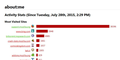How can I make Firefox log my tab focus and tab closures?
I know you can use places.sqlite to track web visits, but I want to track my use pattern specifically. Is there a way to enable tab focus logging and tab closure logging?
All Replies (2)
Some data about open tabs is stored in files in the sessionstore-backups folder while Firefox is running and in sessionstore.js when you close Firefox. This includes data about closed tabs and windows I don't know of a way to access this data in Firefox and turn it into a real log.
Firefox uses the sessionstore.js file in the profile folder to store session data, but this file is only present when Firefox is closed. The sessionstore.js file is created from recovery.js when you close Firefox and is removed and copied to previous.js when you start Firefox to make is possible to restore the session at any time.
Backup the session files in the sessionstore-backups folder in the Firefox Profile Folder to make sure not to lose possible important session data. Do NOT close Firefox when Firefox is already running.
You will normally find these files in the sessionstore-backups folder:
previous.js (cleanBackup: copy of sessionstore.js from previous session that was loaded successfully) recovery.js (latest version of the sessionstore written during runtime) recovery.bak (previous version of the sessionstore written during runtime) upgrade.js-<build_id> (backup created during an upgrade of Firefox)
You can copy a file from the sessionstore-backups folder to the main profile and rename the file to sessionstore.js to replace the current file (make a backup copy of the current sessionstore.js).
See also:
Go to the Mozilla Add-ons Web Page {web link} (There’s a lot of good stuff here) and search for what you want.
about:me {web link} The about:me page provides a fun way to see personalized patterns and trends in browsing history.