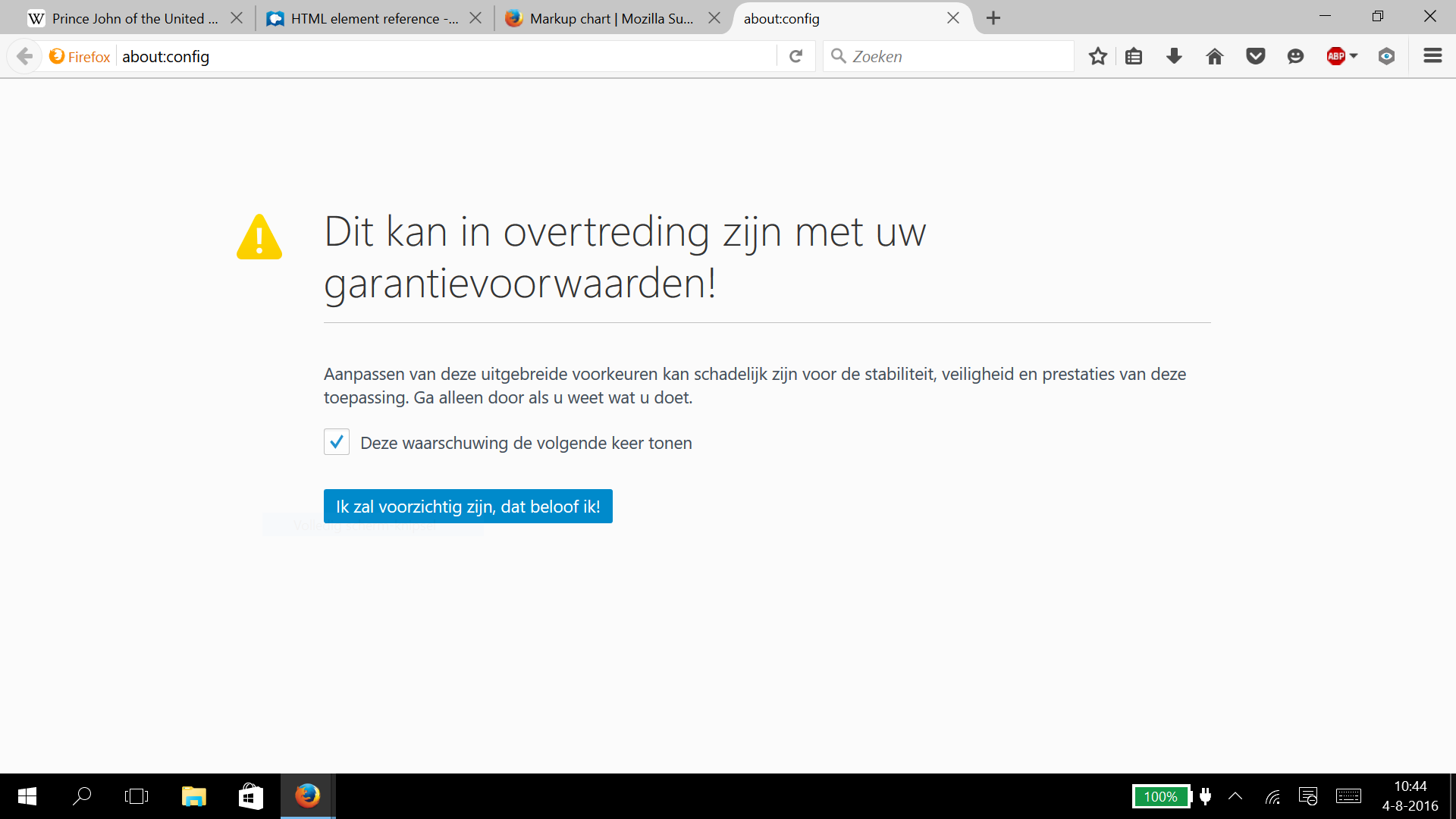FF-warning after typing in 'about:config' (?)
Just curious, and wanted to see what 'about:config' is all about.
Then I get this warning, that immediately scared me off (see screenshot)
As it is in Dutch, I'll translate:
This may be in breach of your guarantee conditions !
Altering these elaborate prefences may damage the stability, safety and performance of this application. Only proceed if you know what you're doing.
Show this warning the next time.
I'll be careful, I promise.
a) No; I don't know what I'm doing .........
b) I get intimidated very easily and this sure scares me ........
Can anybody reassure me ?
Cheers,
Happy112
Modified
Chosen solution
about:config has or has had various warnings.
You can certainly break Firefox by changing values in about:config so it is something to be careful with. Anything important and regularly changed may be altered some other way.
If you want to look at about:config and are experimenting changing it then it may be wise to first of all back up the file prefs.js because that is where the prefs are saved - in fact it only stores the none default values. That enables you to return to the previous Firefox settings state instead of sometimes having to return to a default settings state.
Alternatively create a new additional Firefox profile and play around using that. That may be safer, but also has its own dangers. If using multiple profiles it is prudent
- To play arround only when using the new additional profile
- To use only the suggested locations for creation of profiles
- Never to rename or delete profiles. (Mistakes may be dangerous to your data including bookmarks and logins)
- Also note there is a new about:profiles
See also
I marked Vlammetje's answer as helpful, as you seemed to be trying to do that.
Read this answer in context 👍 1All Replies (20)
I haven't had any situation where changing a value crashed my browser. Just go for it. If it doesn't work, you can just revert the value to its default. It'll be bolded when changed so it's not hard to find the one you altered.
Dus maak je geen zorgen ;)
Modified
Vlammetje said
I haven't had any situation where changing a value crashed my browser. Just go for it. If it doesn't work, you can just revert the value to its default. It'll be bolded when changed so it's not hard to find the one you altered.
'Still not reassured, though ; I'm great at messing things up -- then get in the 'panic-mode' .......
Dus maak je geen zorgen ;)
Bedankt; maar ik ben nu eenmaal een angsthaas !
Vlammetje said
Dus maak je geen zorgen ;)
P.S.:
Wilde je antwoord tóch als 'helpful markeren' maar dat werkte niet; misschien als ik het nóg een keertje probeer ....
'Heb het wéér geprobeerd, maar geen reaktie ......
Modified
Die waarschuwing is meer om henzelf in te dekken. Er kan eigenlijk niet veel misgaan. Het is letterlijk niet meer dan bijvoorbeeld dubbelklikken op een waarde waardoor hij actief of inactief wordt. Dan test je of het effect werkt. Zo niet .. ga je terug en dubbelklik je nog een keer. Staat het weer standaard.
Het is niet zoals het register, waarbij het aanpassen van de verkeerde waarde ervoor kan zorgen dat de computer niet meer start. Tenminste ik heb al genoeg geprutsts in de about:config en dat nog niet meegemaakt. Het is echt zo spannend niet. Zeker niet als je alleen wilt kijken .. je kunt gewoon doorgaan en niets veranderen. Beetje rondneuzen. Dan kan er echt niks misgaan.
Just looking around will not mess anything up. No danger there. Have fun :)
Seçilmiş Həll
about:config has or has had various warnings.
You can certainly break Firefox by changing values in about:config so it is something to be careful with. Anything important and regularly changed may be altered some other way.
If you want to look at about:config and are experimenting changing it then it may be wise to first of all back up the file prefs.js because that is where the prefs are saved - in fact it only stores the none default values. That enables you to return to the previous Firefox settings state instead of sometimes having to return to a default settings state.
Alternatively create a new additional Firefox profile and play around using that. That may be safer, but also has its own dangers. If using multiple profiles it is prudent
- To play arround only when using the new additional profile
- To use only the suggested locations for creation of profiles
- Never to rename or delete profiles. (Mistakes may be dangerous to your data including bookmarks and logins)
- Also note there is a new about:profiles
See also
I marked Vlammetje's answer as helpful, as you seemed to be trying to do that.
John99 said
You can certainly break Firefox by changing values in about:config so it is something to be careful with. Anything important and regularly changed may be altered some other way.
At least now I know that I don't have to feel ashamed for beings scared ......
If you want to look at about:config and are experimenting changing it then it may be wise to first of all back up the file prefs.js because that is where the prefs are saved - in fact it only stores the none default values. That enables you to return to the previous Firefox settings state instead of sometimes having to return to a default settings state.
I will definately not be doing any 'experimenting' -- I'd only get myself into trouble !
Alternatively create a new additional Firefox profile and play around using that. That may be safer, but also has its own dangers. If using multiple profiles it is prudent
- To play arround only when using the new additional profile
- To use only the suggested locations for creation of profiles
- Never to rename or delete profiles. (Mistakes may be dangerous to your data including bookmarks and logins)
I honestly wouldn't even know how to create a new FF-profile; I didn't even know I had one (just call me 'Stupid').
Keeping a low profile would be best .......
I marked Vlammetje's answer as helpful, as you seemed to be trying to do that.
Hey: you got that, while I wrote it in Dutch ???
But you are so right: that's exactly what I was trying to do !
Thank you so much ! That's really sweet !
Cheers,
Happy112, who'll also respond to 'Stupid' or 'Dopey' - the latter also being an everyday nickname (just like 'Grumpy'),
Read the story this morning: gruesome .......
Vlammetje said
Die waarschuwing is meer om henzelf in te dekken. Er kan eigenlijk niet veel misgaan. Het is letterlijk niet meer dan bijvoorbeeld dubbelklikken op een waarde waardoor hij actief of inactief wordt. Dan test je of het effect werkt. Zo niet .. ga je terug en dubbelklik je nog een keer. Staat het weer standaard. Het is niet zoals het register, waarbij het aanpassen van de verkeerde waarde ervoor kan zorgen dat de computer niet meer start. Tenminste ik heb al genoeg geprutsts in de about:config en dat nog niet meegemaakt. Het is echt zo spannend niet. Zeker niet als je alleen wilt kijken .. je kunt gewoon doorgaan en niets veranderen. Beetje rondneuzen. Dan kan er echt niks misgaan. Just looking around will not mess anything up. No danger there. Have fun :)
Lief van je om al die moeite te nemen, hoor !
Woon je in Nederland ?
Het valt me op dat je geen codering gebruikt: het is een hoop werk, maar ik vind het hartstikke leuk om te doen !
Nou; in ieder geval is je antwoord tóch als 'helpful' gemarkeerd door John, die schat !
Nogmaals reuze bedankt, 'Vlammetje' !
Groetjes van 'Happy112'.
Codering? Het is me niet helemaal duidelijk waar je op doelt.
Ja ik ben gewoon Nederlander. Je komt ons ook overal tegen hé .. haha.
Making backups is always a smart idea. But don't be afraid to experiment. Worst case scenario: you'll have to reinstall Firefox. Well, that's manageable. But more likely, if at all necessary, you'll just have to restore the last good prefs.js, so no biggie.
The best way to learn is to try things out. If only to get the confidence that it is OK to rummage around under the hood. Real permanent damage is unlikely. Especially if you have a backup.
Vlammetje said
Codering? Het is me niet helemaal duidelijk waar je op doelt. Ja ik ben gewoon Nederlander. Je komt ons ook overal tegen hé .. haha
Met codering bedoel ik: HTML; doe je daar iets mee ?
Het lukt me maar niet om het 'inspringen' voor elkaar te krijgen and it's driving me nuts (didn't have very far to go to begin with).
Groetjes/Cheers,
Happy112.
Vlammetje said
Making backups is always a smart idea. But don't be afraid to experiment. Worst case scenario: you'll have to reinstall Firefox. Well, that's manageable. But more likely, if at all necessary, you'll just have to restore the last good prefs.js, so no biggie.
No biggie ???
Easy for you to say, maybe. How long have you been on the internet ?
You obviously know so much more than I do !
Thank you for your advice though, but for now I'm gonna try and stay out of trouble ........
Groetjes/Cheers,
Happy112.
Mijn HTML-kennis was 10 jaar geleden al deprecated lol.
Inspringen kan hier wel maar het is raar.
- test 1
- test 2
- test 3
* test 1 * test 2 * test 3
Veel verder ben ik hier ook nog niet gekomen.
Modified
Vlammetje said
Mijn HTML-kennis was 10 jaar geleden al deprecated lol.
Nou, als je dit kunt doen, dan ben je in ieder geval véél verder dan ik !
Inspringen kan hier wel maar het is raar.* test 1 * test 2 * test 3 Veel verder ben ik hier ook nog niet gekomen.
- test 1
- test 2
- test 3
Ik heb dit ook geprobeerd, en krijg dan ook die dikke stippen (best cool, overigens).
Maar wat ik wil:
Ik heb bijv. vanmorgen ergens iets gepost met drie punten: a); b) and c).
De zin onder 'a)' was langer dan één regel en ik wilde de volgende regel niet onder 'a)' laten beginnen, maar onder de eerste letter van het eerste woord daarboven, snap je ?
Ik heb van alles geprobeerd; het hele arsenaal aan coderingsmethodes die ik kon vinden; absoluut niets had het gewenste effect !
En toch ben jij hier ergens wel gewoon 'ingesprongen'; hoe heb je dat gedaan ???
Ik heb vannacht maar drie uurtjes slaap gehad hierdoor en mijn hoofd bonst en tolt .....
Ik kan het niet uitstaan dat anderen het wèl kunnen en ik niet !
Overigens: je zegt dat je tien jaar geleden al 'niet zo goed was' waar het HTML betreft; dan heb je in ieder geval al véél langer internet dan ik (pas vier maanden en een week).
Als het jou lukt om mij vóór 23.00u. (nederlandse tijd) duidelijk te maken hoe ik dat 'inspringen' voor elkaar kan krijgen: graag !
Groetjes van Happy112 (die omvalt van de slaap)
P.S.: Schiet me net te binnen: we zijn hier 'off topic' bezig; straks worden we op onze vingers getikt en daar heb ik helemaal geen zin in ........
Hier een aparte vraag over stellen kan niet; het is niet specifiek Firefox-gerelateerd.
Toen ik pas met HTML begon, vroeg ik of ik hier in het forum eventuele vragen kon stellen met betrekking tot HTML; het antwoord was luid en duidelijk: nee.
Ben ik lessen aan het volgen bij Mozilla Developer Network; heb ik vragen;   en waar denk je dat ze me naar toe sturen ?
Juist ! Terug naar dit support forum .......
Nou, ik word dan toch echt een beetje wanhopig ......
Modified
Ik weet niet waar je ziet dat ik ben ingesprongen op een regel. Heel dit forum gebruikt vziw geen HTML. Als iedereen hier HTML kan gebruiken is dat vragen om problemen. Dus wat je hier moet doen om in te springen heeft niets te maken met wat je in echt HTML moet doen om in te springen.
Deprecated wil overigens niet meer zeggen dan dat de code die ik mezelf ooit heb aangeleerd toen al dusdanig verouderd was dat het niet meer gebruikt dient te worden volgens de nieuwe standaarden. Tags die vervangen zijn door nieuwere elementen en structuren bijvoorbeeld. Oftewel: ik ken wel HTML. Maar dan zoals het eind vorige eeuw gebruikt werd. Een browser slikt het keurig, maar het is stiekum lekker fout. Haha.
Dit is een test.
Dit is ook een test.
Gewoon spaties er voor gooien. Werkt hier blijkbaar. Heeft niets met HTML te maken.
Modified
Vlammetje said
Oftewel: ik ken wel HTML. Maar dan zoals het eind vorige eeuw gebruikt werd. Een browser slikt het keurig, maar het is stiekum lekker fout. Haha. Dit is een test. Dit is ook een test. Gewoon spaties er voor gooien. Werkt hier blijkbaar. Heeft niets met HTML te maken.
Nou en of hier HTML gebruikt wordt !!!
Doe ik nu ook en daar gaat verduveld veel tijd in zitten !
Maar die post die ik eerder vandaag deed, was in een privé bericht en daar lukt het niet door 'gewoon' in te springen; je krijgt dan de volgende regel in typemachineschrift te zien en in het grijs, net als in een blockquote ; heel raar !
Nou, jij kunt me ook niet verder helpen, merk ik; - jammer !
Ik moet ondertussen ook nog mijn 'gewone werk' doen (deed ik eerder op een tekstverwerker met diskettes; ik dacht dat internet alleen met Facebook en Twitter te maken had en daar wilde ik niets van weten).
Nu werk ik met het programma 'Word' en dat gaat geweldig.
Maar ik ben wel helemaal in de ban van het hele 'HTML-gebeuren'; en kan het niet uitsaan dat ik zo'n kleinigheidje niet uit kan vogelen.
Maar toch: bedankt voor je tijd en moeite, hoor !
Groetjes van Happy112 (morgen weer een dag; ik ga nu proberen nog even te relaxen en dan naar bed)
Ik zie in je posts nergens tekst inspringen.
This line is normal
This line is indented
This line is normal
- This line is indented
- This line too
Modified
This is an English language section of the Fora so we would prefer you to post in English. The fora are partially indexed by search engines and posts in other languages generate hits and thus more posts in other languages. We do have sections in other languages but not Dutch. Although as Happy112 is aware we do have documentation in Dutch.
We do not document the forum features and formatting well, there are however guides to the markup used, intended mainly for those using our Wiki type Knowledgebase.
There is a formatting toolbar above where you type Post replies, that includes numbered lists and bulleted lists, they indent and may be nested and combined. Basically as you've discovered a leading asterisk or leading hash is used, so it is just as quick to type that in once you realise that.
A preformatted tag is available
<pre> preformatted text</pre>
Displays as
preformatted text
That may be indented with additional space
preformatted text with additional spacing
And is documented as being invoked by use of a leading space
If you prefer discussing Firefox in Dutch please note that there is an official Mozilla site using the Dutch language mozbrowser.nl
Forum software will change soon and so will the markup.
Vlammetje said
Ik zie in je posts nergens tekst inspringen.
You don't see me indent anywhere   ........ ????
That's what I've been trying to tell you ....... I don't know how !!!
This line is normal
- This line is indented
- This line too
And for hours and hours you've been telling me that you don't know anything about this; ........
I'm not sure what it is you're trying to do here, but count me out.
Modified
John99 said
If you prefer discussing Firefox in Dutch please note that there is an official Mozilla site using the Dutch language mozbrowser.nl
No, I definately do not prefer to discuss Firefox in Dutch !!!
It's downright rude to those who do not understand Dutch; for which I apologize.
The warnings like "This might void your warranty!" in about:config is a bit on the humor side of things while also telling you to be careful.
Look at say about:robots for example as the valid about: urls for the Firefox version are listed in about:about
Modified
James said
Look at say about:robots for example as the valid about: urls for the Firefox version are listed in about:about
Just checked out 'about:robots' -- my first dose of humour/humor today: I sure needed that !
Thank you, James !
Cheers,
Happy112.