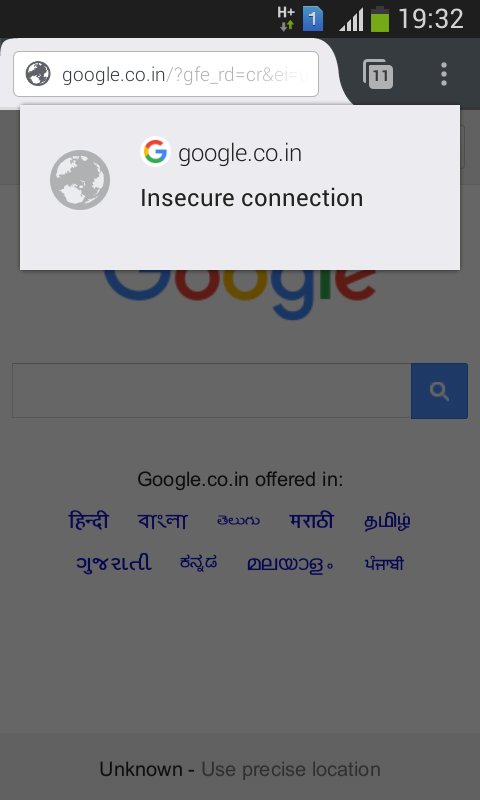What prevents me from accessing http version of google ?
I tried to access the http site of Google search by using the URL "http://google.com", through my Firefox browser in my desktop. To my surprise I couldn't access it as it kept on redirecting to the https site. I then tried to access it through my mobile using the same URL and there was no problem with that. I have attached screenshots of my mobile browser showing both sites.
What prevents me from accessing the http site of Google from my Desktop browser ?
Chosen solution
This is how the redirect works: Firefox requests http://www.google.co.in/ and Google's server tells Firefox the site has moved to a new address temporarily (302 code), so Firefox loads the new address given. A screenshot of the Network Monitor is attached for reference. (Network Monitor - Firefox Developer Tools | MDN)
Why on desktop but not on mobile? Google can serve whatever redirects and pages it wants, so I think it's a question for Google.
Read this answer in context 👍 0All Replies (8)
Hello Kaartic,
Would you take a look at the article:
'Prevent Firefox from automatically completing URL's'
https://support.mozilla.org/en-US/kb/search-your-bookmarks-history-and-tabs-awesome-bar
By default Firefox uses Google's 'https' search services and autocompletes location bar addresses, with a bias for the secured 'https'.
It did not autocomplete the address. I typed it completely. How did my mobile browser open the http version of the site, but not my desktop browser ?
Modified
Google will now redirect HTTP to HTTPS. And it would surprise me it that differed on mobile browsers.
Kaartic said
It did not autocomplete the address.
No, you didn't, but the browser did.
And I just noticed 'the ed-meister' saying that Google will now redirect 'http' to 'https' ......
'Hello again Kaartic !
Mere curiosity:
Why would you even want to use an unsecured protocol (HTTP) when a secured protocol (HTTPS) is available ?
Wouldn't you rather be safe than sorry ?
the-edmeister said
Google will now redirect HTTP to HTTPS. And it would surprise me it that differed on mobile browsers.
If Google did redirect their HTTP site then how am I able to access it through my mobile. I am not able to access the HTTP site when I try it using Chrome browser in my mobile, but could access it through Firefox. (I have attached screenshots of both sites).
I do not know what is causing the redirection, that is what made me ask this question.
Kaartic saidI refer to the browser when i used It (i.e.) I typed the address completely in the address bar.It did not autocomplete the address.No, you didn't, but the browser did.
And I just noticed 'the ed-meister' saying that Google will now redirect 'http' to 'https' ......
Happy112 said
'Hello again Kaartic !I just wanted to know if Google still provided the HTTP version of their site. As a result of which I found that I could access their HTTP site through my Firefox mobile browser but not through my desktop browser.
Mere curiosity:Why would you even want to use an unsecured protocol (HTTP) when a secured protocol (HTTPS) is available ?
Wouldn't you rather be safe than sorry ?
Seçilmiş Həll
This is how the redirect works: Firefox requests http://www.google.co.in/ and Google's server tells Firefox the site has moved to a new address temporarily (302 code), so Firefox loads the new address given. A screenshot of the Network Monitor is attached for reference. (Network Monitor - Firefox Developer Tools | MDN)
Why on desktop but not on mobile? Google can serve whatever redirects and pages it wants, so I think it's a question for Google.