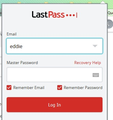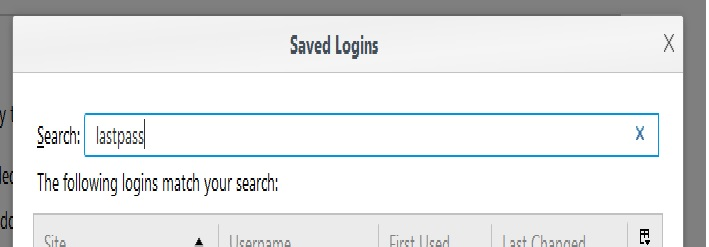Remember login for LastPass
- LastPass Plugin
I make sure both boxes are checked. Firefox remembers neither.
Settings
under [u]about:preferences#security/u the "remember logins for sites" is checked ere
Is there a way to manually add a password? Only option I see is "Remove".
All Replies (10)
You can look at this extension.
cor-el said
You can look at this extension.
Thank you. This will likely be helpful in other issues, but does not in this one. The page that opens is resource://support-at-lastpass-dot-com/data/vault.html?lplanguage= Password manager evidently does not find a login field
LastPass has a similar thread in their forum. I hesitate posting a link; I have been removed from Mozilla forums for posting helpful external links.
LastPass forum mentions a Firefox policy to "Allow or Disallow Remember Password" for extensions. Where is this located, if it exists?
Stab in the dark : Are you in permanent private browsing mode ?
3-bar menu (or 'Tools') => Advanced => Privacy => under 'History' : choose 'Use custom settings for history' Is 'Always use private browsing mode' unchecked ?
Happy112 said
Stab in the dark : Are you in permanent private browsing mode ? 3-bar menu (or 'Tools') => Advanced => Privacy => under 'History' : choose 'Use custom settings for history' Is 'Always use private browsing mode' unchecked ?
Thank you for trying; but, yes, it's Unchecked. Even made sure that CCleaner ignores lastlass cookies
Modified
Can you post a link to related threads at the Lastpass forum website?
I assume that this is an issue with Lastpass and that needs to be solved on their side. The resource link you posted links to a page from the Lastpass extension.
- resource://support-at-lastpass-dot-com/
cor-el said
Can you post a link to related threads at the Lastpass forum website? I assume that this is an issue with Lastpass and that needs to be solved on their side. The resource link you posted links to a page from the Lastpass extension.
- resource://support-at-lastpass-dot-com/
You ate likely correct. Trying to find stuff in a forum is a pain in the neck (even if I'm thinking lower along the spine)
https://forums.lastpass.com/viewtopic.php?f=12&t=270265&p=905905#p905905
https://forums.lastpass.com/viewtopic.php?f=12&t=210155&p=904925#p904925
I assume that Lastpass stores this data in the Firefox profile folder if this is about remembering via a setting in a Lastpass dialog.
If you use cleanup software like CCleaner then check the settings for the Firefox application.
You can create a new profile to test if your current profile is causing the problem.
See "Creating a profile":
- https://support.mozilla.org/en-US/kb/profile-manager-create-and-remove-firefox-profiles
- http://kb.mozillazine.org/Standard_diagnostic_-_Firefox#Profile_issues
If the new profile works then you can transfer files from a previously used profile to the new profile, but be cautious not to copy corrupted files to avoid carrying over problems.
creating new profile helps alot. used sync to migrate data Caused another glitch; now I cannot switch LP profiles without logging into site