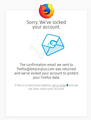I need help to unlock my account as my original confirmation e-mail was rejected and I want to use the same e-mail which is now working.
I tried to synchronise my account but forgot that the e-mail wasn't active at the time, so it was rejected. Now it's working again but Firefox keeps telling me that the confirmation e-mail was rejected and I need to ask for help to unblock it. I just seem to go round and round in circles with this, getting more and more frustrated. Even fathoming how to post this message has taken at least half an hour and now the image uploading doesn't seem to be working (circle going round and round endlessly with no apparent way to cancel and try again). Can anyone help please?
Chosen solution
Thanks for your help. I eventually got round this by using a different e-mail address/account and it now seems to be working OK.
Read this answer in context 👍 0All Replies (3)
These are the images I tried to upload when posting my message.
If you made more than one attempt after that warning, you will have to wait 24 hours to try again, otherwise the account becomes locked. This is to avoid a backlog on the sync servers for sending out emails to mail accounts that are full or bounce.
I need to verify the following:
- The email address that is working
- That you have checked spam and have made sure that the accouts@firefox.com account is not blocked or going to spam
Please include the dates in the bug and sign up at bugzilla.mozilla.org for an account and share that email account with me so that I can add you to the bug - it will be private and you need an account in order for me to make sure the bug is not public. If you do not hear from me this week because of the Firefox launch, please send me a Direct Message on this forum and I can file the bug with your bugzilla account.
Thank you, Rachel McGuigan
Seçilmiş Həll
Thanks for your help. I eventually got round this by using a different e-mail address/account and it now seems to be working OK.