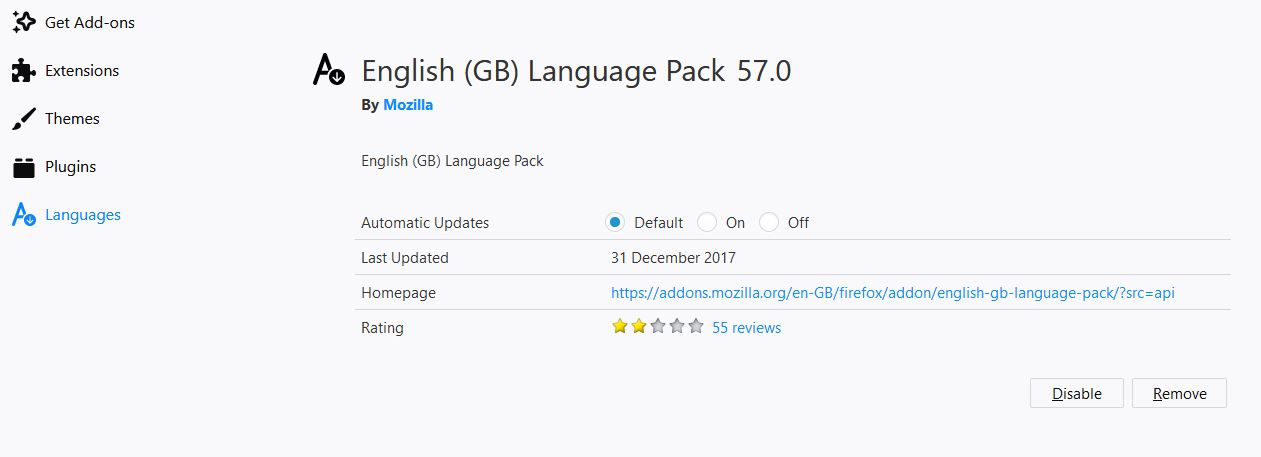spell checker not working despite checked in option, english and german dictionary installed
guess the november update killed the old spelchecker addon I had but does not allow the apparent now inbuild spellcheker to work. Unfortunately it does not list the old spellchecker add on so I could try to uninstall it manually.
In the old firefox when typing an email in gmail I could select language which also does not show in the menue any more
Chosen solution
You have installed a language pack, but you should install a dictionary instead, from the page link provided above. Language packs are for the browser interface only, dictionaries are used for spell checking. The pages provided also describe the difference between language packs and dictionaries.
Any add-on you used before (in the Extensions panel) is probably not needed.
Read this answer in context 👍 1All Replies (6)
I don’t think you really need an add-on for switching locales or checking the spelling, but when installed and no longer supported in 57, it should be listed in the Legacy Extensions pane of the Add-ons Manager. Dictionaries are what you may have installed (from here), and they should appear in the Dictionaries pane of the Add-ons Manager.
See the How do I use the Firefox spell checker? support article for more info.
Does this help?
Note that websites can disable the builtin Firefox spelling checker via a spellcheck="false" attribute. You can right-click the text area and check this in the Inspector.
Do you have a dictionary installed and selected?
You can see which dictionary is selected if you right-click in a text area and open the Languages sub menu. At least one dictionary should be installed and have a check mark to indicate that it is selected.
- open the "Add Dictionaries" link to install a dictionary if you do not have one.
The spelling checker is enabled if [X] "Check Spelling" in the right-click context menu has a checkmark.
You can enable or disable spell checking globally:
- Options/Preferences -> General: Browsing: "Check my spelling as I type"
You can look here for dictionaries:
just to emphasise my settings having ticked and installed the langiages.
Your screenshot shows the settings for accepted languages for web pages and has nothing to do with spellchecker dictionaries, which is the only thing you need. Did you read the support article given?
I have installed languages in the addons, but the spellchecker option metiones in the other picture to select when rightclicking text is missing
Seçilmiş Həll
You have installed a language pack, but you should install a dictionary instead, from the page link provided above. Language packs are for the browser interface only, dictionaries are used for spell checking. The pages provided also describe the difference between language packs and dictionaries.
Any add-on you used before (in the Extensions panel) is probably not needed.