
issue with latest update
Hello:
I just updated Firefox to 66.0.3 on a Win10 system and now very little works, especially the addon. I then read that there was a hot fix that supposedly addressed the problem because of expire certificates. Based on a stteing in the Options>> Privacy ... section that fix may or may not be applied. As the FF is now the Option menu item will not open either and I can not get to any websites
Essentially FF is DoA. what do I Need to do to recover from this mess?
All Replies (5)
Late on Friday May 3rd, we became aware of an issue with Firefox that prevented existing and new add-ons from running or being installed. We are very sorry for the inconvenience caused to people who use Firefox.
We rolled-out a fix for release, beta and nightly users on Desktop. The fix will be automatically applied in the background within the next few hours, you don’t need to take active steps.
In order to be able to provide this fix on short notice, we are using the Studies system. You can check if you have studies enabled as follows:
- Click the menu
 button at the top right of the Firefox window.
button at the top right of the Firefox window.
- Click on Options (Windows) or Preferences (Mac and Linux).
- Select the Privacy & Security panel and scroll down to the Firefox Data Collection and Use section.
- The box next to Allow Firefox to install and run studies should be checked.
- If the box is not checked, click it to check mark the setting.
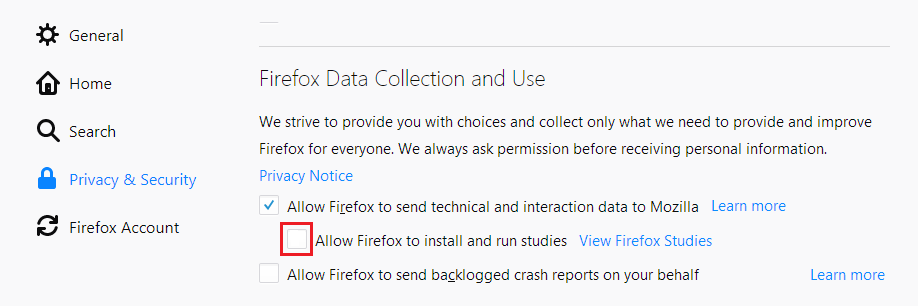
- If the box is not checked, click it to check mark the setting.
You can disable studies again, if you wish, after your add-ons have been re-enabled. See About Studies for more information.
Please do not delete your add-ons as an attempt to fix. You will lose any data related to the add-on. Disabled add-ons will not lose any data.
There are a number of work-arounds being discussed in the community. These are not recommended as they may conflict with fixes we are deploying. We’ll let you know when further updates are available that we recommend, and appreciate your patience.
There is no fix available for Android at this time. The team is working on it.
It appears that you didn't even read what I posted.
FF is almost completely dead. I can not open the Options or Addons menu items and cqan not even get to a URL or do a search. right now I am responding to this post using the Vivaldi browser on a completely different machine.
Fortunately I do have a browser that works.
Try to start Firefox in Safe Mode to see if that works.
- Windows: hold down the Shift key while starting Firefox
- Mac: hold down the Options key while starting Firefox
You can create a new profile to test if your current profile is causing the problem.
See "Creating a profile":
- https://support.mozilla.org/en-US/kb/profile-manager-create-and-remove-firefox-profiles
- http://kb.mozillazine.org/Standard_diagnostic_-_Firefox#Profile_issues
If the new profile works then you can transfer files from a previously used profile to the new profile, but be cautious not to copy corrupted files to avoid carrying over problems.
Do a clean reinstall of the current Firefox release and delete the Firefox program folder before installing a fresh copy of the current Firefox release.
- download the Firefox installer and save the file to the desktop
*https://www.mozilla.org/en-US/firefox/all/
If possible uninstall your current Firefox version to cleanup the Windows Registry and settings in security software.
- do NOT remove "personal data" when you uninstall the current Firefox version, because this will remove all profile folders and you lose personal data like bookmarks and passwords including data in profiles created by other Firefox versions
Remove the Firefox program folder before installing that newly downloaded copy of the Firefox installer.
- (64-bit Firefox) "C:\Program Files\Mozilla Firefox\"
- (32-bit Firefox) "C:\Program Files (x86)\Mozilla Firefox\"
- it is important to delete the Firefox program folder to remove all the files and make sure there are no problems with files that were leftover after uninstalling
- http://kb.mozillazine.org/Uninstalling_Firefox
Your personal data like bookmarks is stored in the Firefox profile folder, so you won't lose personal data when you reinstall or update Firefox, but make sure NOT to remove personal data when you uninstall Firefox as that will remove all Firefox profile folders and you lose your personal data.
If you keep having problems then you can create a new profile to test if your current profile is causing the problem.
- https://support.mozilla.org/en-US/kb/Profiles
- https://support.mozilla.org/en-US/kb/back-and-restore-information-firefox-profiles
Reinstall Firefox
Tried safe mode already, same thing. I am trying to avoid reinstalling FF because of needing to reinstall all of the addons, no small task.
At his point I will reevaluate whether or not to continue using FF as there have been a number of times (too many) where I needed to do a complete reinstall because of a fix. After many years of using FF, it is no longer my primary browser. The only reason I keep it around is for some of the special purpose addons that the other browsers do not have.
