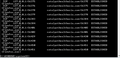strange connection between localhost and a webiste catalysthealthasia.com
when i start my firefox browser, there are several (from 1 to a dozen) connections from the firefox process between 127.0.0.1 and a site i have never connected to "catalysthealthasia.com" attached netstat -fb
Chosen solution
qvor said
I actually found the following in my hosts file:
127.0.0.1 catalysthealthasia.com #PHISHING ATTACK
Hmm, did you add that earlier?
So if you use
netstat -bn
does the connection show the localhost address on both sides of the connection?
Read this answer in context 👍 0All Replies (5)
That's troubling. If you haven't already, could you test in Firefox's Safe Mode? In its Safe Mode, Firefox temporarily deactivates extensions, hardware acceleration, any userChrome.css/userContent.css files, and some other advanced features to help you assess whether these are causing the problem.
If Firefox is not running: Hold down the Shift key when starting Firefox. (On Mac, hold down the option/alt key instead of the Shift key.)
If Firefox is running: You can restart Firefox in Safe Mode using either:
- "3-bar" menu button > "?" Help button > Restart with Add-ons Disabled
- (menu bar) Help menu > Restart with Add-ons Disabled
and OK the restart.
Both scenarios: A small dialog should appear. Click "Start in Safe Mode" (not Refresh).
Any difference?
Did you check the internet connection in Firefox and possibly the Windows hosts file?
You can check the connection settings.
- Options/Preferences -> General -> Network: Connection -> Settings
If you do not need to use a proxy to connect to internet then try to select "No Proxy" if "Use the system proxy settings" or one of the others do not work properly.
See "Firefox connection settings":
Thank you very much. Following your suggestioins - Restarting in safe mode did not change anything. I actually found the following in my hosts file: 127.0.0.1 catalysthealthasia.com #PHISHING ATTACK
Thank you again.
Seçilmiş Həll
qvor said
I actually found the following in my hosts file:
127.0.0.1 catalysthealthasia.com #PHISHING ATTACK
Hmm, did you add that earlier?
So if you use
netstat -bn
does the connection show the localhost address on both sides of the connection?
Hello,
sorry for bothering you guys. I opened a case with the anti-virus team and that is their response:
"this is a policy applied to all systems and the policy is pushed by company to avoid a phishing attack "
It seems just Firefox is using the loop back address for some reason and that is why it looks like opening a strange connections.
Thank you for you help.
Modified