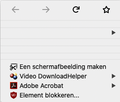Cut & Paste not working - OSX High Sierra iMac
Cut & Paste is not working either within Firefox or when trying to cut/paste to/from Firefox to/from external file or document. There is no problem with other browsers.
Chosen solution
Thanks Fred. It was AVAST. That wouldn't have occured to me in a month of Sundays as I don't normally use it. I installed it for a one off search a while ago and didn't shut it down. Thanks again.
Read this answer in context 👍 0All Replies (19)
Start Firefox in Safe Mode {web link}
A small dialog should appear. Click Start In Safe Mode (not Refresh). Is the problem still there?
Is this also the case with Copy/Paste ?
Isn't the clipboard not working at all ?
Thanks for the replies.
copy/paste also not working ( mechanism exactly the same)
Tried using the Treminal command :- sudo update_dyld_shated_cache in terminal - didn't work.
Starting in safe mode also had no effect.
Start your Computer in safe mode with network support. Then start Firefox. Try Secure websites. Is the problem still there?
http://encyclopedia2.thefreedictionary.com/Linux+Safe+Mode Starting Any Computer In Safe Mode; Free Online Encyclopedia
I was quite astonished to find that after booting in 'Safe Mode' I could Copy& Paste but of course I don't want to stay in that mode. Any cure?
Computer safe mode? That means one of the other programs on your system is causing the issue.
As a test, disable your protection programs.
Seçilmiş Həll
Thanks Fred. It was AVAST. That wouldn't have occured to me in a month of Sundays as I don't normally use it. I installed it for a one off search a while ago and didn't shut it down. Thanks again.
I am glad to hear that your problem has been resolved. If you haven't already, please select the answer that solves the problem. This will help other users with similar problems find the solution.
Thank you for contacting Mozilla Support.
Hello! I'm new is this forum. I have another problem with Copy & Paste. Sometimes i can't use Copy & Paste with my mouse. See image. I have to restart my iMac to solve the problem. I've tried almost everything. In Safari no problem. Things i've tried:
- Reinstalled Firefox and removed profile
- Started Firefox without add-ons
- Reinstalled MacOS
- Bought another mouse
- iMac started in safe mode
- All protection off
Maybe the cause is one of these extensions. Details:
- Firefox for iMac. Latest version: 73.0.1 (64-bits)
- MacOS Catalina10.15.3
- Sophos Home Premium 2.2.7
- Logitech MX Master 3
Maybe somebody knows the answer. Thanks in advance!
Dick Koster Please go to the top of any support.mozilla.org web page and use the Get Community Support link: https://support.mozilla.org/en-US/questions/new
Select the product for what the problem is (Firefox or whatever). Now select the category for the problem. At the bottom is Other.
Describe the problem in brief (one line). Then press <enter>. The website will display any prior posts that might help you. If nothing on the list can help, at the bottom press the button; None Of These Solve My Problem.
Now enter all the relative information on the problem. At the bottom of this, you can Add Images.
Under this is Troubleshooting Information. Please press the Share Data button. This will let us look at your system details. No Personal Information Is Collected.
D_M_R said
Cut & Paste is not working either within Firefox or when trying to cut/paste to/from Firefox to/from external file or document. There is no problem with other browsers.
Sorry dont understand...Ive got a 'pleased to hear your problem has been solved'message. It hasnt! Ive tried the fixes that are already on the forum. The problem persists in Safe Mode so it doesnt seem to be add ons. Any help appreciated.
coquetgumph said
Sorry dont understand...Ive got a 'pleased to hear your problem has been solved'message . . .
That message is for the creator of this question.
Please go to the top of any support.mozilla.org web page and use the Get Community Support link: https://support.mozilla.org/en-US/questions/new
Select the product for what the problem is (Firefox or whatever). Now select the category for the problem. At the bottom is Other.
Describe the problem in brief (one line). Then press <enter>. The website will display any prior posts that might help you. If nothing on the list can help, at the bottom press the button; None Of These Solve My Problem.
Now enter all the relative information on the problem. At the bottom of this, you can Add Images.
Under this is Troubleshooting Information. Please press the Share Data button. This will let us look at your system details. No Personal Information Is Collected.
FredMcD said
Start your Computer in safe mode with network support. Then start Firefox. Try Secure websites. Is the problem still there? http://encyclopedia2.thefreedictionary.com/Linux+Safe+Mode Starting Any Computer In Safe Mode; Free Online Encyclopedia
What dos safe mode accomplish? I'm not going to operate in safe mode from now on as a fix! Why does the cut and paste no longer work and where can one get help with Firefox issues?
Cut and paste is not working in Firefox and there appears to be no support for this browser. all these is is these forms where everyone posts thir little problems only to never be heard from again - nothing ever gets solved its a big murky mystery - we are at the mercy of god knows who? whos in charge here? hello? anybody??
I keep getting this window to post a reply - I dont even know who Im replying to - I was just trying to gety my cut and paste to work again but to no avail - i fully expect to be asked for somepassword and username i do not know.
Another reply>? OK - Cut and paste is not working on Firefox - Anybody have any idea why or how to fix it? I seem to be stuck in some loop of questions and replies which no one will ever read or do anythign with or about.
Yup - just as i preducyed - intead of getting help here - I just ikeep seeing another blank field for typing in miore stuff - well I dont know where this is going - I just wanted to see if I could get cut and paste to work again.
FredMcD said
Start your Computer in safe mode with network support. Then start Firefox. Try Secure websites. Is the problem still there? http://encyclopedia2.thefreedictionary.com/Linux+Safe+Mode Starting Any Computer In Safe Mode; Free Online Encyclopedia
Rafael Lecuona said
What dos safe mode accomplish? I'm not going to operate in safe mode from now on as a fix! Why does the cut and paste no longer work and where can one get help with Firefox issues?
In most computers, there are several types of Safe Mode. The primary ones used most are;
- Safe Mode: Only programs that came with the computer are started. No other programs will be started unless the user starts them.
- Safe Mode with Networking: Same as above but the network drivers (internet) will also be running.
This is a way to test if one of the other programs on the computer is causing the issue.
I'm not trying to determine what program might be causing the issue. It's already very clear that the program causing the issue is the very program where the issue is occurring: Firefox Browser. Using a different (better) browser has handily resolved that issue. Meanwhile, Mozillla Firefox still has that problem.