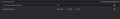All of a sudden, I cant print my emails from my gmail account.
Using Firefox and accessing my gmail account. A notice comes up saying "A pop up blocker may be preventing the application from printing the page. If you have a popup blocker, try disabling it to open the window". I have no idea how to find what this pop up blocker is so I can disable it.
Chosen solution
No, keeping it on true is the default behavior. Unless you start getting annoyed with too many yellow bars.
Read this answer in context 👍 0All Replies (7)
Hi Marie, if Firefox blocks a popup window, usually there's a yellow bar with a button giving you the option to show it, make an exception for the site so it can always show popups, etc. Maybe that bar is turned off? You can check on that here:
(1) In a new tab, type or paste about:config in the address bar and press Enter/Return. Click the button accepting the risk.
(2) In the search box in the page, type or paste privacy.popups.showBrowserMessage and pause while the list is filtered
(3) If the preference is bolded and has a value of false, double-click it to restore the default value of true
For more information on the pop-up blocker, see: Pop-up blocker settings, exceptions and troubleshooting
Thanks for taking the time to respond. I followed your instructions and changed the value from "false" to "True" but that did not help (do I need to change it back?) I tried to print your email and got the same message. See screen shots.
Hmm, do popups work on other sites? I have a test page here:
https://www.jeffersonscher.com/res/popit.html
Do you recall installing any add-ons that block (or immediately close) pop-up windows? You can view, disable, and often remove unwanted or unknown extensions on the Add-ons page. Either:
- Ctrl+Shift+a (Mac: Command+Shift+a)
- "3-bar" menu button (or Tools menu) > Add-ons
- type or paste about:addons in the address bar and press Enter/Return
In the left column of the Add-ons page, click Extensions. On the right side, find the "Manage Your Extensions" heading.
If there is at least one extension before the next heading -- "Recommended Extensions" -- please continue:
Then cast a critical eye over the list below that heading. Any extensions Firefox installs for built-in features are hidden from this page, so everything listed here is your choice (and your responsibility) to manage. Anything related to popups, or suspicious or that you just do not remember installing or why? If in doubt, disable (or remove). For your privacy and security, don't let mystery programs linger here.
Any improvement?
Wait - I used your suggestion of further research and clicked on "Pop-up blocker settings, exceptions and troubleshooting". I now see up in the address bar a little symbol that shows mail.gmail is now blocked for some reason. I have no idea why or how that was triggered starting in April.
I removed that and was able to print emails. Do you recommend I go back and change privacy.popups.showBrowserMessage value to the original value of "false"?
Seçilmiş Həll
No, keeping it on true is the default behavior. Unless you start getting annoyed with too many yellow bars.
Thanks again for your quick responses. Much appreciated.
In gmail Go to >Settings
>Privacy Security
>Permissions
Block/unblock pop up blocker.