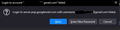Unable to access Gmail for some reason - "sending of password ... did not succeed"
For about the last week Thunderbird beta 102.0b5 (32-bit) refuses to connect to my gmail email account. I've checked the sign in details, which haven't changed in years and I can still sign in to gmail via a browser using the very same login details and yet thunderbird refuses to login.
Constantly comes up with mail server responded email / password not accepted despite the very same details working perfectly via any browser.
Error images attached
Modified
All Replies (9)
My guess is that you are not using Oauth authentication. Google requires it and the password for third-party email clients (such as Thunderbird) cannot use the web signin password.
Here are the basics:
- change your security authorization to Oauth2 (do this for the incoming server settings and also for the Outgoing (SMTP) server - two places - remove the password entries for the account (remove the entire entries both incoming and outgoing)
(that is at Tools>Preferences>Privacy&Security - click 'saved passwords' Then click 'show passwords' then highlight the rows with incoming and outgoing gmail servers and click DELete. )
- check to ensure that TB is set to accept cookies (that setting is just above the Passwords section) - Google will then step you through the authentication process for your PC.
Followed this suggestion and not a single thing has changed and nothing from google when trying to check my emails in Thunderbird. Also I don't quite see how google would do anything from inside Thunderbird.
Since when did Google make this change as this only started happening a week or so ago with no changes at my end
Edit.... it's Tools > Settings, not Tools > Preferences in the beta client for the privacy & security page
Just to add as well I've double checked my setting compared to Google's / Gmail's instructed settings for accessing Gmail via thunderbird
Modified
If you were already using Oauth, then my suggestions weren't needed. However, if you were not, then I suggest you revisit my suggested steps. Google has recommended Oauth for years and in late May began shutting down access from clients not using the new authentication. Your old password still works on website, but not on email clients.
As I've said I've followed your steps to the letter and not a single thing changed and nothing from "Google will then step you through the authentication process for your PC." happened at all.
Still the very same error message and as the screenshots show it's AUTH
Is your server specifying imap dot googlemail dot com? If so, change to imap dot gmail dot com. Same for smtp server. And you deleted completely the lines in password view for both incoming and outgoing? I have had 100% success with those steps, so I'm at a loss here.
It's pop and it was on pop.googlemail but after reading Google's info I changed it before posting here to the new pop.gmail and the stmp is .gmail.com as well.
Neither the updated or the original settings make any use at all and my attachments in the very first post clearly show that I'm using pop settings so I don't quite understand why you're giving the imap settings when I've been using pop for years and I've confirmed that the google supplied settings match what's entered in server settings in Thunderbird
My error. I was assuming IMAP.
In order for us to better investigate this issue, we'll need some more information.
Could you please do the following?
- Open the menu
 > Help > Troubleshooting Information, then click Copy text to Clipboard.
> Help > Troubleshooting Information, then click Copy text to Clipboard.
- Go to https://pastebin.com, paste the info from your Troubleshooting Information page, use the Create New Paste button to create a page containing your info, then copy the resulting URL (address) of the page created.
- Open a reply to this post, and paste the link to your troubleshooting information you just copied.
Next, we'll need you to provide answers to the following questions:
- Does Thunderbird work in troubleshooting mode?
- Do you use anti-virus and firewall software? What is the version?
- What steps did you take right before this happened? Like upgrade Thunderbird from a version prior to 68.