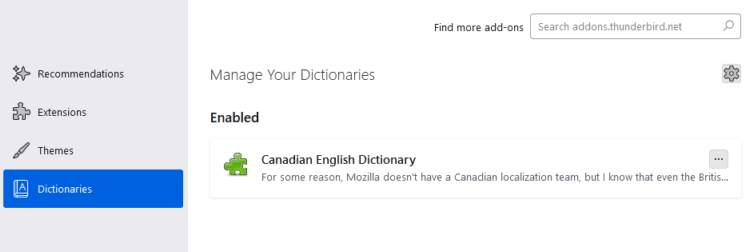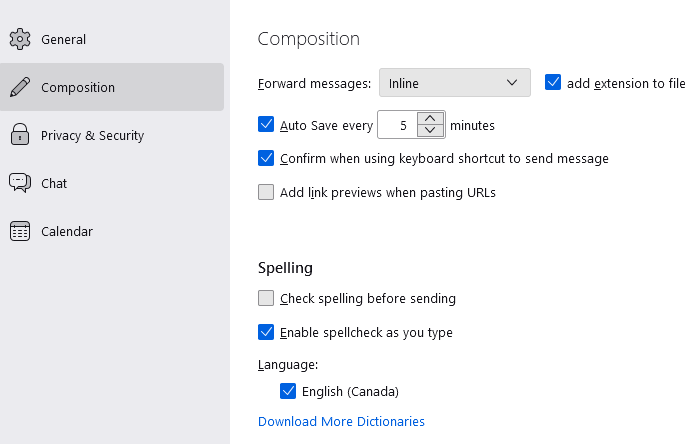Thunderbird Spellcheck not working
I'm using Thunderbird 102.7.2 on Windows 10 Pro X64.
Recently (past week or so) spellcheck is not working. I have checked numerous posts but nothing has helped to resolve the issue.
-I checked Tools-Settings-Composition and and "Enable spellcheck as you type" is enabled -Under Tools-Settings-General-Languages "English(CA)" is the default dictionary, "English(US)" is the alternative Neither of these have been changed. -After pressing "F7" or "Ctrl-Shift-P", the "Check Spelling" window opens but it does nothing. -There are no extensions installed.
What else can I check?
All Replies (8)
Settings/General/Language specifies the interface language, not the spellchecker. Settings/Composition/Spelling, Language, shows the installed dictionaries. Install dictionary extensions such as EN-CA. They appear as a separate group under Tools/Add-ons & Themes.
https://support.mozilla.org/en-US/kb/installing-addon-thunderbird
Thank you sfhowes,
I must be missing something obvious. The spellchecker has always worked until recently and I had not made any Thunderbird changes other than allowing automatic updates.
In my search for a solution, I checked the installed directory and reinstalled both the CA & US dictionaries but spellcheck still doesn't work.
I've attached a screenshot of the add-on updates.
What else can I check?
Language packs don't check the spelling, and English ones are not needed if an English version of TB is installed. Install dictionaries like the one in my first reply, and you will have a setup like the attached pictures.
I did notice in a recent update that the dictionaries vanished.
Thank you sfhowes, I previously downloaded and installed the language pack thinking that would correct spellcheck.
After your last instruction, I installed the dictionary and that fixed the problem.
Since spellcheck used to work but stopped, I assume that somehow the dictionary disappeared. Is the recent update what caused the dictionary to vanish?
Thank you again for your help.
I've no idea why the dictionaries disappeared, and haven't investigated the reason, since the remedy was simple enough.
OK. Thank you again.
https://support.mozilla.org/en-US/kb/how-install-and-use-another-language-dictionary-th
on top of https://addons.thunderbird.net/thunderbird/language-tools/ Installing a dictionary add-on will add a new language option to your Thunderbird spell-checker, which checks your spelling when you fill out Web forms. Language pack add-ons change the language of the entire application.
To look up how to spell a word you would look it up n a Dictionary right. A language Pack is kind of equivalent to those one language to another language books like say Français (French) to English.
Language Packs are a way to have a single install of Thunderbird or Firefox and be able to switch between two or more languages of the user interface like the menus and such, instead of using multiple locales installs.
This is for Firefox however it explains how to use Language Packs. https://support.mozilla.org/en-US/kb/use-firefox-another-language
James, Thank you