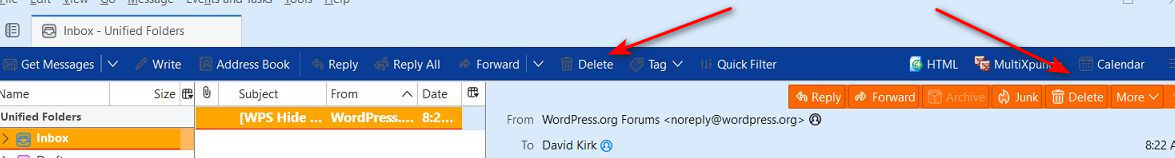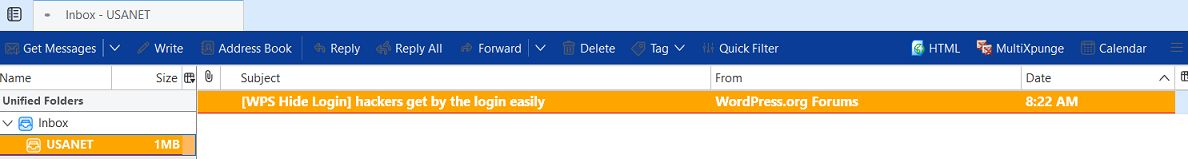Adding a delete button on email line in Thunderbird
Hello, I am a longtime Thunderbird Nightly tester/user and one of the biggest issues I've always had with it is not having a delete option on individual emails when I hover the mouse cursor over them like almost any other email provider currently offers.
I understand it may be harder to implement in an application versus in a website like Gmail and Microsoft Outlook currently have but my Outlook client also has had the ability to delete emails on the email line also em Client has had this option as well.
I like and prefer to use Thunderbird for my Gmail account but this is one thing that is a constant annoyances and consumes extra time to have to open each email before I am able to delete it.
Thank you
All Replies (11)
Would you please be more specific? Possibly post a screenshot with arrow pointing to where you want it? For me, there is a delete button on mail toolbar, one also on heading of each email, also a right click in message view pane to delete and also the ability to highlight and press Del key. So, I'm missing whatever you're stating. Thank you.
Please see the screenshot I attached.
Top image is from my Outlook account viewed on Microsoft's website, bottom image is from the Thunderbird Windows client. There are no options to delete the email via any button anywhere on that email line without first opening the email and then within the opened email window then I have the option to forward, delete, archive and other options but this is inconvenient when I know that email is something I want to delete just by seeing the subject line.
Please let me know if you understand what I am trying to say now.
Thank you
Okay, I am attaching a screenshot from my Thunderbird, showing a delete button on Mail Toolbar and also one in the preview pane. There is also a delete key available by a right click and also the ability to just press the DEL key while message is highlighted. That's four options to delete a message, so I'm unclear on what you are seeking.
I saw your attachment and it seems like you're not understanding what my complaint is regarding.
So the screenshot I provided, the delete button in the web version of Outlook, it appears on the email line to the right of the email as soon as I hover my mouse cursor on that email.
I am aware of the delete button locations from your screenshot, the thing I am talking about and the delete buttons in your screenshot are not the same thing I am talking about.
As I said in my initial post, in order for Thunderbird's delete buttons to appear in the application currently, I have to click on the email first, have it open up in the right pane, then the delete option appears along with Reply and Forward and everything else. I do not want to open an email when I know that email is trash based on the subject line and the sender, I want to be able to delete it before I open the email.
Please let me know if this makes sense and if you need any additional clarification.
Thank you
The delete button is there, even when the message preview pane is turned off. What are you not understanding? I attached another screenshot. This is a thunderbird setting that just shows the message title, not opened. And the delete button is still there. What is missing from whatever you want?
Do you work for Mozilla? If not, it is clear you don't understand what I'm saying, maybe English isn't your first language and you're not able to understand what I'm saying but either way, please do not try to help me if you don't know what I am talking about.
You want a delete button without first opening the message. I understand that. And that is exactly what I showed in prior post. Just a list of message title and a delete button. What else do you want? I understand exactly what you want, the ability to delete a message prior to reading it. And that is the picture I posted. You do not have to click on the email, you do not have to open it, you just need to highlight it (so that Thunderbird knows which to delete) and then click the delete button. My English knowledge is superb, and there is no need to send personal insults.
Based on your responses, it didn't seem like you understood what I was talking about and my comment was in no way meant as an insult but an observation from me and my 35 years of living in the US and going to school here and my understanding of the English language as I was taught.
Anyway, both screenshots you attached, the email is clearly selected and it would explain why the delete button appears in both screenshots. In my screenshot, the top image that I attached from my Outlook email, the delete button does not appear until you hover over the email you'd like to delete and does not require that email to be selected.
Based on your last response, it seems you are understanding what I am saying but that does not match what your screenshots show. I also want to mention that I have not modified my version of Thunderbird in any way and I am using all the defaults after the initial installation and that I am using the latest Nightly build of Thunderbird which is now at version 112.0a1. I am mentioning this because visually my Thunderbird version doesn't look like the ones in your screenshot.
Your issue is because you are using the Daily version, which is subject to massive bugs and should never ever be used for regular use. I have a version of the Daily and many features that are in the public release are missing. If you want to use Thunderbird for regular email, I suggest you start over with the standard release, which is currently 102.8. Your current profile will not be compatible. Also, the Mail Toolbar can be extensively customized on the production release. For example on my screenshot, you saw that I could delete, reply, forward or redirect without having even read the message. That is a small customization. My suggestion: install the standard version. It can run alongside the daily, if desired, or you can uninstall the daily if desired. Once you are using the standard release, check via view>toolbars to be sure the Mail Toolbar is running, and right click on it and you can drag all the desired commands to it that you wish. Once you have the regular release installed and still have customization questions, please post. Thank you and I'm glad we finally reached each other.
I figured we weren't using the same version of Thunderbird but based on the screenshots you attached, it's not clear the same feature I'm talking about in Outlook is the same one you're talking about in the general 102.8 release of Thunderbird. I'm not saying it's not possible to have that button on each email before the email is selected and opened but that's not what I am seeing in your screenshots.
Also I have been using Nightly versions of Firefox and Thunderbird for years and if anything, these Nightly versions should have many more features than the general release because things are tested here first then transitioned to the main stable release. That applies to Google Chrome and Microsoft Edge browsers which I am also on the daily Canary releases of and they are further along with features than the general release.
Anyway, Mozilla has stated that by the Summer of this year, they will be releasing a new overhauled version of Thunderbird and maybe I will try it again at that time to see how the UI has changed. Thanks for your help.
Seriously. I have a delete key on my keyboard. So I have Zero use for a mouse driven button.
I understand that outlook users have to be very careful not to open the wrong email because just opening the wrong email can be the end of your system. Hence the button. As such worries don't exist in Thunderbird because it does not run the scripts that Microsoft allows there is no need to the "not open it" routines or mindset. I see folk asking for all sorts of "Outlook parity" features. Most of them are for features created to escape from the poor security model chosen for outlook.