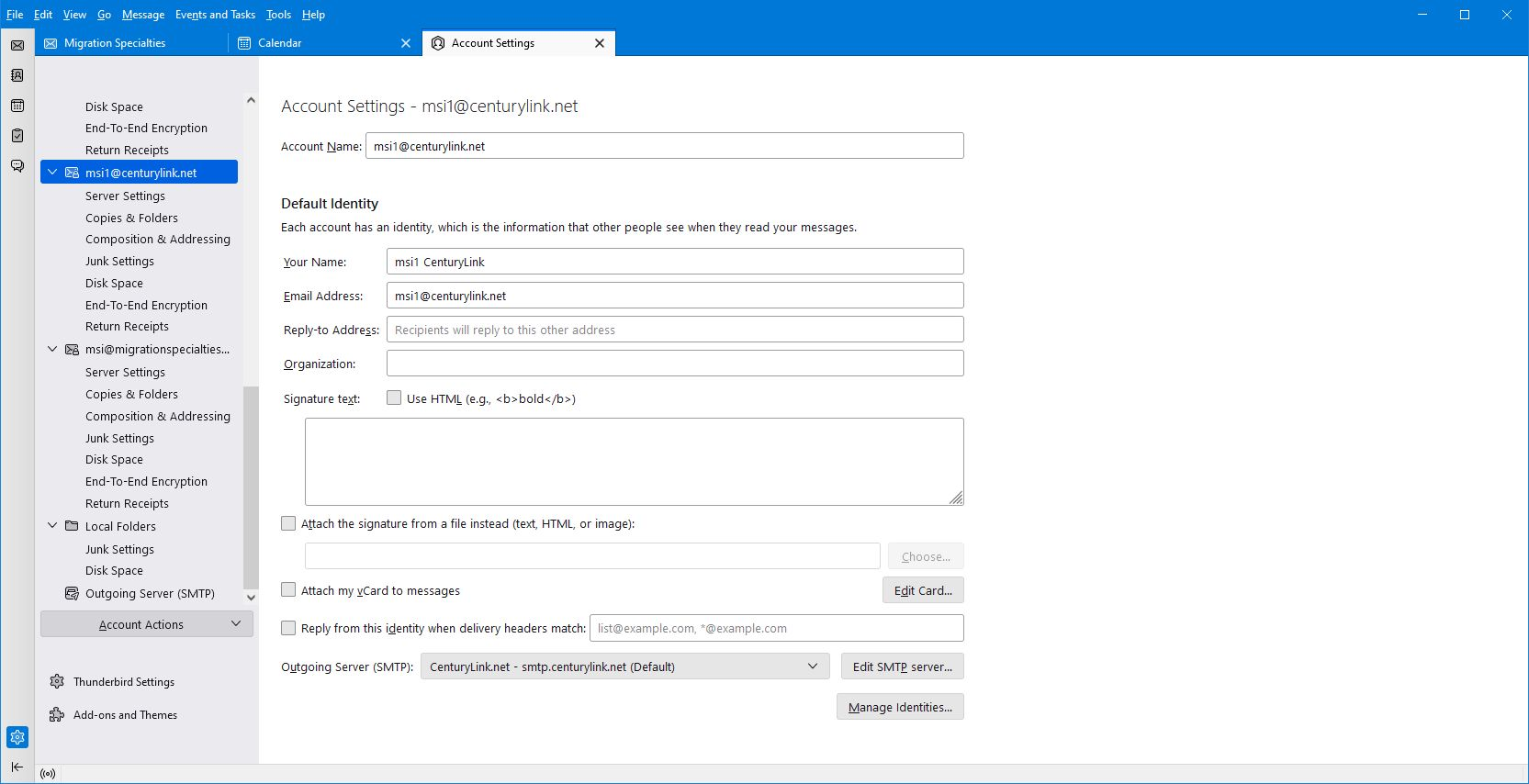Synchronization and Storage option is missing
I am running Thunderbird 102.8.0. The Synchronization and Storage option is missing from the Account Settings options list on each of my e-mail accounts. How to I access message retention policies for each account?
All Replies (6)
Sync. & Storage is only for IMAP accounts, not POP. Check the Server Type in Account Settings/Server Settings.
http://kb.mozillazine.org/Convert_a_POP_account_to_a_IMAP_account
Thank you. Retention settings still exist at the folder level even with a POP account. Is there no master setting that is comparable to the Accounting settings using IMAP?
My problem is this: New folders normally default to "Use my account settings" with the "Don't delete any messages" and "Always keep starred messages" options checked. However, somewhere along the way some of the folders have been modified (perhaps by a faulty update) to have "Delete messages more that 1100" checked. The modification is random. I have several hundred mail folders and it would be helpful if I could re-establish the default setting in one place.
For POP accounts, the retention policy is defined in Account Settings, Disk Space, for each account. To reset the retention policy for folders, close TB and delete the .msf files in the profile folder, i.e. delete the .msf files in Mail/<popservername> and all sbd subfolders. This can probably be done with a single command, e.g.
del /s /q/ *.msf after opening a command prompt in
C:\Users\<username>\AppData\Roaming\Thunderbird\Profiles\<profilename>\Mail
Thank you again. Things are starting to be clear. Now, why is it that some accounts show the global message retention settings and others do not. All of the accounts a POP accounts. See the attached screen shots.
It might be a visual glitch, due to a broken layout. Do the Disk Space settings look correct in safe/troubleshoot mode (hold Shift when launching TB)?
No, the behavior remains consistent in troubleshooting mode.