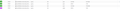Edit and resend ignores cookie header
I am trying to resend network requests from the DevTools in order to debug during development.
The request method is POST, I tried all available SameSite + Secure cookie configuration combinations, nothing helps.
When resending the request, the Cookie-Header is ignored.
I also tried to use the 'old' Edit and Resend interface, by configuring a variable on about:config.
All Replies (3)
I just realized that this works as expected in a private browser session, or after creating a new profile, which led me to the assumption that this is probably extension related.
1. I removing all extensions from my default profile, which didn't help. 2. I tried installing ublock origin to the newly created profile and I could identify that this indeed breaks things (same with adblock plus)
However, the issue remains even after removing the extension. Meaning, I can only manage to restore correct behavior by either using private browser or creating a new profile. As soon as I install an adblock extension once, this breaks.
Restarting the profile using about:profiles and 'Restart with Add-ons Disabled' also has no effect. The issue remains.
Modified
Note that Troubleshoot Mode does not fully disable extensions, any modified prefs are still retained.
uBlock Origin changes the following about:config settings:
network.dns.disablePrefetch = true network.http.speculative-parallel-limit = 0 network.predictor.enabled = false network.prefetch-next = false
Hi,
Thanks for your reply. Unfortunately resetting these options doesn't help. I even tried to reset all modified settings in about:config without any luck.