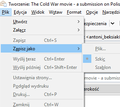The dreaded "messages sent but can't save to sent folder issue" (IMAP), and I'm stuck
Hi, I'm heaving the dreaded IMAP "messages sent but can't save to Sent folder issue". There are two supposedly sent message windows now open, but without any meaningful options accessible nor any "retry" or "save local" dialogs. The messages are not saved in the Sent folder on the server. I need to not lose those two messages, but save them in the Sent folder. TB 60.3.1 32-bit on Win 10 Help, please Antoni
Всички отговори (14)
bump :)
options: In 'Write' window showing email File > Save as 'File' Save as .eml file on eg: desktop
If this is imap sent folder: Make sure 'Sent' folder is correctly subscribed by reselecting it.
- Right click on imap mail account name in Folder Pane and select 'Subscribe'
- select the 'Sent' or 'Sent Items' etc folder
- click on 'Subscribe'
- click on Ok
Then check in Account Settings that the correct folder is being used.
- Right click on imap mail account name in Folder Pane and select 'Settings'
- Select 'Copies & folders'
- Select 'Place a copy in'
- Select: 'Other' and select the subscribed Imap sent folder.
- click on OK
Restart Thunderbird
Hi! Thanks for the reply. I followed your suggestions. The subscribed folders never show, it's "please wait" indifinitely. I've changed and re-chosen the folders under Account Settings, however, to no avail. On the other hand, these options in the particular sent email windows are grayed out. I can't fully restart Thunderbird, as I will lose the unsaved sent emails. I need to rectify the situation as it is now. Regards, Antoni.
bump. :)
Use File save as and save the emails to your desktop.
Make sure your anti virus is not scanning mail is one step to preventing it in the future.
As above, the save function is grayed out, as are most others.
Not save, save as.
Thank for quick reaction. That's how it looks like: "Zapisz jako" is "Save as"
bump. :)
Hello. I'm sorry if I'm pressing inappropriately here, but I have my computer open, with Thunderbird open, for two weeks already, using only hibernation for inactivity, while waiting for a solution. Isn't there somebody sufficiently fluent in TB to help me? Or can you arouse interest of such a person/developer somehow? It's truly very troubling and frustrating. Regards, Antoni
Seriously. a computer glitch has occurred. No one has any idea exactly what or why so you are not going to get the answer you seek.
I would expect after 2 weeks that is might be too late to try and recover it from the drafts folder where auto saves should occur.
This is a fellow user self help forum. that has rarely had a developer visit. They will not be coming to help you.
I suggest you actually let the window close so you can look at recovery options. I suggest you try using the recover deleted messages addon on the drafts folder and see if it is there. https://freeshell.de//~kaosmos/index-en.html#recDelMsg
Thanks for your reply. Please note the messages are still open as windows, so they themselves should be the source for recovery (I guess). I guess that's a certain drawback of the support program, if nobody with sufficient knowledge (for a particular case) is going to see it. I tried the addon you suggested, but it's not compatible with current TB.
Update. I copied | screenshot all the informations that would be lost and commanded to close Thunderbird. The unsaved sent message windows somehow "woke up" and prompted to be saved as drafts, as it's not possible to save them as sent. However, while attempting to save as drafts, TB spat out an error (attached). Basically it says that the mentioned folder can't be opened. Also it "unfroze" the grayed-out options, so I attempted to save it as file as well as in local and remote folders. I will check in a minute how it worked. Anyway, there's some serious stuff going on here, isn't it? Help needed.
yeah, what anti virus program are you using. Those errors historically almost all come from a single vendor. Avast. But they are all capable of creating this sort of thing.
See https://wiki.mozilla.org/Thunderbird:Testing:Antivirus_Related_Performance_Issues#AVAST