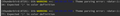Thunderbird (Fedora) crashes "Segmentation fault" when started with --ProfileManager option
Hello,
I have a "Segmentation fault (core dumped)" when trying to use the profile manager. My configuration : - Fedora workstation 30 (Linux 5.0.13), which brings : - Thunderbird 60.6.1, daily channel
My steps forward for the clue : 1/ tried without the -P option ==> ok 2/ the profile config seems to be stored in ~/.thunderbird/profiles.ini ; when renamed as profiles.ini.sav : - "thunderbird -P" leads to a SegFault - without the -P option, the launch successes (TB starts) ; a new profiles.ini is created and a new "xxxxxx.default" directory as well, but a subsequent "thunderbird -P" also leads to a SegFault 3/ I also tried to rename the ~/.thunderbird directory as ~/.thunderbird.sav in order to let TB create a new, "fresh, clean" .thunderbird directory by itself (as it's an old one, I thought it might have been corrupted at a moment...) ==> the directory is indeed created but... same behavior for the rest of the test
... in fact, that means that you can't use more than one profile (whether it is the default one, or an existing one) (or maybe : by patching the profiles.ini file ?) :-(.
Any idea about this ?
Thanks in advance.
Всички отговори (5)
post image showing contents of the 'profiles.ini' file
Here, I :
- renamed profiles.ini file as ....ini.sav - run "thunderbird" and let TB create a new profiles.ini and xxxxx.default directory accordingly ==> ok ; switched off TB - run "thunderbird --ProfileManager" ==> segmentation fault - copied the profiles.ini file that had been created.
(cf. joint pictures)
To be complete, I have to say that each time I run TB (from the terminal), I have a Gtk-Warning but this warning occurs whether the launch crashes (with the --ProfileManager option) or successes (without the option) so, I think this warning has nothing to do with the crash.
The command line option to start the profile manager is -ProfileManager. It's neither --ProfileManager nor -P. http://kb.mozillazine.org/Command_line_arguments#For_Linux_and_Mac_OS_X_users
Променено на
Right, thanks.
But all otions -P <path_to_profile>, --ProfileManager and -ProfileManager result in segmentation faults. I think there is something here a bit old (2007, Fedora 7), but very similar : https://bugzilla.redhat.com/show_bug.cgi?id=242519
Profile manager works fine here on an OpenSUSE system with the vanilla Thunderbird version from https://www.thunderbird.net/ .
If you're using the version provided by Fedora, you may want to try the vanilla version instead.