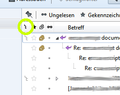How do I display a list of all emails without the thread indetations?
I must have accidentally clicked the wrong thing. Now one of my email folder listings has the emails with the same subject line all indented in what I suppose is the THREAD format. I want to keep it simple and just list them in date/time sequence. How to I get rid of the indented thread format?
Chosen solution
View menu (alt+V) > sort by > unthreaded
Read this answer in context 👍 13All Replies (2)
Chosen Solution
View menu (alt+V) > sort by > unthreaded
alternative to the solution from Matt you can check if the threaded button is visible in your message list (see attached picture)
[more infos in 'Specify whether messages in the message list are grouped into "threads" ']