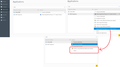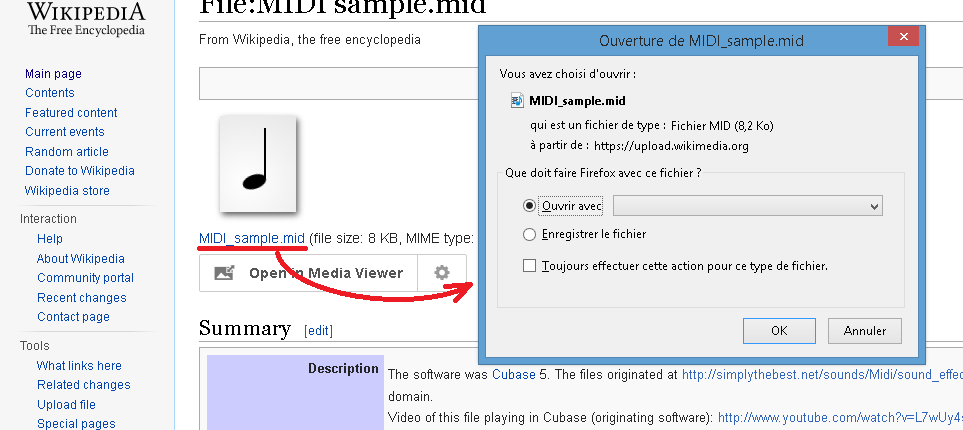In the Options>Application setting, how can I select a plugin to read a file if it is not an already available option?
I want .mid files to be readable by my Firefox browser, either through my Quicktime plugin or Windows Media Plugin, but no plugin option is available in the Action list for Mid files.
"Use Other" only grant access to .exe files, which means that if I select one of them. if I click on a .mid file, it will be open by a program outside of Firefox instead of being read by the browser itself.
Notice, that in the description, theQuickTime Plug-in 7.7.7 does allow to read .mid files: audio/mid MIDI mid,midi,smf,kar
All Replies (7)
There are many, many content types that plugins can handle that do not appear in the Applications panel of the Options page.
One reason Firefox might have a problem associating midi media with QuickTime is if the server doesn't expressly declare it to be audio/mid content. In that case, Firefox may simply throw up the download dialog rather than handling it automatically.
Are there particular sites where you have this problem? If no login is required, someone could follow a link to that page and see whether it works on their Firefox.
By the way, I think the QuickTime plugin usually is set to "Ask to Activate." This is a security feature to limit use of plugins to sites you trust.
If you are not accustomed to using the "Ask to Activate" feature with any of your plugins, here's how it works:
When you visit a site that wants to use QuickTime, you should see a notification icon in the address bar and usually (but not always) one of the following: a link in a black rectangle in the page or an infobar sliding down between the toolbar area and the page.
The plugin notification icon in the address bar typically looks like a small, dark gray Lego block. When the page wants to use a plugin with a serious problem, the icon turns red to alert you to the concern.
If you see a good reason to use QuickTime, and the site looks trustworthy, you can go ahead and click the notification icon in the address bar to allow it. You can trust the site for the time being or permanently.
But some pages use QuickTime for annoying background music, so if you don't see an immediate need for it, feel free to ignore the notification! It will just sit there in case you want to use it later.
My quicktime plugin was already set on always activate. And it's not dependant on the website, here.
What I am asking it to be able to have in the Action list the QuickTime Plug-in 7.7.7 for mid file. I can actually select the Quicktime program itself, but not its firefox plugin as it is not in the list.
Clicking on "Use Other" only allow me to browse for .exe files, not for plugins files who have .dll extensions.
Modified
Did you check with what MIME type the server is sending these files if it is currently not working?
You can check that with the Live Http Headers extension in case te built-in Inspector doesn't catch the server's HTTP response headers.
Hmm, the problem I see is that websites with example midi files are using audio/midi as the content type and not audio/mid so Firefox doesn't associate the content with QuickTime. For example: https://en.wikipedia.org/wiki/File:MIDI_sample.mid
I'm a little surprised that no plugin is registering for audio/midi. In the Windows registry, audio/midi is associated with Windows Media Player, but I don't have that plugin installed myself so I can't test whether that would resolve the issue.
In case you want to try it, there are some extra steps involved, see: Play Windows Media files in Firefox with the Windows Media plugin.
As you can see in the first image I posted above, I can actually select the Quicktime plugin for the audio/midi files (or is MIDI sequence something else)? It's the type of files identified as MID type that I can not make my browser play internally. As you can see with the link you posted me, the only option I have is to download it or make it play by a player independently from my browser.
I have the Windows media plugin but the Action list does not provide a WM plugin option either. as you could see in my first image posted.
But none of this (sorry) address my actual question. In a way, it's a more general question: how can I select a plugin in the Action list option, seeing as "use other" only allow me to select program independent from firefox and doesn't allow me to select a plugin I already have on my browser.
Modified
The short answer is: I don't know how to add the missing content type audio/midi to the list of content types assigned to the QuickTime plugin.
The longer explanation: Firefox does not pay attention to file extensions like .mid when choosing plugins, it only pays attention to content type headers send from the web server. It has the audio/mid content type assigned to QuickTime when you install QuickTime, and that is what shows up in the Applications panel of the Options page.
It does NOT have the audio/midi content type assigned to anything, which is a problem because it seems to be more common. I have no idea why not. And more importantly, I do not know a way to associate a missing content type with a plugin.
Okay. Still, thanks a lot for your time.