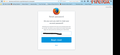Sync won´t move over my bookmarks (old computer won´t start)
So I´ve read a few threads about this, but they all seem to suggest that my old account was not as up-to-date as my new one. The problem is that I´m working on a new computer because my old motherboard crashed. So I can´t even open the old one to update my old bookmarks.
I´m going to have my files taken off the old computer, but that won´t happen any time soon and I´m really missing some of my bookmarks. Any secrets or does sync just not work as well as Chrome´s version?
Thanks Greg
All Replies (6)
bump? anyone?
Overall, the major changeover of Sync occurred quite awhile ago. Firefox 28 had the 1.1 version of Sync; whereas Firefox 29 brought the current 1.5 version of Sync.
As far as Sync not working with that new computer, the biggest problem that see here is when the user resets their Sync Password, and they fail to read or ignore the warning that Sync data will be wiped from the Sync server. (see this screenshot)
Sync isn't intended to be used as a backup medium; the assumption is that the data is still on another device that is using the same Sync account and after the Password reset is done the data will be recovered from another device that is still operational.
An IDE to USB adapter can be plugged into an old HDD and used to transfer user data to a new PC quite easily. An example of such an adapter: http://www.newegg.com/Product/Product.aspx?Item=N82E16812232002
Thanks. That´s really useless on Mozilla´s part. What´s the point of being able to sync if everything has to be the same version? Doesn´t make sense. They really should take a cue from Chrome. But anyway...
Thanks for the adapter info. My computer won´t even turn on, so not sure that´s going to help. I need to take it some place where they can take the HD out of the caddy, put it in a new one, and transfer that way. Fingers are crossed they can retrieve the bookmarks.
Firefox 29 all the way up thru the latest versions of Firefox will work with Sync 1.5. Firefox 29 was released on April 29, 2014, which means that if you had a version older than that you are like 1 3/4 years late in updating Firefox. And you're gonna blame Mozilla for improving Sync 15 versions of Firefox ago? Dude, wake up and smell the coffee.
There's a video overview of how to use that IDE to USB adapter. And there are many other videos posted to YouTube that will show how to do that in more detail. http://www.newegg.com/Product/Product.aspx?Item=N82E16812232002
Basically, you need to remove the old hard drive from your PC to give you enough room for connecting that adapter; and there are probably videos @ YT that will show how to do that step-by-step.
1) I think the problem is I had to reset my password. Losing your data when you reset your password is kind of dumb. I can´t think of any other program / app that does that.
2) Newer versions should easily recognize and be able to import older versions. It doesn´t work the other way around, but I would expect it to work this way. It´s the same with just about any program or app. It´s kind of silly to think that not having done an update means that synching won´t work. In the end, if everything always has to be equal all the time and one has to constantly update one device so that the other device works then what´s the point?
3) I´ll check out that adapter. Thanks.
Greg
1) Sync works as intended and the user is given a warning when they go to reset their account password, as I posted an image of.
Sync isn't like any other program that I have ever encountered. And it's not a "cloud" service for storing Firefox data for one device and then forgotten about until that one device fails or needs to be reformatted.
Overall and IMO, the "security" of Sync, for other than Password data, is far more than is needed for the average user; and the "encryption" method is what created this type of user issue. If Mozilla used weaker or less intense "security" for user data, as some other "synchronizer apps" use, you probably wouldn't have run into this issue. But Sync is what it is. That said, the Sync 1.5 "security" was "streamlined" from what was used in Sync 1.1 where in addition to the Email address [username] and Password, the user needed a 3rd "identifier" -- a 26 character "Sync Key" . "Recovery Key", which few users bothered to save or couldn't remember when they needed it.
2) Multiple warning were given over a good number of months after Firefox 29 was released about users updating their Sync account - the Firefox 29+ versions would never connect to the old Sync and you should have been getting a message every time you opened Firefox! And the change-over of Sync 1.1 to 1.5 happened so long ago it shouldn't have been an issue in 2016.
3) Good luck with that type of adapter. I have one that I have been using for many years with loose hard drives, CD-R drives, and a LS-120 disc drive, to "recover" data from the various types of media for new PC builds and re-builds.