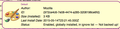Themes - how to delete a default theme, not showing under Appearance
Hello
My FEBE backup result page, since upgrade today to v45 - is now showing another theme that needs to be delete.
From FEBE result page
Items skipped/ignored
1. Default (v38.0.1) — The default theme.
Extensions processed: 0 total
However, when I go to Addons / Appearances, there is only 1 item there (v45 theme) and not this theme I wish to delete.
How do I delete this v38 theme?
Please see screenshots for more details on it from FEBE result page.
Thankyou for your help.
Modified
All Replies (1)
I believe the default theme is built into the program files, so I don't think there is a way to transfer it to a different version of Firefox. I'm not even sure why FEBE mentions it, since the screenshot says "Not backed up!" Maybe just for the sake of thoroughness. ??