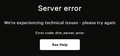Online Films Won't Play
Hi Everyone, I took out a subscription with the British Film Institute (https://player.bfi.org.uk/subscription)
After registering without difficulty, I found I could only play the "Free" films and not those available on subscription.
BFI Support seem to think it is something to do with a conflict of privacy/security settings and I wondered if anyone had come across anything similar -- or had any good ideas for resolving it?
I am running F/F Quantum 65.0.2 as my main browser, with DuckDuckGo Privacy Essentials, AdBlock and AdBlock Plus.
I have "whitelisted" the BFI site in DuckDuckGo but it has made no difference.
Thanks,
Ian
All Replies (20)
Hi Ian, how about cookies? Could you test with the most permissive cookie settings to see whether that makes any difference?
Make sure you are not blocking content.
Start Firefox in Safe Mode {web link}
A small dialog should appear. Click Start In Safe Mode (not Refresh). Is the problem still there?
One issue that seems more common lately is Firefox's Tracking Protection feature. When it is blocking content in a page, a shield icon will appear at the left end of the address bar next to the padlock icon. This article has more info on managing this feature: Tracking Protection {web link}
Hi jscher2000 and FredMcD,
Thanks to you both for the suggestions.
Unfortunately, other than making me a bit wiser, the situation is as before.
The error message I get from BFI always refers to drm_server, so I deactivated and reactivated the DRM content too, but it made no difference.
I have attached some screenshots which will let you see my current configuration, just in case there is something I am missing.
Hi Ian, you have these custom settings:
(1) Under History, Always use automatic private mode
This invokes Firefox's Tracking Protection feature in every window (since every window is a private window). You can make an exception using the "Shield" icon at the left end of the address bar while on the site that isn't working well.
(2) Under Content Blocking, (Block) All third party cookies (may cause sites to break)
Try changing this setting to Third-party trackers to allow more third-party cookies.
Any improvement?
Hi jscher2000, Thanks for the suggestions -- both of which I have tried, but to no avail.
I have decided not to mess about any longer -- the settings I have in FF/DDG have served me well for a long time now and I see no justification in changing them just to watch a few films.
I shall let the BFI have sight of the helpful suggestions received from yourself and Fred McD and leave it to them to come up with a solution from their end.
Thanks again,
Ian
Try to toggle DRM off/on to see if that makes Firefox (re)load DRM components.
- Options/Preferences -> General: Play DRM
- https://support.mozilla.org/en-US/kb/enable-drm
Hi core-el,
Thanks for the suggestion but, as you will see from an earlier reply to jscher2000 and FredMcD, I've already gone down that route - without success.
Thanks,
Ian
I suggest you download the clips.
Hi FredMcD,
It is a subscription film site - I doubt they would take kindly to their products being downloaded - even if I knew how.
Ian
IanGreen said
It is a subscription film site - I doubt they would take kindly to their products being downloaded - even if I knew how.
BFI says : "You cannot download films."
https://player.bfi.org.uk/help
And in the 'Terms of use' :
"You agree not to archive, download, reproduce etc.. "
Well, that confirms my answer to your suggestion FredMcD -- it appears they really would not take kindly to downloading.
Thanks for the clarification McCoy.
Ian
IanGreen said
Thanks for the clarification McCoy.
My pleasure, Ian.
Question : are you able to watch films that are available on subscription using another browser ?
Hi McCoy,
The simple answer to that is NO as I have not tried and, having previously spent some considerable time experimenting with other browsers and their variable configurations, I shall not be changing from the current set-up anytime soon.
I realise that might appear pedantic but, as the current browser configuration works fine in 99.999% of instances, I really don't see why things should have to change simply to watch a few films on just one site that appears incompatible -- after all, there are dozens of other sites (free and pay) which DO work.
Cheers,
Ian
I merely wanted to see if this was even a Firefox issue ....
But you're right : why go through all the hassle over such a minor problem, eh ?
I sure am glad that you're happy with Firefox !
Hi McCoy, I never doubted your logic on that for a moment, in fact it was one of the first things the BFI suggested too --- but as you agree - hassle., minor problem - why bother??
I love FireFox, despite hating and detesting it on first sight about a million years ago and stating categorically I would never change from Internet Explorer --- Oh how we can prove ourselves wrong, given time.
Ian
Good Morning McCoy, FredMcD, cor-el and jscher2000, I have heard back from BFI this morning with the following statement --- "DuckDuckGo seems to block validation checks required to use the BFI Player service (Cookies for playback and IP locations for geo restrictions). While you are running this software you are unlikely to be able to use the BFI Player service, however you may be able to adjust these settings to allow for these checks from the BFI domain. This would be entirely at your own discretion." DDG being one of the most illusive organisations as regards Tech Support, I have published a request in this community for their Support address -- I shall let you have any results arising.
All the best,
Ian
Ahh, so that's what this was about :
https://support.mozilla.org/en-US/questions/1252064
Have you tried disabling DDG yet (for now) and use an alternative, to see if this indeed makes a difference ?
Ian, it's not 'clear-cut' to me whether you tried FF's Safe Mode.
Extensions:
- AdBlock 3.26.0
- Adblock Plus - free ad blocker 3.4.3
- Default Bookmark Folder 2.7.0
- DuckDuckGo Privacy Essentials 2019.1.31
- IDM Integration Module 6.32.6
- New Tab Homepage 0.6.2
Personally, I'd stick with one Ad Blocker. (I had ABP - AdBlocker Plus, but it got too much for me in Memory usage, so I use the more Memory-Friendly uBlock Origin.)
DuckDuckGo's P.E. is what I had some time ago and got rid of it. Way too much a headache for me.
IDM: Some Download Managers can be problematic.
Ian, did you try FF's Safe Mode? (Restart with Add-ons Disabled) After checking with all the Add-ons (Extensions) temporarily Disabled, you can restart FF with your Add-ons Enabled again.
~Pj
Modified
Hi Everyone,
McCoy --- Yes, I've not only disabled DDG but, as they are so obviously unwilling to provide access to Tech Support, their software has been completely removed from my computer.
I tried the French "Qwant" engine but, as they appear very slow in responding to questions (No Response yet) and they seem hell-bent on "in your face advertising", that too has been removed.
The latest install is that of "StartPage" which is in the early stages of my experimentation but does NOT alter the situation insofar as the BFI films still do not run.
Pj --- I have now run FF in Safe Mode, but it has made no difference at all.
I have forwarded a full update, together with the latest FF and Startpage settings, to the BFI Tech Support and am awaiting their response.
Cheers,
Ian
IanGreen said
I have now run FF in Safe Mode, but it has made no difference at all.
Try 'Custom' Content Blocking with the 'Trackers' and 'Cookies' boxes 'unchecked' to see if that works.
FF will block 'Trackers' like Google 'Tags' and 'Analytics', but doing so can 'break' some site functions.
~Pj
Modified