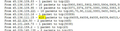Can you use regular expresssions in the Find in page box
I search through log files regularly which is done in some circumstances through a browser, today for example I was searching through a large iptables firewall log, looking for excessive packets from certain ip addresses. I wanted to search for strings that show "100 packets" but the number needed to be 100 or more. In the attached screenshot is an entry for 418 packets for example. I tried using syntax for regular expressions with \d1[0-9][0-9]* but nothing was found, I could not tell if regular expression searches worked in the Find in page box. Does anyone know if this works and if so, what is the syntax?
All Replies (1)
Firefox doesn't support regex in its built in search feature but you can add it with extensions. I'm not sure which one would be most useful (or work). But some digging revealed these results:
https://www.reddit.com/r/firefox/comments/7yfov9/regular_expressions_search/