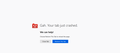Very regular crashing, only 30 tabs open, of which 28 constantly pinned. Unknown cause.
In the past 5 minutes, MFF 73.0 x64 crashed 3 times. I've sent an error report, I always do, so quite a few should be at Moz. System: I5 6600K 16gb RAM GTX 1060 6GB 16tb disk space, of which 60% to 70% in use.
Crashes are irregular in time, but always with an instant CDT.
Tabs also frequently crash out on me, for no apparent reason. This too happens at irregular intervals. See picture below.
Please advice? Thank you. Xog.
Modified
All Replies (15)
Xogroroth said
See picture below
Please resend the picture.
In the address bar, type about:crashes<enter>.
Note: If any reports do not have BP in front of the numbers/letters, click it to submit them.
The crash report is several pages of data. We need the report numbers to see the whole report.
Using your mouse, mark the most resent 7 - 10 Submitted crash reports, and copy them. Now go to the reply box and paste them in.
For more help on crash reports, see; https://support.mozilla.org/en-US/kb/firefox-crashes-asking-support +++++++++++++++++++++++ If you can't get Firefox to open, you will have to do this the hard way.
https://support.mozilla.org/en-US/kb/mozillacrashreporter Open the file browser/explorer on your computer. Note: You may have to enable Show Hidden Folders / Files. Enter this in the address bar;
Windows: %APPDATA%\Mozilla\Firefox\Crash Reports\submitted Win 7/Vista: C:\Users\<username>\AppData\Roaming\Mozilla\Firefox\Crash Reports\submitted Win XP/2000: C:\Documents and Settings\<username>\Application Data\Mozilla\Firefox\Crash Reports\submitted
Mac OS: /Users/<username>/Library/Application Support/Firefox/Crash Reports/submitted Linux: /home/<username>/.mozilla/firefox/Crash Reports/submitted
The crash report is several pages of data. We need the report numbers to see the whole report.
Copy the most recent 5-7 File Names in the folder. Post the information in the reply box.
I tried a few times to submit, all keep failing. Is there a manual way to do so, sir?
Start Firefox in Safe Mode {web link}
A small dialog should appear. Click Start In Safe Mode (not Refresh). Is the problem still there?
Safe Mode also prevents submitting.
I am in %APPDATA%\Mozilla\Firefox\Crash Reports\submitted. How do I send the file, sir? Or, wheretoo?
BTW: the ONLY file there is a BP one... and it is quite very... empty...? This could be why the files cannot be submitted: these do not appear to even exist.
Modified
FredMcD said
Copy the most recent 5-7 File Names in the folder.
Post the information in the reply box.
ffc043ca-efb2-4b95-9143-c69824a9cbe0 14/02/2020, 13:27 398abdb4-81e7-4b40-aec0-5da236af6d89 14/02/2020, 13:19 02201778-9a15-4a51-a444-77e31e99434c 06/02/2020, 09:11 70d91e4e-88a3-40a8-bc03-aee7409e452f 06/02/2020, 09:11 52aeb646-41df-40b0-8a49-e5066e0d249a 06/02/2020, 09:11 27577402-85e1-4230-ba60-e18e92e3d0f7 06/02/2020, 09:06 e35a4e13-c252-48aa-aa3d-fc43331f3b22 06/02/2020, 09:05 fb00d9e6-03b2-40fc-aa12-314dd43b42b9 06/02/2020, 09:00 e21a6dac-0b0f-4a4d-8065-42f73b7bfdb2 06/02/2020, 08:47 9cef863d-9b84-4085-98f8-a07a0ca8dab6 06/02/2020, 08:47 Submitted Crash Reports
I hope this will help?
Those reports are from the un-submitted folder.
Well, unsubmitted has only a BP one, sir. I have no idea where the others are? :(
Re-read https://support.mozilla.org/en-US/questions/1279840#answer-1290172
We need the files in the Submitted folder. Not unsubmitted.
Sir, as I told you before, there's only ONE, a BP one even... Which you said, you do not need?
Post its number.
bp-4d729009-0a23-4bf5-a4af-ab6790200214
There you go, sir.
Product Firefox Release Channel release Version 73.0 Build ID 20200207195153 (2020-02-07) Buildhub data OS Unknown
Fri, 14 Feb 2020 13:46:02 GMT bp-4d729009-0a23-4bf5-a4af-ab6790200214 Signature: OOM | small
MemTest LAST UPDATED : 27/09/2013 Could you please run a tool from http://memtest.org/ in order to check the integrity of your RAM?
You will need a thumb or disk drive to install it on.
I will run it tonight during the night. I will run an exhaustive check... Will tell you the result tomorrow.