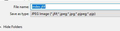How to fix Firefox saving pictures in .jpeg and not .jfif format
This guide fixed my issue with saving images in .jfif instead of .jpeg format. Hope this helps.
This guide fixed my issue with saving images in .jfif instead of .jpeg format. Hope this helps.
Chosen solution
Computer\HKEY_CLASSES_ROOT\MIME\Database\Content Type\image/jpeg
copy past this address in Registry editor
Read this answer in context 👍 0All Replies (1)
Chosen Solution
Computer\HKEY_CLASSES_ROOT\MIME\Database\Content Type\image/jpeg
copy past this address in Registry editor