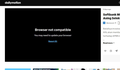Firefox can't play videos in Dailymotion
The videos in Dailymotion won't play, but i can play videos in Youtube. It keep giving the message "Browser not compatible, Upgrade your Browser" Well, i have the latest update of Firefox. I tried clear cookies, history and other stuff like that, refresh the browser even re-install Firefox, it sill won't play.
All Replies (4)
It works for me. see screenshot Show us what you are seeing. Have you tired in Firefox in Safe Mode? https://support.mozilla.org/en-US/kb/diagnose-firefox-issues-using-troubleshoot-mode#w_how-to-start-firefox-in-4troubleshoot-modesf5safe-modesf
jonzn4SUSE said
It works for me. see screenshot Show us what you are seeing. Have you tired in Firefox in Safe Mode? https://support.mozilla.org/en-US/kb/diagnose-firefox-issues-using-troubleshoot-mode#w_how-to-start-firefox-in-4troubleshoot-modesf5safe-modesf
Might try it later. But i still need more information. Here's the screenshot. I have the latest version. Still it wont play. Works just fine in other browser
Modified
Did you get Firefox from Microsoft or Mozilla? https://www.mozilla.org/en-US/firefox/all/#product-desktop-release
Modified
jonzn4SUSE said
Did you get Firefox from Microsoft or Mozilla? https://www.mozilla.org/en-US/firefox/all/#product-desktop-release
I've re-installed using the version you've attached. Still gives me the same message. I have no idea. Videos works just fine in Chrome.