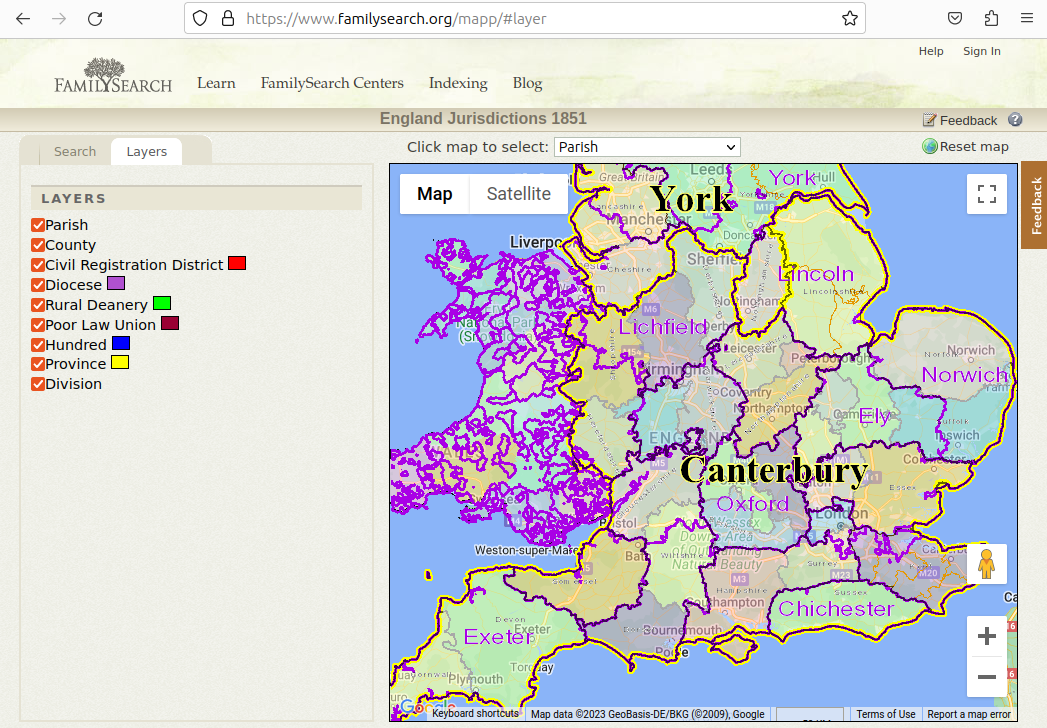One particular website no longer works with Firefox
One particular website no longer works with Firefox. https://www.familysearch.org/mapp/ I had no problems with this website until a couple of weeks ago. I can use the website with no problem on other browsers. I have tried a clean re-install of Firefox and clearing cache, but still the website does not work. Any suggestions? Thanks John
Chosen solution
It seems to work for me, does it still happen in Troubleshoot Mode?
Read this answer in context 👍 1All Replies (3)
Chosen Solution
It seems to work for me, does it still happen in Troubleshoot Mode?
The problem may be caused by corrupt cookies so you could try deleting those. If that doesn't work, try 'forgetting' the website. Right-click it in history and select "Forget about this site".
https://support.mozilla.org/en-US/kb/clear-cookies-and-site-data-firefox https://support.mozilla.org/en-US/kb/delete-browsing-search-download-history-firefox#w_remove-a-single-website-from-your-history
Thanks for your replies. I tried Troubleshooting Mode and the site worked fine. I disabled an add-on DuckDuckGo Privacy Essentials and now everything is OK. Thanks again for your trouble. John