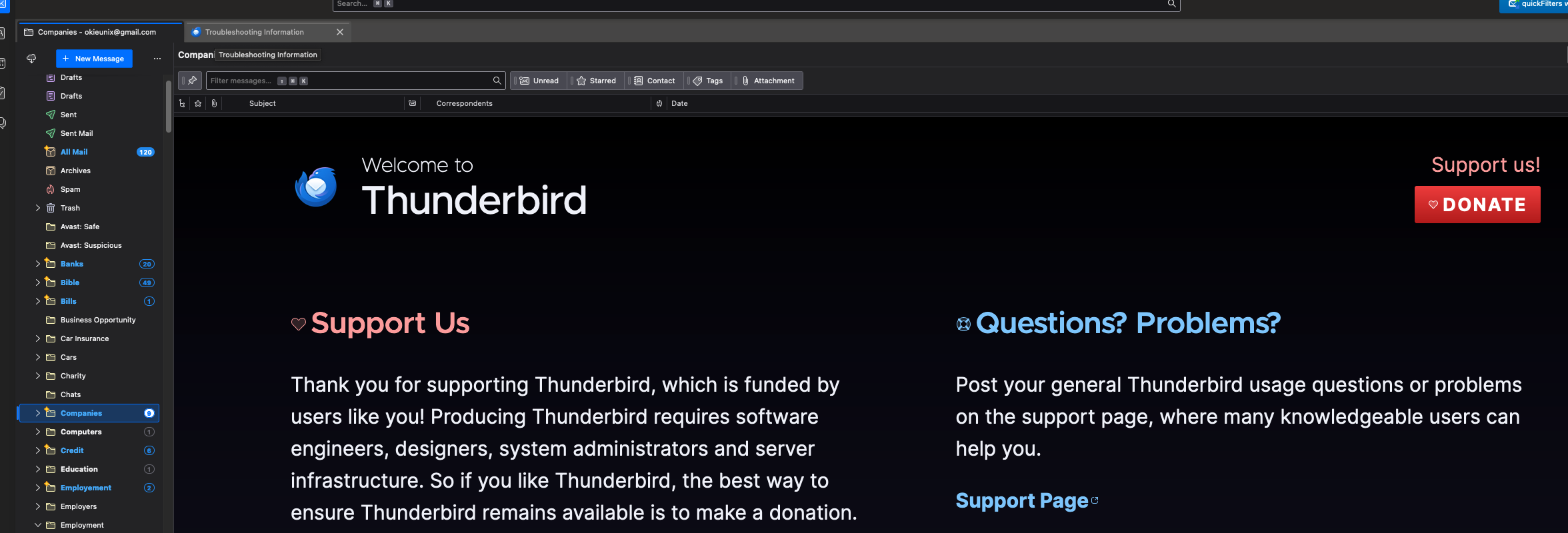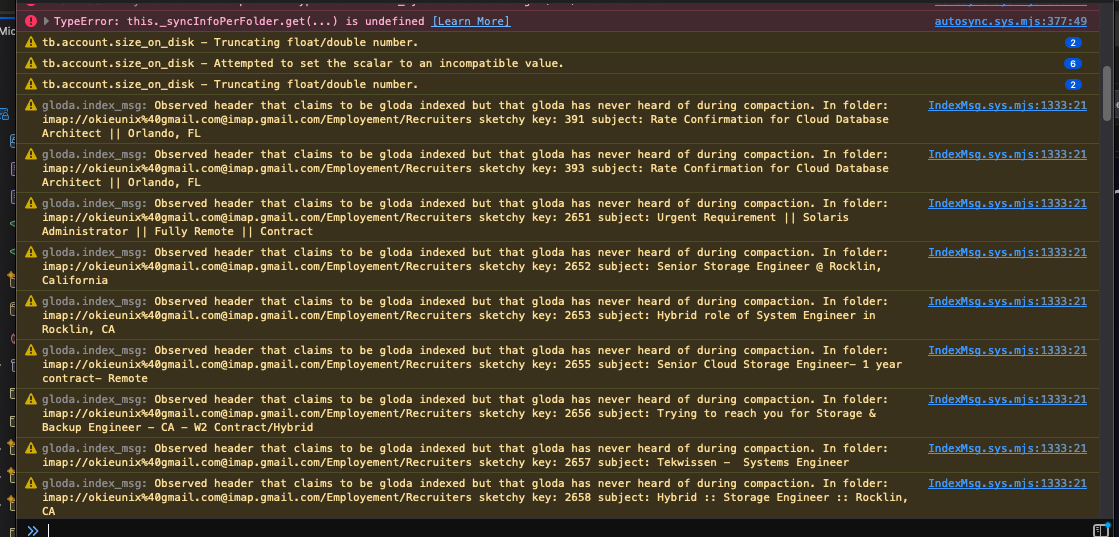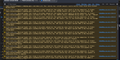Issues with Thunderbird
I am on a MacPro Apple M1 version 15.0.1 Thunderbird version: 128.3.1 esr (64-bit).
I click on my Inbox and see the following regardless of inbox or other folders I have set up see the attachment.
I also added the activity monitor. So it seems to be indexing a lot. I need help in getting this fix.
Thanks, Phillip
All Replies (5)
I found my post at least but no response yet. I pray and hope everyone is ok from the hurricanes.
There are no responses, probably because no one really understand you issue.
This image
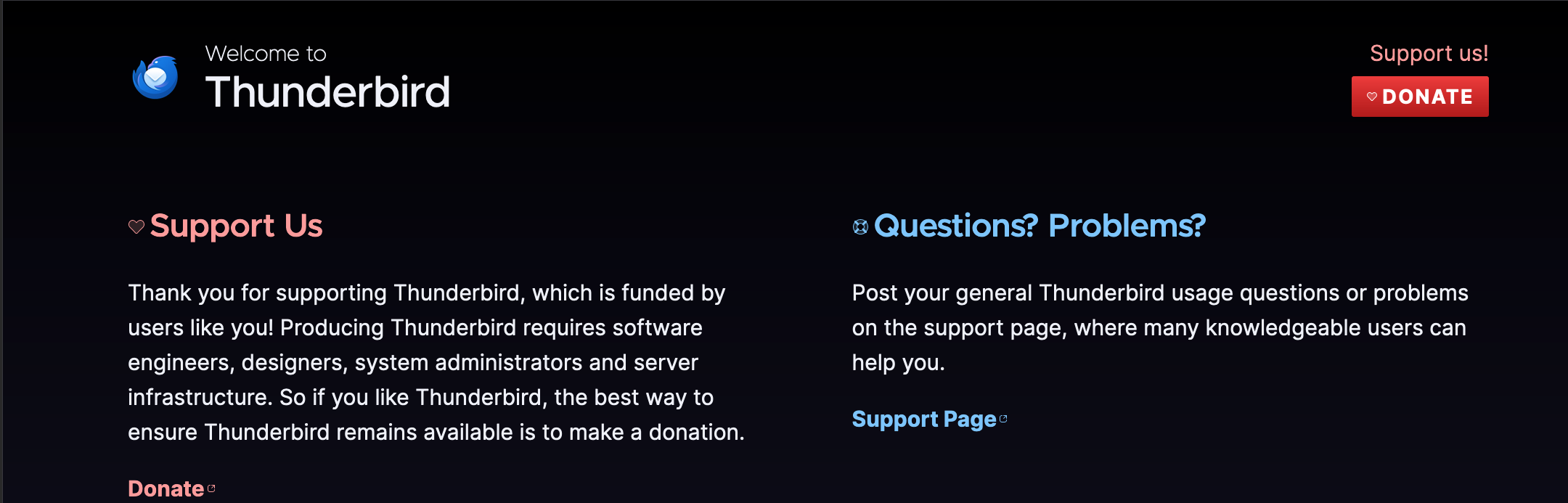 is simply a place holder when the account is selected in the left pane of folders.
is simply a place holder when the account is selected in the left pane of folders.
This appears to me to be the welcome to Thunderbird page that is loaded on program startup.
Some folk see it is a tab, others in the reading pane. But what it has to do with what you are saying only confuses me.
Let me be clear to you not understanding my problem doesn't solve it. So stop closing my issue.
My issue is obvious. I show you when I open Thunderbird and click on any folder. That same screen shows up. Yes, I understand that it. I should be seeing any folder or minimally my INBOX.
I do click on activity, and it seems to be constantly indexing. But in any case, no matter what folder I select that same landing page continues to display.
I've attached what I see when I select my inbox. The next screen shows when I select companies' folders.
Any suggestion would be appreciated.
I also include some errors I am seeing as well from the developer tools that I have attached to this case.
Are you still seeing this problem??
It is possible that _syncInfoPerFolder is related.