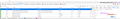Slow loading speed for my local uTorrent GUI
I've noticed since a few upgraded of Firefox tat I am having an issue loading my local uTorrent GUI at: https://192.168.0.xxx:36724/gui/index.html. I am currently using 132.0.2 x64 and it eventually loads after 3-4 minutes. There are absolutely zero add-ons at the moment, and it does not matter if it is a portable version or standard installed version. I do not seem to have this issue while using Firefox (latest) ESR portable version.
Is there something I'm missing here? I am not sure if it is the port that's the issue with Firefox, because I have a local website using port 9090 and 8080 without any issues on loading. Also, it is happening with the nightly version of FF as well. All other browsers load quickly.
Kind regards,
Shedrock
All Replies (8)
If you watch the little notifications in the lower left (or sometimes right) corner, can you tell whether Firefox is waiting for some other site?
You also could try opening the Network Monitor (Ctrl+Shift+E) first before loading the page, and then watch whether any of the requests are stalled.
Well, I did that but I don't even know what I'm looking at. I attached an image of what I can see, but this doesn't happen with any other browser, or any FF ESR versions.
Thanks for your assistance.
Shedrock
The green "200" indicate a successful retrieval, but the timeline on the right side is much too slow. First, it should not take a full minute to look up an IP address. In fact, it should take zero time. Then a minute to connect? I don't understand why. Are you using a VPN or proxy that might be interfering with promptly accessing local resources?
I don't us a VPN or proxy. As I previously mentioned, it works on all other browsers without issue. I can use Firefox ESR portable and it works perfectly. I am at a lost as to why this just started happening. I also tried it on all my other PC's, and it's the same results.
Regards,
Shedrock
Something has obviously changed in Firefox since 128.0.3. I can access the link instantly on this version and previous. It is any version after this I have the problem with. I just don't know how to narrow it down as to what can be causing it.
Regards,
Shedrock
Did you also post this to the utorrent forum if they have one? I think that speed and loading is based on the torrent site or loader and if they are slow then it will be slow. Torrent speeds aren't equal to bandwidth speeds those two are different
No, I haven't because it is a local uTorrent installation with a Web GUI. It cannot be a uTorrent issue. It has to be a Firefox issue since a few upgrades ago as I've stated in the above post.
Regards,
Shedrock
Modified
I noticed there is a warning symbol on the requests to the local server. Presumably this is because the SSL certificate is not valid, but you have saved an exception?
The Firefox 129 release notes mention a couple changes related to HTTPS connections and DNS. I don't know whether these are relevant, but you could turn them off and see whether that makes any difference:
- "HTTPS is replacing HTTP as the default protocol in the address bar on non-local sites. If a site is not available via HTTPS, Firefox will fall back to HTTP." (To revert, toggle dom.security.https_first_schemeless to false in about:config.)
- "HTTPS DNS records can now be resolved with the operating system's DNS resolver on specific platforms (Windows 11, Linux, Android 10+). Previously this required DNS over HTTPS to be enabled. This capability allows the use of HTTP/3 without needing to use the Alt-Svc header, upgrades requests to HTTPS when the DNS record is present, and enables wider use of ECH." (To revert, toggle network.dns.native_https_query to false in about:config.)
There are hundreds of changes that don't get into the release notes, so there is plenty more to consider if those are not the relevant ones, but more of a needle in a haystack search.