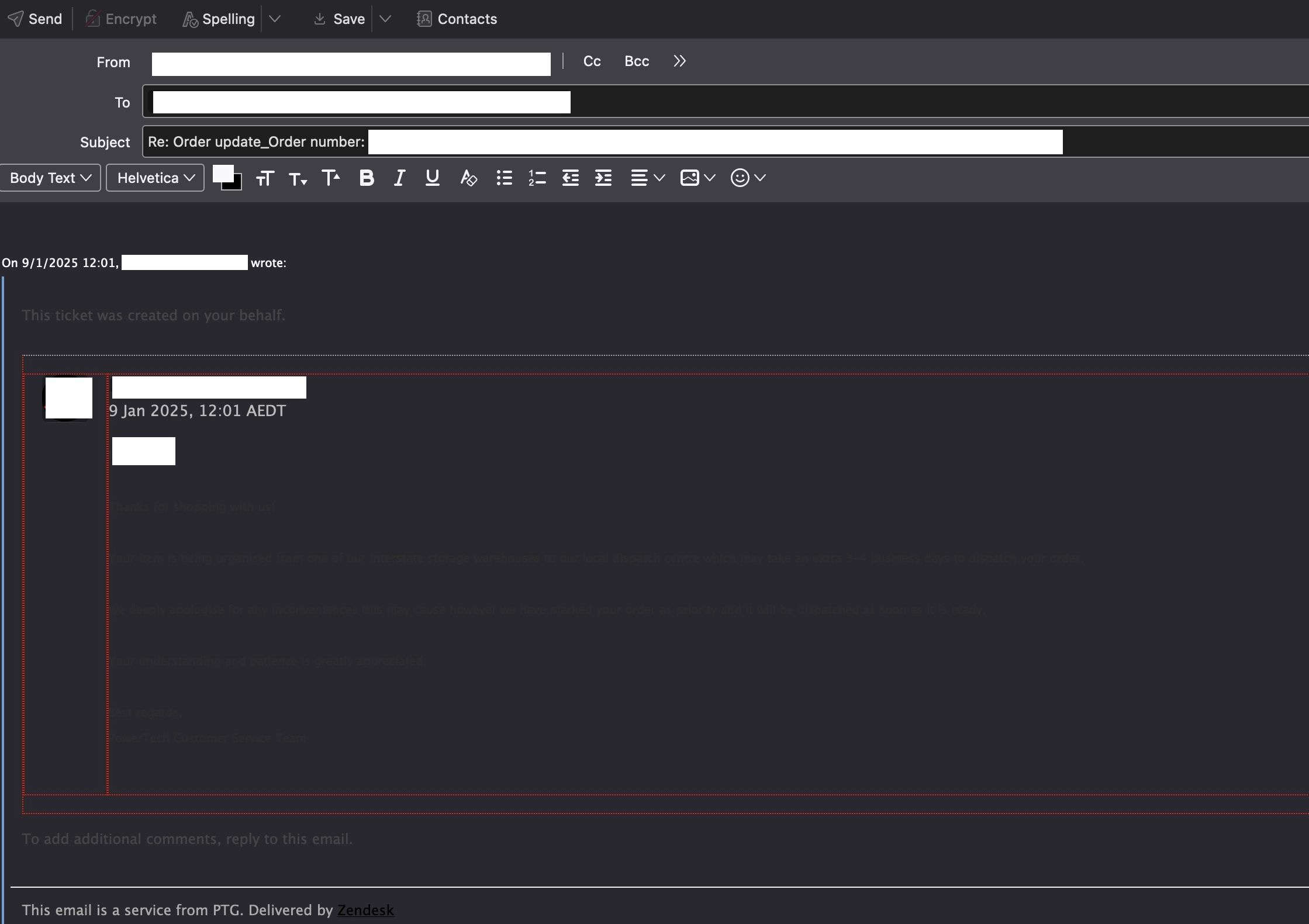Thunderbird email reply displays are unreadable body text
Some emails I receive, when I reply to them, don't correctly display the email (body text) correctly. It looks like Thunderbird is choosing the wrong font colour for the reply email text and I'm after any info on why this happens and how to fix it.
Attached are two screen shots. "original.jpg" shows the original email and "reply.jpg" is my reply email. It doesn't always happen and it *may* be emails sent out by Zendesk.
I'm on latest TBird 128.6.0esr but it's been happening for the last few releases.
All Replies (4)
Font settings can be checked at Hamburger (top right)/Settings/Search for 'Font'
I understand I can change the font colour settings but this issue doesn't occur for every email, only some. Changing the settings then makes the original email text disappear.
I'm beginning to suspect it's some strange conflict with T/bird running in dark mode and *some* emails which are sent with a dark background but it doesn't affect other emails with dark backgrounds.
When I change to light mode the text in both original and reply is now readable (albeit displays as "grey" font.)
Modified
Probably due to css html in original email set by sender.
But worth seeing if the following sorts out the issue. Assuming you always want to compose using white font on dark background. Settings > Composition If selected then Uncheck 'Use readers default colours' Set Text colour to White and Background colour to Black or a dark grey.
Then reselect same email and click on 'Reply' to see the results.
I played around with these text and background settings but it doesn't really resolve the issue. Changing text to white and background to black still renders the senders original email in the reply with black text against a black background. Changing to black text with a white background then makes *my* earlier replies as white text on white background (and of course works against my dark mode preference).
The least worse grey-scale compromise is a light grey background but this looks like crap. In the end for those emails that don't render correctly when I reply I just select all text to highlight the unreadable parts so I can see that text when replying.
Bizarrely, the actual reply email I send is properly readable.