
Firefox crashes
tosiba netbook with eset spyware continually crashes in safe mode, no new programs.
All Replies (11)
We're sorry to hear that Firefox is crashing. In order to assist you better, please follow the steps below to provide us crash ID's to help us learn more about your crash.
- Enter about:crashes in the address bar (that's where you enter your website URL) and press Enter. You should now see a list of submitted crash reports.
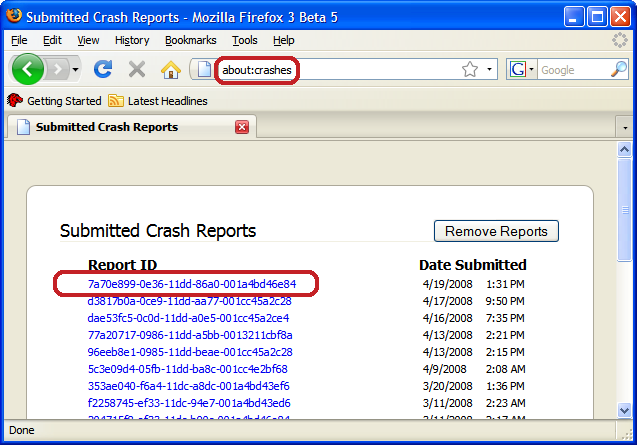
- Copy the 5 most recent crash ID's that you see in the crash report window and paste them into your response here.
Thank you for your help!
More information and further troubleshooting steps can be found in the Troubleshoot Firefox crashes (closing or quitting unexpectedly) article.
sorry if i'm a bit "un-tech" here, but i can't get the list since it won't stay open, i'm using another computer. I did follow the instructions to bring up the list/ the latest report is bp-b1c37267-2271-4c7e-b98c-9a66d2131102
thanks for yor help.
hello, we'd need the the crash reports from your affected netbook, since only those will give us clues on what may be going on.
if it crashes too early before you can get to the crash reports, you can also retrieve them manually while firefox is closed:
- Press the following shortcut to get a Run window: [Windows] + [R]. This should bring up a window that contains a text field.
- In that text field, enter %APPDATA% and press Enter. An explorer window should open.
- From that explorer window, double-click on the Mozilla folder, then double-click on Firefox and then on Crash reports. Double-click on submitted.
- Now, you should see a list of files that contain reports. Go to View > Arrange Icons by > Modified to get the most recent files at the top of the window.
- Open the most recent 5 files with a text editor and copy the IDs.
- Paste each ID with bp- into the reply window on the forums.
phillip: thanks, but i'm missing something here. i can see the reports on the netbook, but I can't open a browser to copy them to in order to send them. I could manually tranfer the id's to this forum from this computer, would that help?
yes, this would help!
last 5, most recent first
bp-b08b5187-3e3a-4957-87ae-95b912131102 bp-c52f482b-c2d7-4a70-bc58-2bb002131102 bp-b08b5187-3e3a-4957-87ae-95b912131102 bp-d4004824-bd50-4df4-a368-e04672131102 bp-82031508-cceb-4c85-81f6-43bb82131102
thanks
Modified
correction
4th one should be: bp-d4004824-bd50-4df4-a368-e0467231103
unfortunately those reports have no signature that has a known cause or fix for it. since when did the crashes start? maybe also try if updating to firefox 25 can address the issue...
since I can't access the internet, how would I access a firefox download to put it on a flash drive so that I can load it on the non-functioning netbook? the dowload doesn't seem to have a "save" function that I can direct it to?
you can download an offline installer from https://www.mozilla.org/firefox/all/
Do a malware check with some malware scanning programs on the Windows computer.
Please scan with all programs because each program detects different malware.
All these programs have free versions.
Make sure that you update each program to get the latest version of their databases before doing a scan.
- Malwarebytes' Anti-Malware:
http://www.malwarebytes.org/mbam.php - AdwCleaner:
http://www.bleepingcomputer.com/download/adwcleaner/
http://www.softpedia.com/get/Antivirus/Removal-Tools/AdwCleaner.shtml - SuperAntispyware:
http://www.superantispyware.com/ - Microsoft Safety Scanner:
http://www.microsoft.com/security/scanner/en-us/default.aspx - Windows Defender: Home Page:
http://www.microsoft.com/windows/products/winfamily/defender/default.mspx - Spybot Search & Destroy:
http://www.safer-networking.org/en/index.html - Kasperky Free Security Scan:
http://www.kaspersky.com/security-scan
You can also do a check for a rootkit infection with TDSSKiller.
- Anti-rootkit utility TDSSKiller:
http://support.kaspersky.com/5350?el=88446
See also:
- "Spyware on Windows": http://kb.mozillazine.org/Popups_not_blocked
